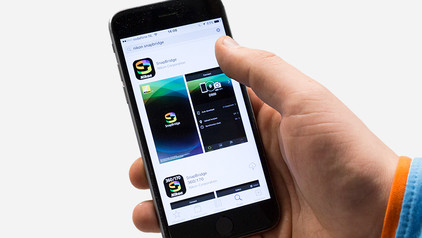Help with your product
Read all tips here
Which product do you want to see articles about?
All products

How do I format my SD card?
Have you noticed that your SD card has become slower when processing information? Or doesn't the card work in the device that you want to use it for? It's time to format or clean your SD card. In this article, you can read what ways there are to format your memory card and how you do it.