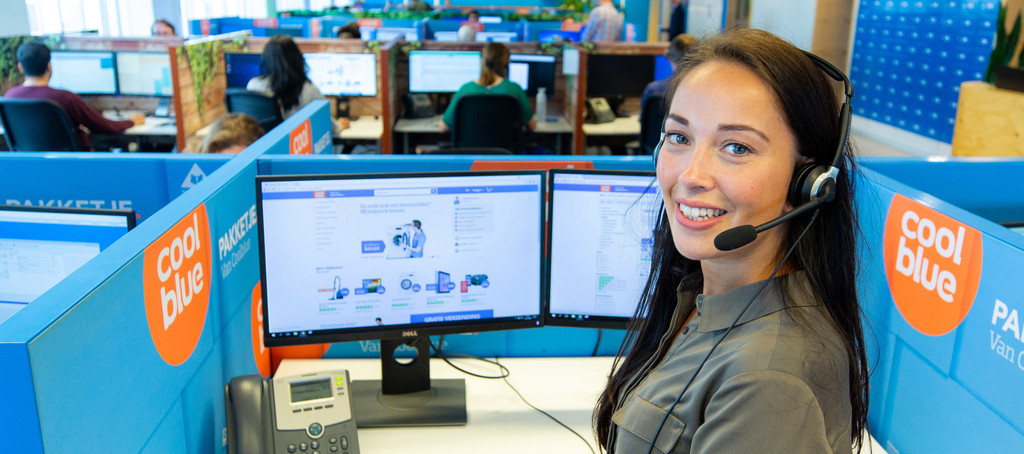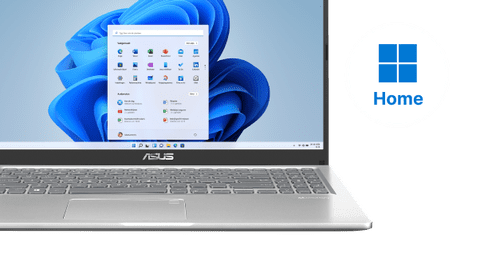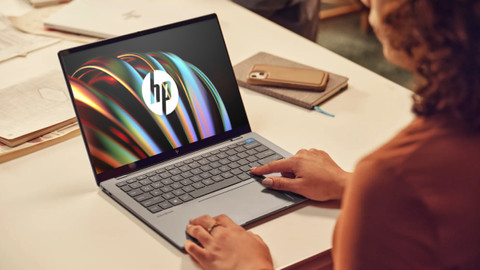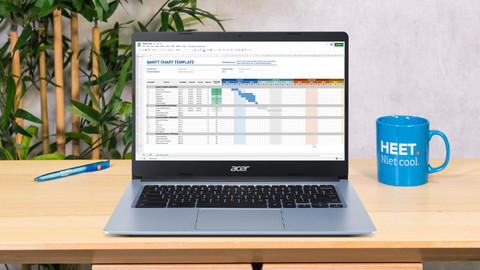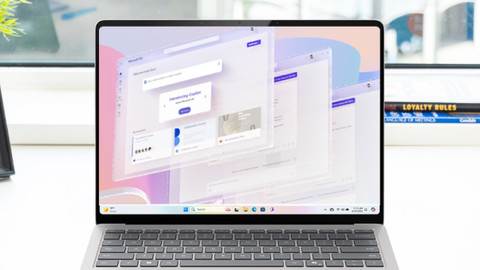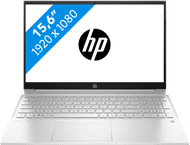Windows laptops
Windows Home laptops
Windows Home laptops are suitable for home use, studies, and graphic design.Windows Pro laptops
Windows Pro is the best choice for freelancers and businesses thanks to the extra security and functions.Gaming laptops
Whichever game you want to play, we have the best gaming laptop for you.
Find the best Windows laptop for you
Help choosing


All Windows laptops
View our brands
Find the ideal Windows laptop for your usage situation here
Windows laptops for home use
Browse the internet, watch series, send emails, and write texts with a laptop for home use. You can work in programs like Microsoft Word, Google Chrome, or Pages.Windows laptops for studies
With a Windows student laptop, you can write reports, make presentations, and work on all your assignments. Thanks to the compact size, you can easily bring it to lectures.Windows laptops for graphic design
You can create and edit graphic design projects and edit images with Adobe Photoshop or Premiere Pro. Create designs in programs like AutoCAD or Blender.Windows laptops with AI
Get started with AI tasks and make your work easier with AI. You can edit and design images with AI. Thanks to the processor with a powerful NPU, you can enjoy a long battery life.

Small Windows laptops (12-14 inches)

Medium-sized Windows laptops (15 - 16 inches)

Large Windows laptops (17 - 18 inches)

Windows 10 end of support from October 14
You can view Windows laptops in the stores

View which stores have laptops here

Every month | Coolblue explains: Windows laptops

Advice from an expert
Highlighted Windows laptop

The best laptop for photo editing
We like to make choosing a laptop easy. This HP Pavilion is an excellent choice if you need a laptop for photo editing. This 15-inch laptop is powerful enough to run programs like Photoshop smoothly.
View all laptops for photo editing
Copilot+ PCs
Frequently asked questions about Windows laptops
What's the difference between Windows Home and Windows Pro?
Windows Home is suitable for home use, studies, and gaming. Windows Pro is suitable for business use.
How do you choose a Windows laptop?
First think about what you'll use your Windows laptop for. You don't need a powerful processor for light tasks, but you do need one for more demanding tasks.
What are Intel Core Ultra processors?
Intel Core Ultra is the new series of Intel processors. With these processors, you can smoothly perform demanding tasks and switch between programs even faster.
Which inch size laptop do I need?
If you often take your laptop with you, you need a small laptop. If you only take your laptop with you every now and then, a medium-sized laptop is ideal for you. Often work in the same spot? Choose a large laptop.
Which connectors do I need?
The connectors you need depends on how you'll use your laptop. The most important connectors are USB, HDMI, and DisplayPort.
What's Microsoft Copilot?
Microsoft Copilot is Microsoft's AI assistant. Copilot can make summaries of texts and improves typos, for example.