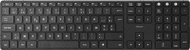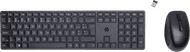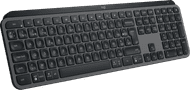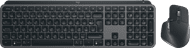Keyboards
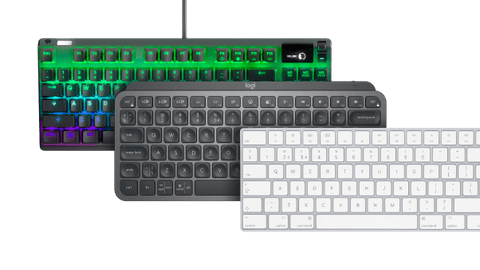
All keyboards

Back to School keyboard deals

Gaming keyboards

Wireless keyboards
Back to School keyboard deals
The best Back to School promotions in the store and online, just for you.

48,99
You can easily connect this keyboard to 3 devices at the same time via Bluetooth.
With a wireless keyboard and a wireless mouse, you have more freedom of movement than with a wired set.
The lighting of this keyboard automatically adjusts to the environment and lights up when your hands come close.
Thanks to the ergonomic design and the wrist rest, you can type comfortably and won't get hand or wrist pain as quickly.
49,99
You can connect this comfortably set to 1 USB receiver, so you keep your other ports free.
With the built-in trackpad, it feels like you're working on a laptop.
Keyboard and mouse set of the month

Logitech MX Keys S + MX Master 3S Graphite
Work productively and comfortably with the keyboard and mouse set. You can connect the set to multiple devices at the same time via Bluetooth. The keys of the keyboard automatically light up when your hands get near it, so you won't make any typos. With the horizontal scroll wheel of the mouse, you can fly through your Excel sheets.
View all keyboard and mouse setsWhich keyboard suits you?
- BlueBuilt Bluetooth Pro
Connect wirelessly via Bluetooth
Type silently thanks to flat keys
5-year warranty
No backlit keyboard
From
48,99
- Logitech K860 Ergonomic
Connect wirelessly via Bluetooth
Ergonomic key layout
Type comfortably thanks to the wrist rest
From
118,-
- Logitech MX Mechanical
Connect wirelessly via Bluetooth
Mechanical keys for quick input
See what you're typing thanks to the backlit keyboard
From
150,-
- Apple Magic Keyboard
Connect wirelessly via Bluetooth
Works with your MacBook or iMac
No backlit keyboard
From
132,-

How do you choose a keyboard?

How do you choose a keyboard and mouse set?

How do you choose a gaming keyboard?
Frequently asked questions
What types of keyboards are there?
There are several keyboards to choose from. With a wireless keyboard, you won't be bothered by cables. A wired keyboard won't run out of battery. Do you spend hours typing every day? An ergonomic keyboard is the best choice. For gamers, there are gaming keyboards, so you can always beat your opponents faster.
What should I keep in mind when choosing a wireless keyboard?
The most important thing to keep in mind when choosing a wireless keyboard is the connection. You can choose a keyboard with Bluetooth or a keyboard with a USB receiver. Make sure to check the connectors of your laptop. Most USB receivers are suitable for USB-A. Does your laptop only have USB-C ports? Choose a Bluetooth keyboard.
What size keyboard do I need?
For the right keyboard size, you need to know what you're going to use it for. Are you on the go a lot? A compact keyboard without a numeric keypad is the best option. Do you work with numbers and formulas? Choose a standard keyboard with a numeric keypad, so you can quickly enter numbers and formulas.
How do I choose a keyboard for my Windows, macOS, or Chrome OS laptop?
Most keyboards have a Windows layout by default. Do you work on macOS? Choose an Apple keyboard or keyboard with macOS layout, so you won't press the wrong keys. There are also keyboards that are organized for both Windows and macOS. This is useful when you use your keyboard for different computers, for example at work and at home.
What's the difference between ISO and ANSI layout?
The most recognizable difference is that the enter key on an ANSI keyboard is long, horizontal, and rectangular. The enter key on an ISO keyboard has the shape of a large inverted L. In addition, the backslash, left Shift, and right Alt keys have a different location on the keyboard or even a different function.