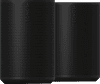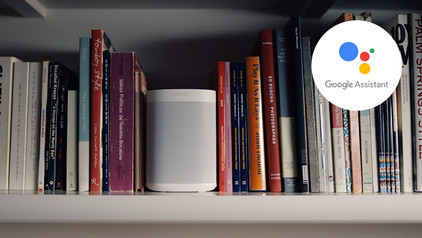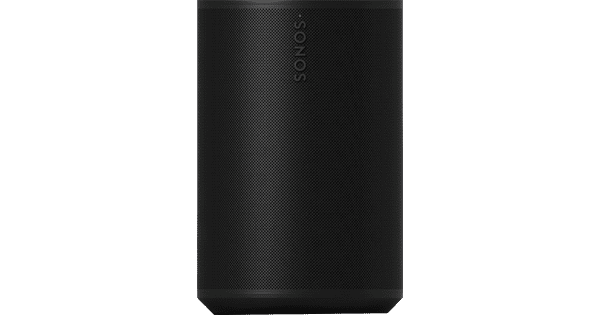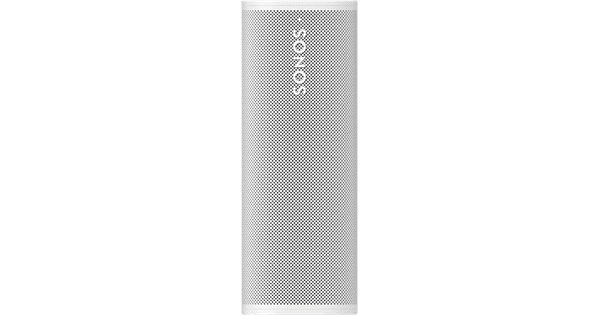Help with your product
Read all tips here

How do I reset my SONOS speaker?
You want to reinstall your Sonos speaker. That's why you reset the speaker to factory settings. This clears all settings of the speaker, so you can reset it again. In this article, I'll explain step by step how to reset a Sonos Play: 5, Sub, Playbar, Playbase, One (SL), or the Move.