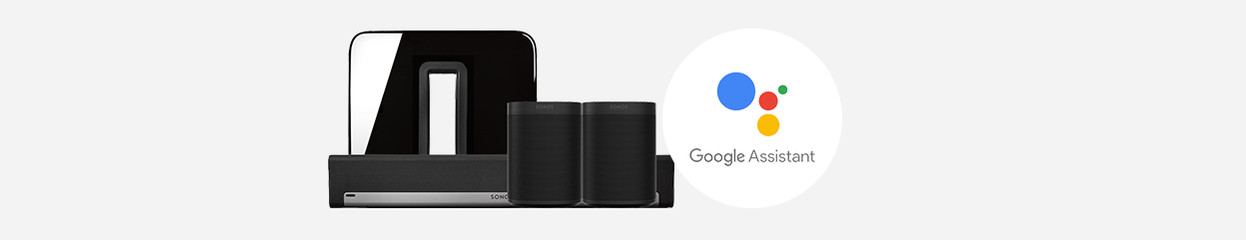
How do you connect your old Sonos speakers to Google Assistant?
You already have a Sonos One or Sonos Beam

Via an update in the Sonos app, you can now make use of the Google Assistant.
- Open the Sonos app.
- Update the app.
- Connect your Google account to the app.
- Use Google Assistant.
Connect other speakers to the One or Beam
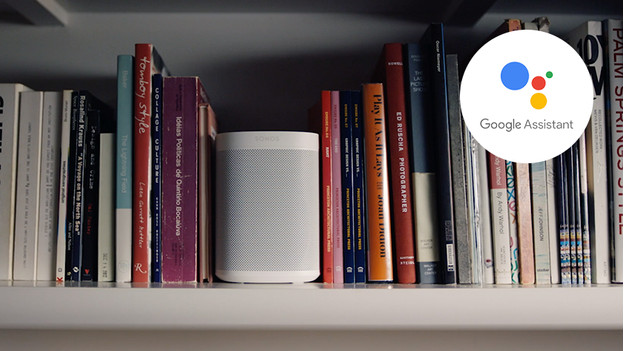
The Sonos One and the Sonos Beam have an integrated Google Assistant. When you connect your old Sonos speakers to a Beam or One via the app, you can operate these speakers indirectly with Google Assistant. You direct your voice commands at the Beam or One. Ask them to change the volume or to play the next song on your Play:5, for example. Because they are connected to your older or other Sonos speakers, the voice command can also be executed by the Play:1. You can only talk to the One or Beam.
No Sonos One or Beam: use Google Home

Don't have a Sonos One or Sonos Beam at home? No problem. You can purchase one, of course. But you can also choose to use a Google Home or Google Home Mini. These 2 devices aren't full-fledged speakers, but they do have an integrated Google Assistant. Connect the Google Home or Mini to your Sonos speakers via the Google Home app. You can talk to the Google Home or Mini when you want your Sonos device to execute a command. This could be something like 'turn up the volume on the Sonos Play:1' or 'turn up the volume in the living room' if you're device is set up for the living room in the Google Home app.


