
How do you stream music to your Sonos speakers?
Streaming services

Streaming services are online music libraries that give you access to millions of songs. The advantage of an integrated streaming service is that the speaker doesn't stream music from your smartphone, but directly from the internet. You can use the Sonos app only as a remote control. As a result, you won't be bothered by disturbances or hiccups in the sound. Even if you receive a call. In the menu of the Sonos app, you can choose from 60 available services. For most services, you need a paid subscription. Click the link below to see our selection of the 7 best streaming services.
Internet radio
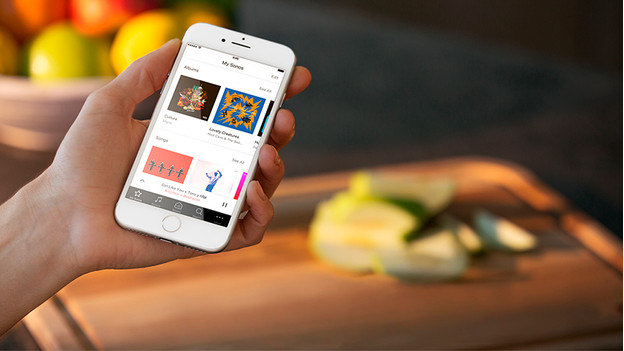
The internet radio function is preprogrammed in the Sonos app. This gives you instant access to thousands of radio stations from around the world, including archived shows and podcasts. You simply search by country or by genre, so you can quickly switch between a radio program from your own country and a sports report from America. If you want to listen to a channel that doesn't support the radio, simply add it yourself. The only condition is that the channels stream in MP3, HLS/AAC, or WMA format.
Your own music collection

Via your wireless wifi network, you can easily send music from a device to the Sonos speaker. It doesn't matter if the songs are on your smartphone, tablet, computer or NAS. As long as they're connected to the same network. Open the Sonos app and browse through all your saved music. You use search criteria or filter through categories to find songs. If you save favorite songs and create playlists, you can quickly select them in the main menu.
AirPlay

If you want to stream music to your Sonos speakers with an AirPlay device, you need the AirPort Express. This device receives the AirPlay signal from your mobile device and sends it to your Sonos speaker via an analog cable. The advantage of AirPlay is that you get access to apps that the Controller app doesn't support, such as iTunes radio. Because your Sonos device requires an analog input, you can only connect the AirPort Express to the Connect, Connect: Amp, and Play: 5.
Conclusion
Because all the separate music sources in the Sonos app are brought together, you can manage 1 compact music library. All playback options are clearly arranged under each other in the main menu. This allows you to easily browse through your music collection, streaming services, and internet radio. In short, you are only a few clicks away from all the music in the world.


