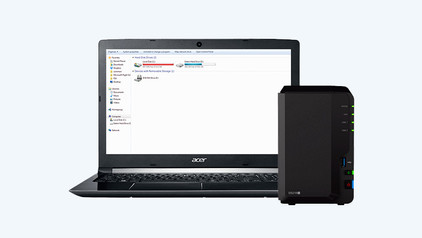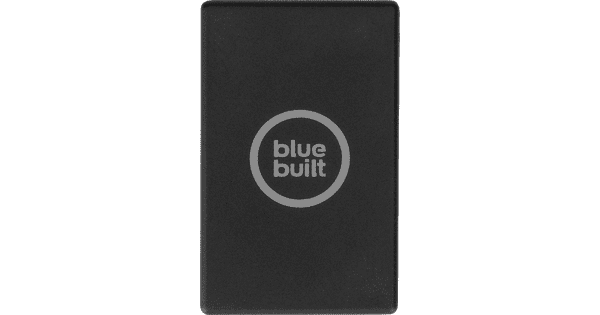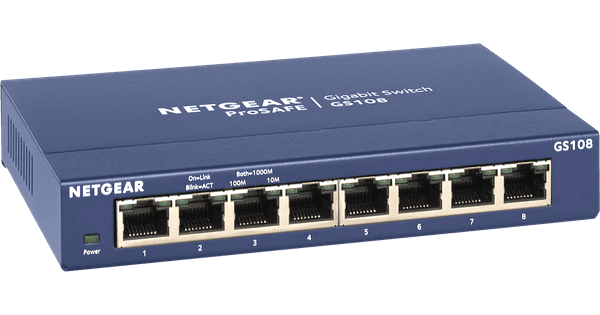Help with your product
Read all tips here

How do you install your QNAP NAS?
You bought a QNAP NAS and want to start storing your files and media right away. We're happy to help you with the setup. For example, do you want to place the drives or install the apps first? In this advice article, we'll explain how to set up your QNAP NAS in 6 steps.