
How do you connect IFTTT to Google Home?
What's IFTTT?
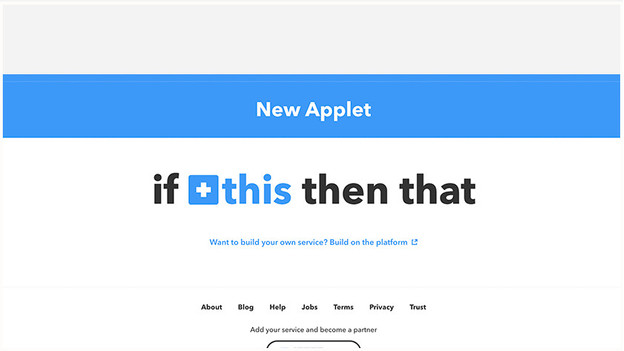
In the IFTTT app, you can connect smart devices that usually don't work together. You can set up that your Hue lights start to blink when someone rings your smart doorbell, for example. You do so by creating a new applet or by selecting an existing applet in the library. IFTTT has a large database with useful applets for your smart home. As a result, you can get even more out of your smart devices with the software.
What's the advantage of connecting?

You can't connect all smart products to your Google Home speaker or control them via a voice assistant. Thanks to IFTTT, you can still control these devices via voice commands. They do have to be suitable for IFTTT. Via the software, you can set up Google Assistant voice commands that trigger certain actions. You decide what the voice command should be. This way, you can still easily control everything via your Google speaker.
How does it work?
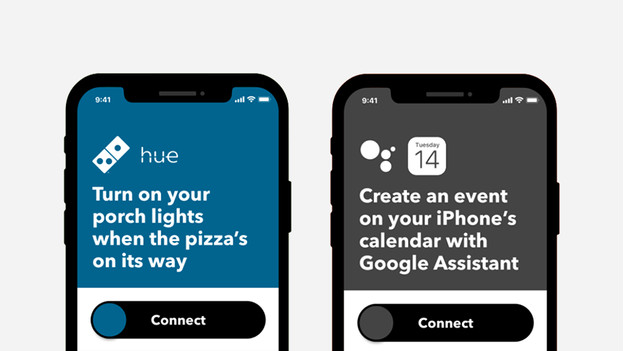
You need the app of the device and the IFTTT app in order to connect. In the IFTTT app, you tap the plus and select Google Assistant as the trigger. To set up a voice command, you tap "Say a simple phrase". You can now choose your command and Google's response. The next step allows you to select the actions that your command triggers. You can also include devices that can't be directly connected to Google Home.


