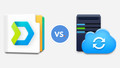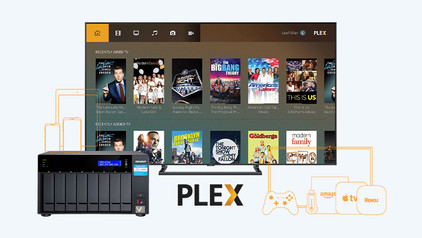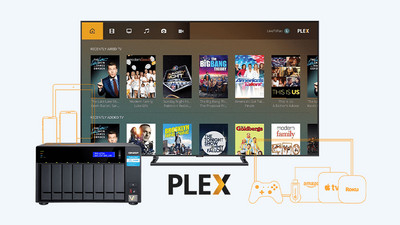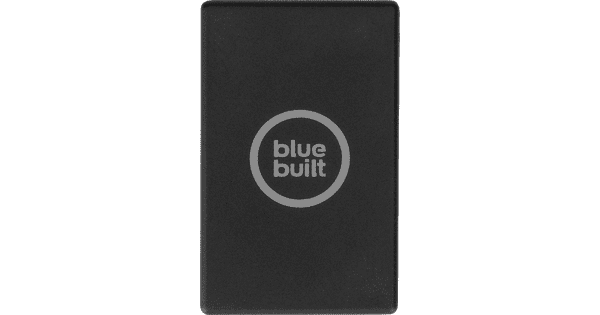Help with your product
Read all tips here
Which product do you want to see articles about?
All products

How do I reset my Synology NAS?
There are various reasons for why you want to reset your Synology NAS. For example, you forgot the login information of your Synology NAS, or you want to restore the factory settings. There are 2 ways to rest: a soft reset and a hard reset. In the step-by-step guide below, I'll tell you which way you should use to reset your Synology NAS.