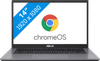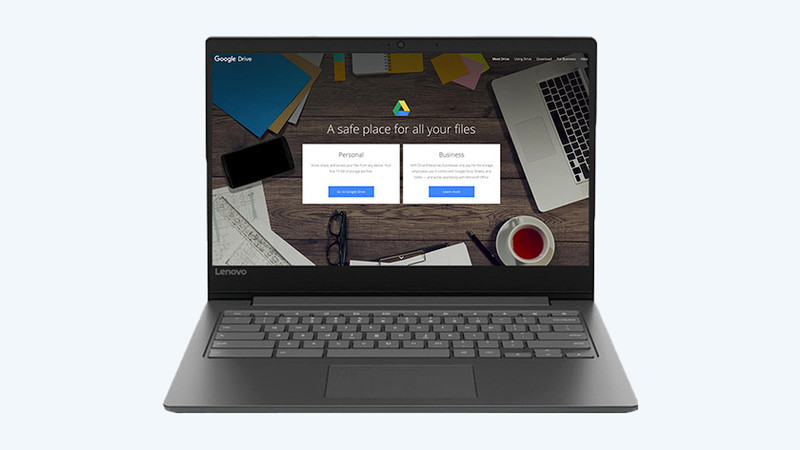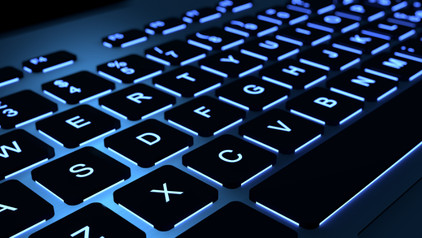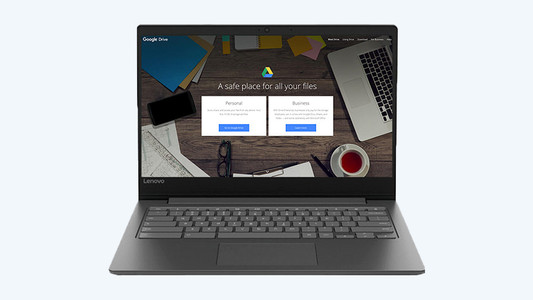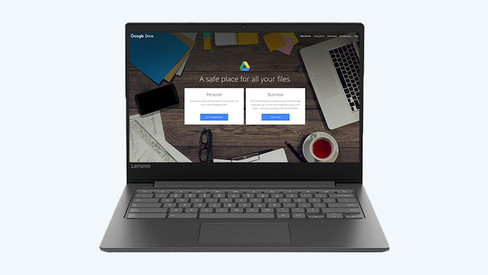Help with your product
Read all tips here
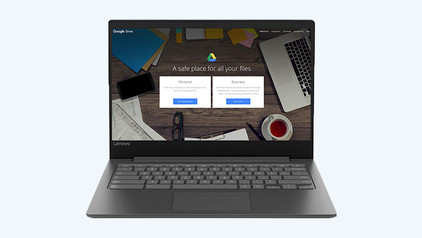
How do you activate free Google advantages on your Chromebook?
You just bought your new Chromebook. That means you get 1 year of 100GB of storage space in Google Drive for free. That's useful as you mostly work online on a Chromebook. In this article, we'll explain how to activate the free storage.