
How do you check whether the battery of your laptop is broken?
Check your battery in 4 tips
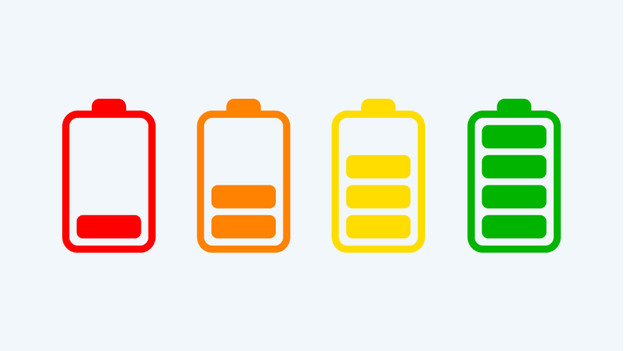
With the tips below, you can check whether your battery is broken.
- Tip 1. Check the power cable.
- Tip 2. Check the adapter.
- Tip 3. Check the charger or the charging port of the laptop.
- Tip 4. Replace the battery.
Tip 1: check the power cable

First, check whether the power cable of your adapter is broken. A cable can break in various ways, and you can't always see it on the outside. A desk chair running over the cable or a rabbit gnawing or pulling on it, for example. Check if your laptop does charge with a different power cable. Is that the case? Replace the power cable.
Tip: try not to fold the cable to prevent it from breaking
Tip 2: check the adapter

If your laptop works with the charger in the socket but the battery won't charge, check the adapter. The power of a broken adapter is too low to charge the battery. A laptop with an empty battery won't even turn back on if the adapter is broken. Test if the battery charges with a different adapter. Doesn't that work? Replace the adapter.
Tip 3: check the charger or charging port of the laptop

A charger should easily fit in a charging port. If it doesn't, something is broken or skewed on the inside. First, check if there isn't any dirt or dust in the charging port. There's often a pin in the charger or charging port. Sometimes, the pin is skewed because you've applied too much pressure. If the pin of the charger is skewed, you have to buy a new charger. Is the pin the charging port is skewed, you should have your laptop repaired.
Tip 4: replace the battery

The laptop works with the power cable plugged in, but switches off right away without a power cable. If the tips above don't work, it's likely than the battery itself is broken. The most frequently-used batteries are made of Lithium-ion. They last about 3 to 5 years. In some cases, you can replace the battery yourself. You should only do that if you have technical skills. In other cases, your laptop has to be repaired.


