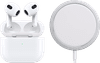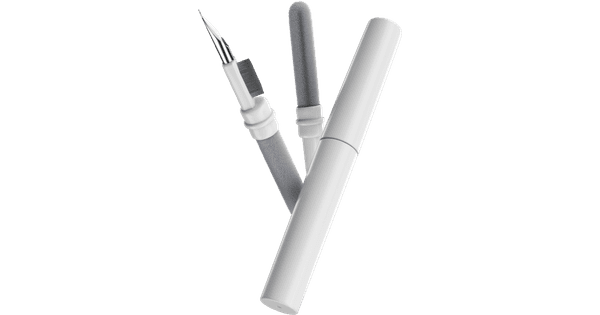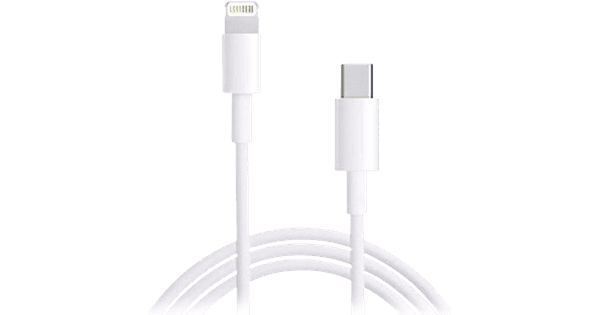Help with your product
Read all tips here
Which product do you want to see articles about?
All products

How do you reset your Apple AirPods?
You can solve many problems with the Apple AirPods by resetting your AirPods. This way, you don't have to go without because of repairs. In this article, you can read how to reset your Apple AirPods 4, Apple AirPods 4 Active Noise Cancellation, and Apple AirPods Pro 2 to factory settings.