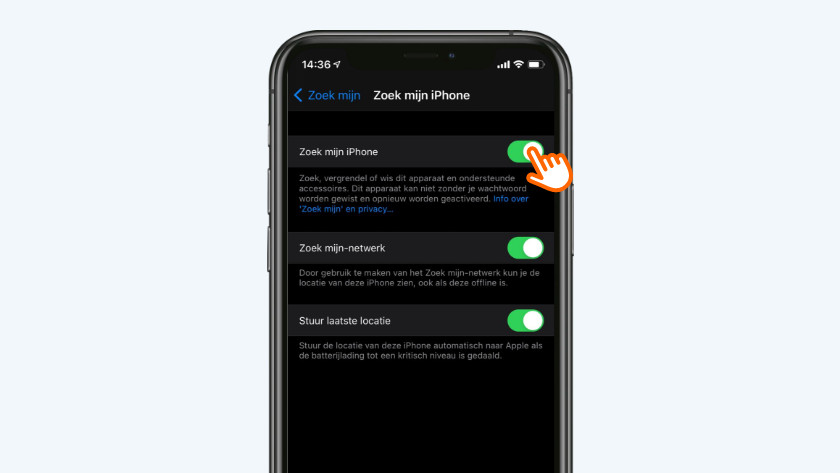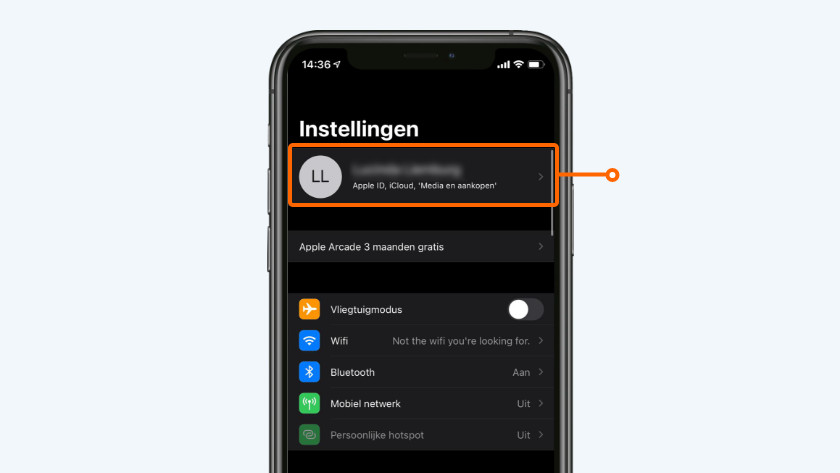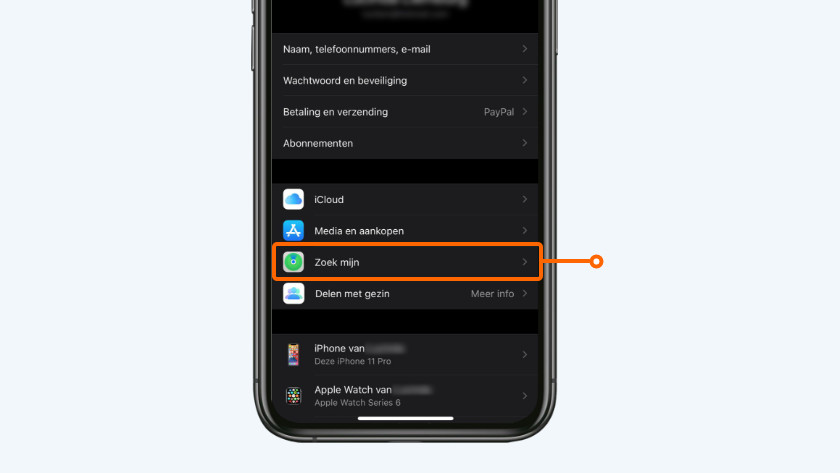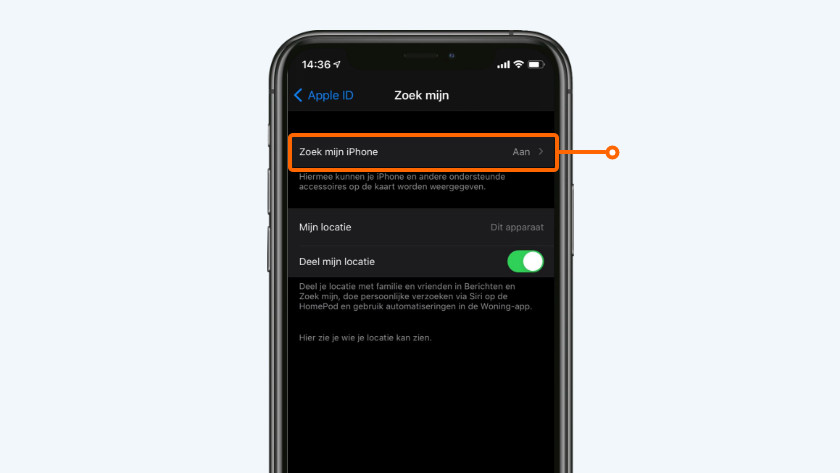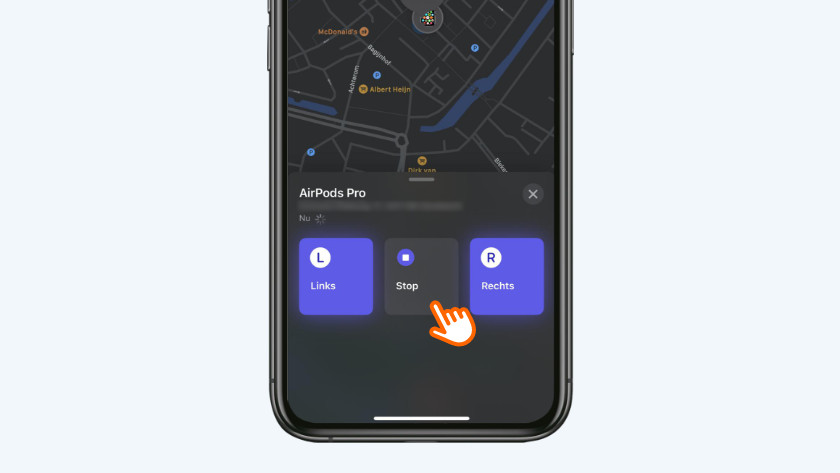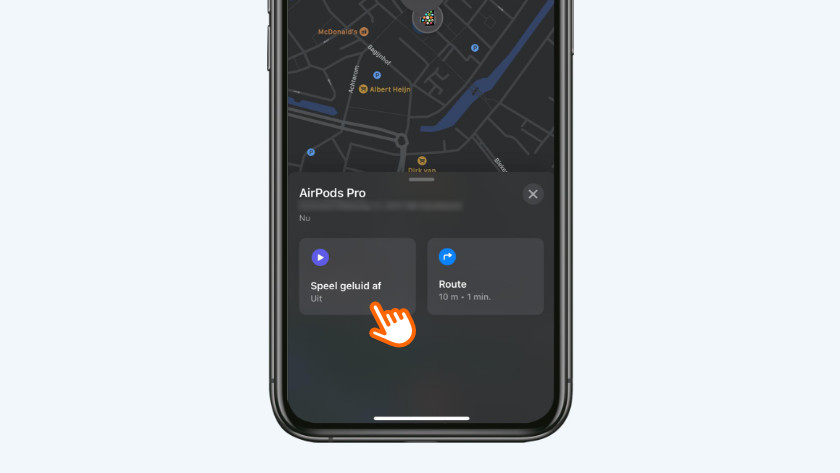How do you find your Apple AirPods when they're lost?
Find lost Apple AirPods

Find your Apple AirPods. You can do this in 3 steps.
Step 1: set up the 'Find My' app Step 2: show your AirPods on a map Step 3: play a sound
Set up the 'Find My' app
-
Tap 'Find My iPhone'
You can find your AirPods again via the 'Find My' app on your iPhone. To use this, 'Find My iPhone' has to be switched on on the iPhone your AirPods are connected to. If this isn't the case yet, you can do this as follows.
- Open the Settings app and tap your name at the top of the screen.
- Choose 'Find My'.
- Tap 'Find My iPhone'.
- Turn the slider to 'ON' at the top of 'Find my iPhone'.
Show your AirPods on a map

Find My iPhone shows the location of all Apple products that you've been logged in to with your Apple ID. Aren't your lost AirPods connected or charged? You'll see the location your AirPods where last seen online. Follow these steps to localize your AirPods.
- Open the 'Find My' app on your iPhone.
- Tap 'Devices'.
- Select your AirPods.
Play a sound
When your AirPods are near your iPhone and connected via Bluetooth, you can play a sound via the 'Find My' app to find them. How does this work?
- In the 'Find My' app, tap 'Devices'.
- Select your AirPods and tap 'Play sound'.
- Did you find your AirPods? Choose 'Stop playing'.
Note: this doesn't work if your AirPods are in the case, because they won't be connected to your iPhone.