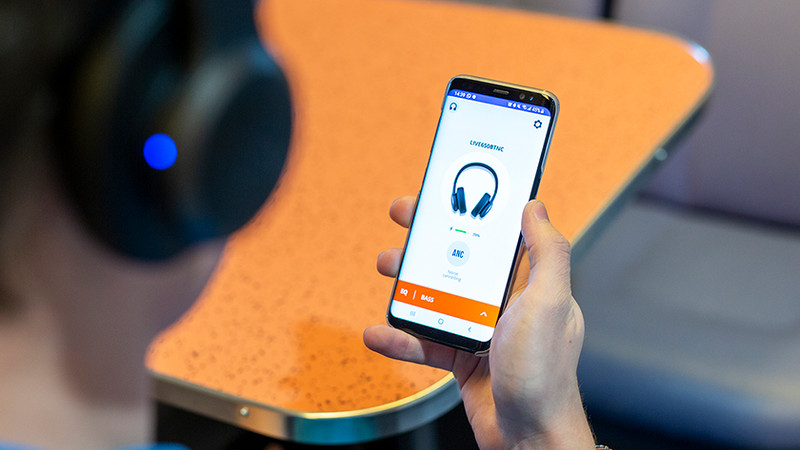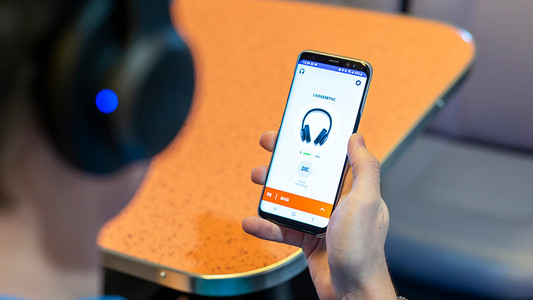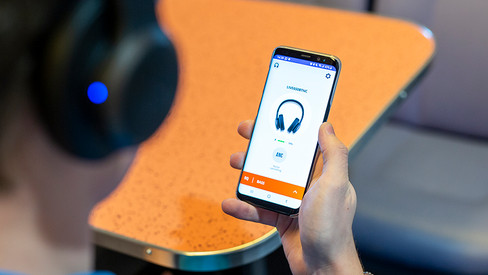Help with your product
Read all tips here
Which product do you want to see articles about?
All products
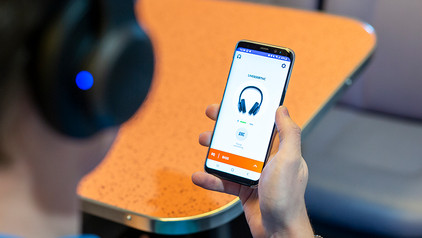
How do you adjust the sound of your JBL earbuds or headphones?
Do you want to change the sound of your JBL earbuds or headphones? You can do so in the JBL Headphones app. Here, you adjust the sound via an equalizer. In this article, you can read how to adjust the sound.