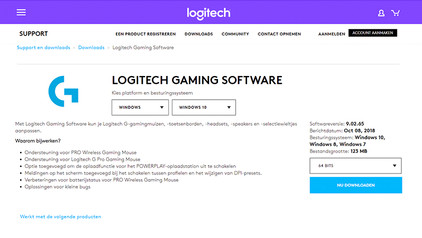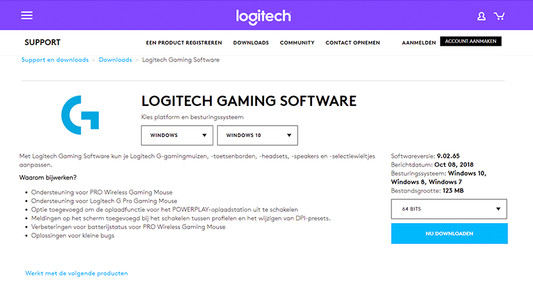Help with your product
Read all tips here

How do you connect your Logitech G racing wheel to your console?
You want to play Formula 1, Gran Turismo, or Forza Horizon on your Xbox Series X|S or PlayStation 5 with your Logitech G racing wheel. But, how do you properly connect it? In this article, we'll explain how to connect it to your game console in the right way step by step. Thanks to this, you can get into your racing car as soon as possible.