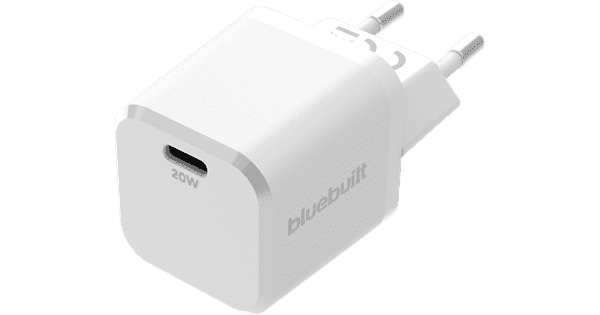Help with your product
Read all tips here
Which product do you want to see articles about?
All products

How do I pair my headphones or earbuds with my laptop?
With your Bluetooth headphones or earbuds, you can enjoy high sound quality anytime, anywhere. Since your headphones and earbuds work via Bluetooth, you have to pair them with all your devices first. You can read how to pair them to a laptop in this article. Select whether you have a Mac or Windows laptop below: