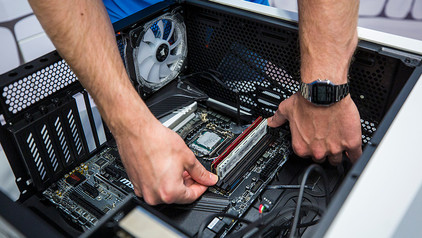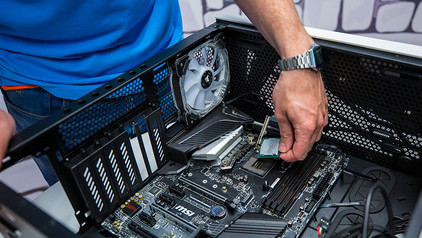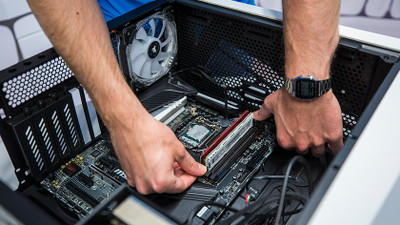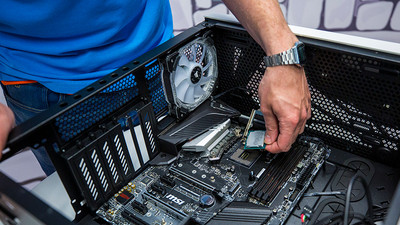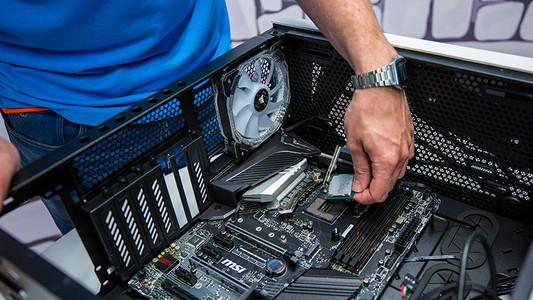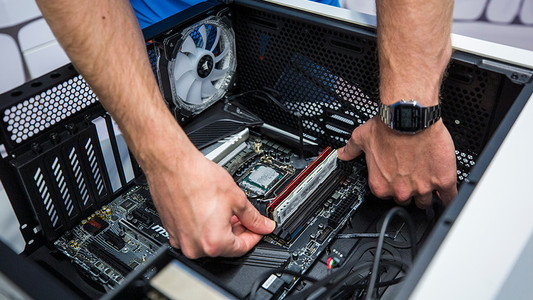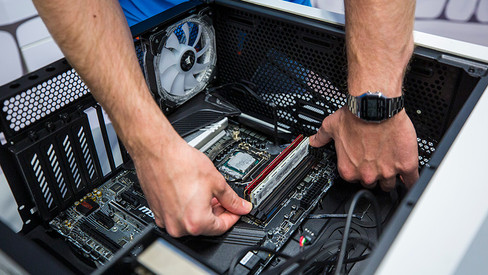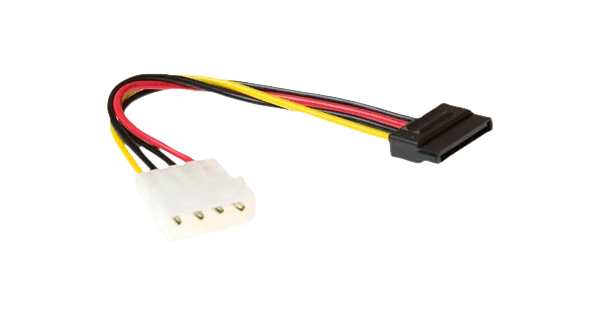Help with your product
Read all tips here
Which product do you want to see articles about?
All products

How do you install a processor on a motherboard?
Installing your new processor isn't very hard. But how do you make sure you install it correctly? In this article, we'll explain how to do that.