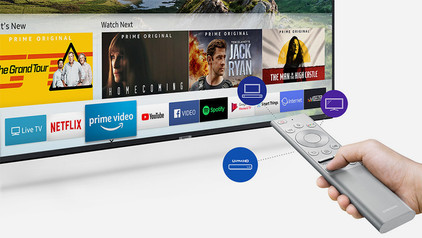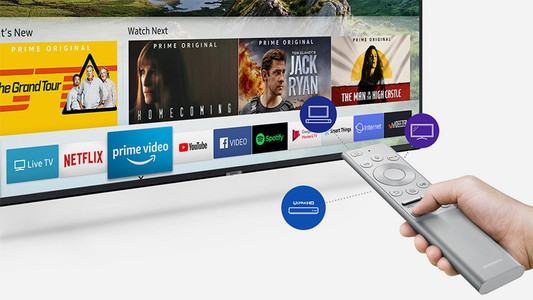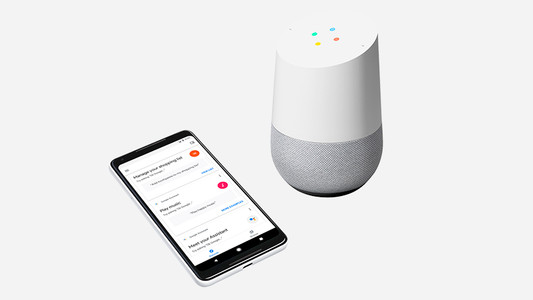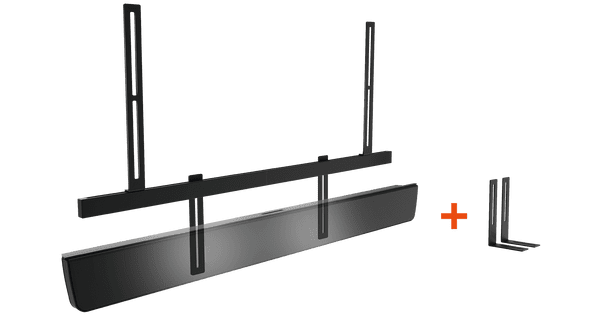Help with your product
Read all tips here
Which product do you want to see articles about?
All products

How do I reset my Bose Soundtouch speaker?
This article helps you reset your Bose SoundTouch speaker to factory settings.