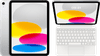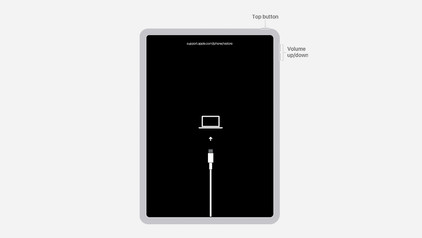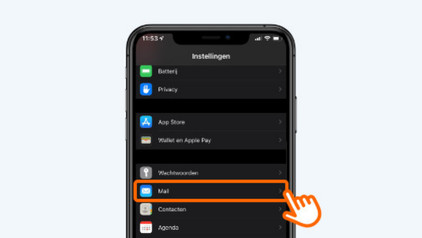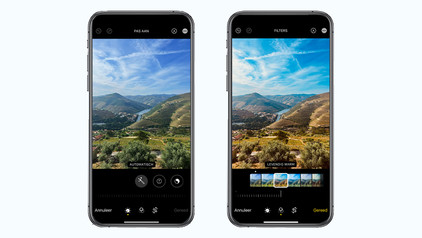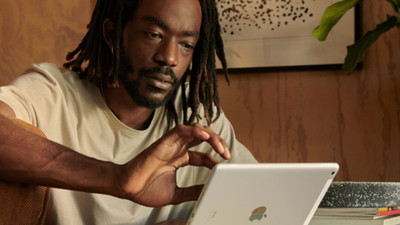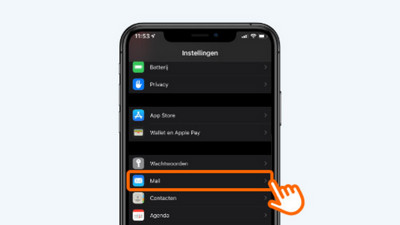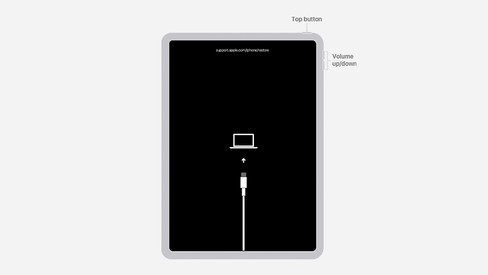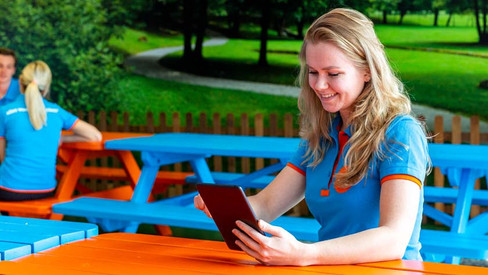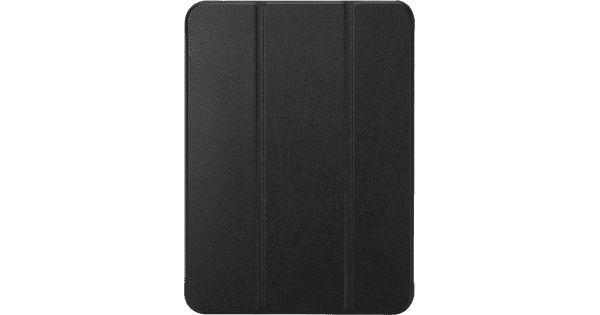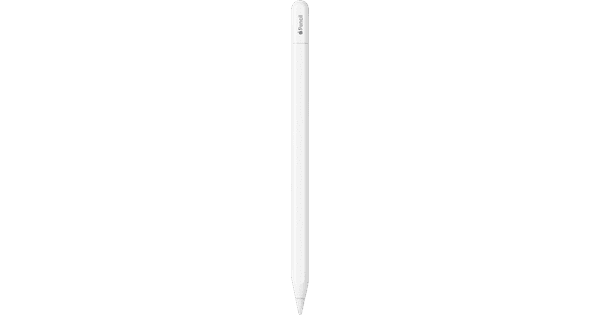Help with your product
Read all tips here
Which product do you want to see articles about?
All products

3 ways iPhone and iPad work together
The Apple devices work together seamlessly thanks to the so-called Apple eco system. The same is true for the iPhone and iPad. With the 3 tips in this article, you can turn your iPhone and iPad into an extension of each another.