
5 apps that let you edit photos on your iPhone or iPad
1. Apple Photo app: for basic editing

Want to do some basic editing like crop a photo or add effects? You don't have to install an app. You can do some basic editing with the standard Photo app on the iPhone and iPad. Open a photo and tap the 'Edit' button. You'll find a number of options, like cropping a photo or adding a filter. You can also play around by using the sliders for light, color, and black and white effects. Want to quickly enhance a photo? Tap the magic wand at the top right of your screen.
2. Snapseed: simple interface with many options
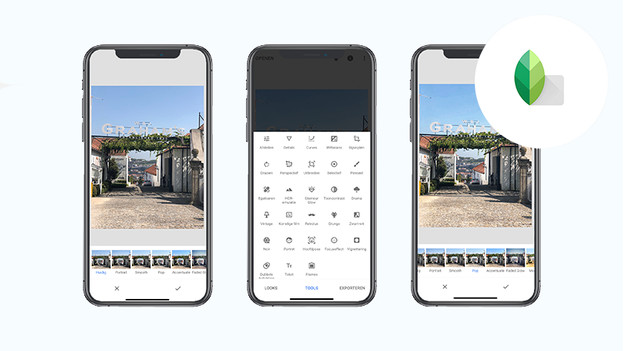
Do you want a little more options, but you're not skilled with apps like Photoshop? Snapseed has a simple interface that anyone can easily use. In addition, the app offers numerous options. You can choose from filters to quickly edit or adjust a photo manually. The iPad reads Tiff and Raw files that you've made with the digital camera, so you can edit them optimally. In addition to standard options like crop and rotate, you'll find additional functions like Tilt Shift, grunge effect, and shift focus.
3. Adobe Photoshop Express Photo Editor: retouch your photo
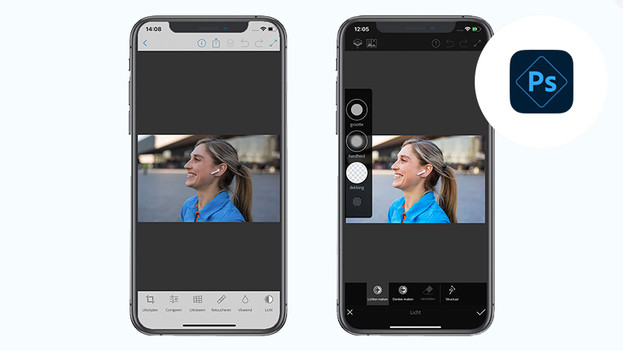
As a beginner, you need a crash course for the desktop version of Photoshop. This doesn't apply to Adobe Photoshop Express Photo Editor on the iPhone and iPad. With this free app, you can crop a photo, highlight certain colors, and remove specific parts. The app has an organized layout, so you can edit your photo in an instant. The Express app focuses on retouching your image. For example, making a photo lighter or adding a color effect. This app works well with the Apple Pencil on your iPad.
4. Darkroom: edit like a pro
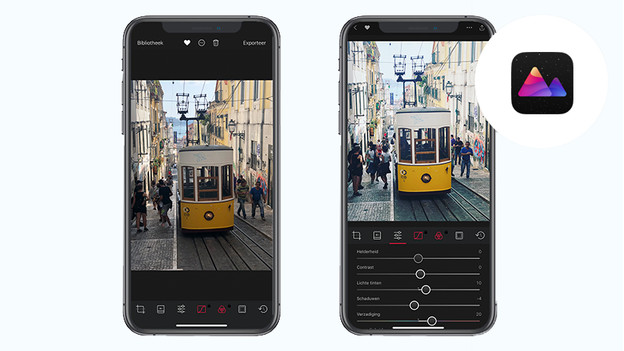
Do you want more than the standard options to edit a photo? Darkroom might be a good option for you. You can choose filters, but you can also adjust the filters yourself by playing with the curves. You can also create your own presets (homemade filters). That's very useful when you like a certain setting and you want to apply it to every photo. In addition, Darkroom offers special functions for portrait photos with depth. This way, you adjust the saturation of the background while you apply another edit to your object or person in the foreground.
5. Adobe Lightroom: the app for photographers
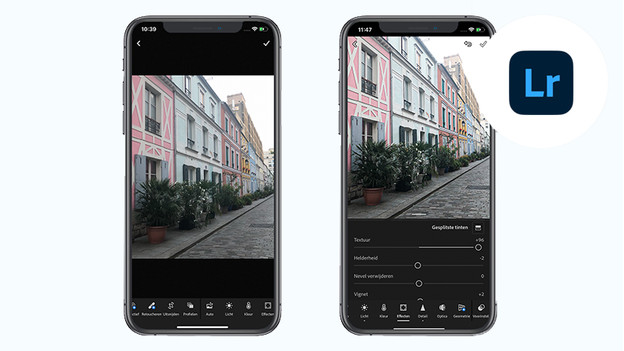
As a photographer, you probably have Lightroom on your Mac. Adobe Lightroom is also available for the iPhone and iPad. To edit a photo in Lightroom, you have to be more experienced. The app doesn't have many presets. Adding a filter with 1 button, like with other editing apps, doesn't work here. Do you want to create a specific effect? You have to adjust the sliders yourself. Is your photo ready? Lightroom creates its own photo library. It works together with Creative Cloud, but is separate from your iCloud photo library.
Apple workshop in our store

Did you find the right app, but want to get even more out of your iPhone? Sign up for the 'Learn how to take beautiful portrait photos' workshop. During this workshop, our experts will tell you what to keep in mind when you take portrait photos with your iPhone 8 or newer model. This workshop is free, but you do have to register beforehand. This workshop is currently only available in our store in Rotterdam-Alexandrium.


