
How do you use Apple iPad as a laptop?
Which model to choose as a laptop?

Not all iPad models are equally suitable to be used as a laptop. The iPad Mini, for example, is too small to be able to work on properly and doesn't have an original Smart Keyboard. With the Apple iPad (2022/2020), you get a basic iPad and you can perform simple tasks such as text editing and browsing the internet. Are you looking for a model with a little more power and possibilities? Choose an iPad Air or iPad Pro as laptop.
The possibilities of iPadOS

Thanks to iPadOS, the Apple iPad has become more attractive to work on. Partly because of this, the iPad is increasingly becoming a good alternative to a laptop.
- In Safari, there are now more functions, allowing you to surf more extensively than on the mobile version in iOS.
- There are more options for text processing. This makes it easier to select and edit text.
- Thanks to USB support, you can connect external hard drives, USB flash drives, and SD cards to your iPad.
- With Files, you can work online with others on the same document.
- Multitasking is possible thanks to Exposé, where you can see all open windows side by side.
- Set iPad as the second screen for your Mac via Sidecar.
Connect a keyboard
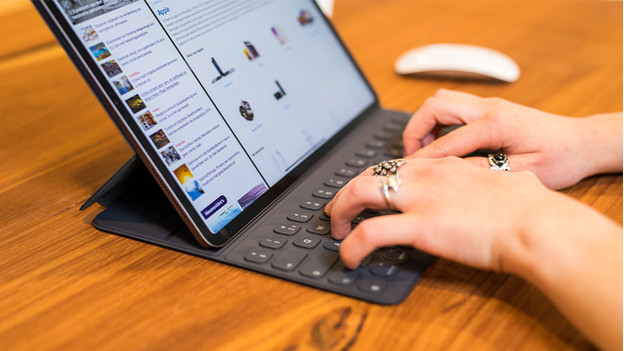
The Smart Keyboard, Magic Keyboard, and Magic Keyboard Folio are keyboards, stands, and covers in 1. In addition, the Magic Keyboard and Magic Keyboard Folio have a touchpad and backlit keys. All 3 keyboards are easy to connect via the magnetic Smart Connector on the side of the Apple iPad. In addition, you can type comfortably. That's because the keys feel the same as laptop keys.
Which keyboard cover works with your iPad?
| Smart Keyboard | Smart Keyboard Folio | Magic Keyboard | Magic Keyboard Folio | |
|---|---|---|---|---|
| Works with: | iPad (2021/2020/2019) | iPad Air (2022/2020) | iPad Air (2022/2020) | iPad (2022) |
| iPad Air (2019) | iPad Pro 11 inches (2022/2021/2020/2018) | iPad Pro 11 inches (2022/2021/2020/2018) | ||
| iPad Pro 10.5 inches | iPad Pro 12.9 inches (2022/2021/2020/2018) | iPad Pro 12.9 inches (2022/2021/2020/2018) |
Use a mouse

Complete your workplace with an Apple iPad with a mouse. You can use the mouse to click through web pages more accurately, for example. Thanks to this extra control you have with the mouse, you edit texts more precisely. Using a wired mouse? Keep in mind that you need a separate converter so the cable of the mouse fits into the port of your iPad.
Note: You can only connect a mouse to an Apple iPad with iPadOS.


