Compact dock with all the ports you need.
- Compact size
- weighs little
- Enough connections
- Won't charge your laptop without a cable
Elaine. Docking station specialist.
18 May 2022
Automatic translation off Nederlands

View alternatives in the sidebar

Delivered tomorrow

Delivered tomorrow

Delivered tomorrow
According to our dock for laptops expert
Note: The BlueBuilt USB-C 9 in 1 laptop docking station works on all Windows laptops, MacBook models, and Chromebook models with a USB-C port that transmits a video signal. This is how you can check if your laptop has a suitable USB-C port.
Turn your home office into a productive workplace with the BlueBuilt USB-C 9-in-1 Laptop Docking Station. You can use this dock to connect up to 2 Full HD monitors to your laptop. Do you have a MacBook with an M1 or M2 processor? In that case, you can only connect 1 monitor of 4K quality. You have more than enough ports for peripherals. Thanks to its compact size and light weight, you can easily take this dock from your home office to the office. If your own laptop charger supports Power Delivery, you can connect it to the dock, so you don't have to look for a power outlet during work. In addition, you get a 5-year warranty on this BlueBuilt Docking Station.
Made for laptop models | Apple MacBook, Chromebook, Microsoft Surface, Windows laptop | |
Type of main connector | USB-C | |
Laptop docking station suitable for | Connect 1 monitor, Connect 2 monitors and a Chromebook, Connect 2 monitors and a Windows laptop | |
Extra functionalities docking station | Charge laptop via own charger, Charge phone via docking station, Connect wired network | |
Number of connectable monitors | 2 | |
Number of USB ports | 4 | |
Connection type | Wired | |
Cable length | 0,15 m |
Current product

Connect 1 monitor, Connect 2 monitors and a Chromebook, Connect 2 monitors and a Windows laptop
Connect 1 monitor, Connect 2 monitors and a Chromebook, Connect 2 monitors and a Windows laptop
Connect 1 monitor, Connect 2 monitors and MacBook, Connect 2 monitors and a Chromebook, Connect 2 monitors and a Windows laptop
Connect 1 monitor, Connect 2 monitors and MacBook, Connect 2 monitors and a Chromebook, Connect 2 monitors and a Windows laptop
Connect 1 monitor, Connect 2 monitors and MacBook, Connect 2 monitors and a Chromebook, Connect 2 monitors and a Windows laptop
USB-C
USB-C
USB-C
USB-C
USB-C
Charge laptop via own charger, Charge phone via docking station, Connect wired network
Charge laptop via own charger, Charge phone via docking station, Connect headphones, Connect wired network
Charge laptop via docking station, Charge laptop via own charger, Charge phone via docking station, Connect headphones, Connect wired network
Charge laptop via docking station, Charge laptop via own charger, Charge phone via docking station, Connect headphones, Connect wired network
Charge laptop via docking station, Charge laptop via own charger, Charge phone via docking station, Connect headphones, Connect wired network
1
2
2
2
2
5 stars
33
4 stars
43
3 stars
15
2 stars
6
1 star
2
9,0 () | |
8,0 () |
Elaine. Docking station specialist.
18 May 2022
Automatic translation off Nederlands
Eline
27 September 2021
Automatic translation off Nederlands
Patrick Harper
22 July 2021
Automatic translation off Nederlands
Henk
21 January 2022
Automatic translation off Nederlands
Jeroen Brink
15 August 2021
Automatic translation off Nederlands
Miranda Lahuis
8 August 2021
Automatic translation off Nederlands
Edwin
12 October 2021
Automatic translation off Nederlands
Ton van Son
1 April 2022
Automatic translation off Nederlands
Marco de Redelijkheid
7 July 2022
Automatic translation off Nederlands
Maarten
1 June 2022
Automatic translation off Nederlands
Elaine. Docking station specialist.
18 May 2022
Automatic translation off Nederlands
Eline
27 September 2021
Automatic translation off Nederlands
Patrick Harper
22 July 2021
Automatic translation off Nederlands
Receive more coverage in case of damage than with your standard warranty. Coolblue takes care of everything: from taking out the insurance to repairs. Is a repair not possible? You receive the purchase price as CoolblueCredit.
XCover is allowed to arrange and process insurances on behalf of the insurer. The insurances are governed by Belgium law. If you have a complaint, you can contact the or our customer service.
First, add your dock for laptops to your shopping cart. On the next page, choose the Protection Plan below. You always have a 30-day return window and pay no deductible in case of damage.
The insurance can be canceled every year, even if you have paid in advance. If you cancel earlier, you will receive a refund for the overpaid amount.
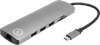
BlueBuilt products have the best price-quality ratio because we've put them together ourselves. Based on product data, feedback from customers, and our own product knowledge. In other words, good products. We are so confident, that we'll even give you an extra long warranty. Read everything on BlueBuilt.

Product number | 877006 | |
Manufacturer code | BBDSL20 | |
Brand | BlueBuilt | |
Warranty | 5 years | |
Processing of your defect | Via Coolblue |
Made for laptop models | Apple MacBook, Chromebook, Microsoft Surface, Windows laptop |
Laptop docking station suitable for | Connect 1 monitor, Connect 2 monitors and a Chromebook, Connect 2 monitors and a Windows laptop | |
Extra functionalities docking station | Charge laptop via own charger, Charge phone via docking station, Connect wired network | |
Type of main connector | USB-C | |
Supported video technology on Docking Station | MST | |
Number of USB ports | 4 | |
USB function | Charge, Charging an external device, Data transfer, Device connection, Play media, Power source, Record audio | |
Type of USB port | Standard USB-A, USB-C | |
Number of female standard USB-A ports | 3 | |
Female standard USB-A port version | 3.1 | |
Power standard USB-A port | 4,5 W | |
Amperage standard USB-A port | 0,9 A | |
Power second standard USB-A port | 4,5 W | |
Amperage second standard USB-A port | 0,9 A | |
Power third standard USB-A port | 4,5 W | |
Amperage third standard USB-A port | 0,9 A | |
Number of USB-C ports | 1 | |
Protocol Female USB-C port | USB electricity | |
Power USB-C port | 100 W | |
Amperage USB-C port | 5 A | |
Fast charging USB-C port | ||
Number of HDMI connectors | 1 | |
Female HDMI Type A port version | 1.4 | |
Number of Ethernet ports | 1 | |
Ethernet speed | Gigabit Ethernet (1000Mbps) | |
Type of DisplayPort connector | standard DisplayPort | |
Number of Female Standard DisplayPort 1.2 ports | 1 | |
Version Female Standard DisplayPort port | 1.2 | |
Memory card reader | ||
Memory card | MicroSD, MicroSDHC, MicroSDXC, SD, SDHC, SDXC | |
Number of connectable monitors | 2 | |
Maximum image resolution 1 monitor | 4K (3840x2160) | |
Maximum refresh rate 1 monitor | 30 Hz | |
Maximum image resolution 2 monitors | Full HD (1920x1080) | |
Maximum refresh rate of 2 monitors | 60 Hz |
Cable length | 0,15 m | |
Color | Gray | |
Height | 1,5 cm | |
Width | 14 cm | |
Depth | 4,5 cm | |
Weight | 90 g |
