Getting started with your printer
Installing the printer

You've spotted our delivery driver, received the package, and want to start using your brand new printer right away. We've explained per brand how you can set up it as quickly and easily as possible with a mobile device, PC, or laptop. The setup differs per brand.
How do you solve errors with your printer?

Nothing is as annoying as your printer having a malfunction or showing an error code. What's going on and how can you solve the problems? We checked it out for you and will explain per brand how to solve the problem, so you can quickly continue printing.
Prevent problems

Streaks on the paper and paper jams. That's definitely not what you want. The good news is that you can prevent these problems. We'll tell you how to prevent these problems with your printer, so all your prints come out perfect.
Print photos with the printer

You want to print beautiful photos with your photo printer, but don't know how. We'll explain how you can print photos yourself and how you can do so in good quality. With various programs like Adobe Photoshop, you have important settings. For example, you can adjust the color space and determine the resolution. We'll show you how to do that with 4 tips.
Print documents from a mobile device

You have countless photos and documents on your smartphone and want to print these without transferring them to a PC or laptop first. We're happy to explain how you can print photos and documents via your smartphone or tablet.
Connect via WiFi
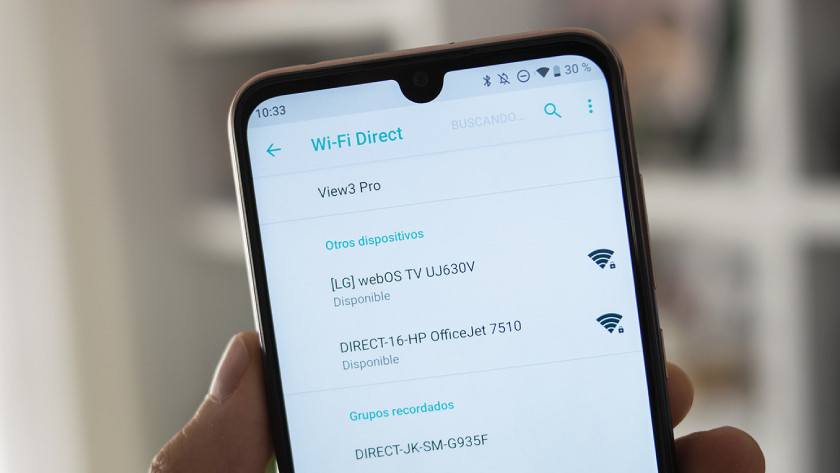
You can connect most printers wirelessly via WiFi. How to do this, depends on the brand. That's why we'll explain per brand how to connect your printer to WiFi.
Reset printer

Did your printer crash or is it showing an error code? You can sometimes solve this with a reset. There are multiple ways to reset a printer. We'll explain per brand how you can reset your printer.

