Good monitor, but not for me
- Format
- 4K
- IPS
- IPS glow
RRB
10 February 2023
Automatic translation off Dutch
According to our monitor expert
Screen size | 27 inches | |
Sharpness | 4K (UHD) | |
Curved | ||
Aspect ratio | Standard (16:9) | |
Refresh rate | 60 Hz | |
Response time | 5 ms | |
Panel type | IPS panel | |
Color depth | 1 billion colors (10-bit) |
5 stars
95
4 stars
50
3 stars
4
2 stars
0
1 star
1
9,7 () | |
9,5 () | |
9,1 () | |
9,2 () |
RRB
10 February 2023
Automatic translation off Dutch
R.E. Alexander
23 August 2023
Automatic translation off Dutch
Lorenzo
18 July 2024
Automatic translation off Dutch
Ben
24 January 2023
Automatic translation off Dutch
Kevin
21 April 2023
Automatic translation off Dutch
Rod Atoon
6 December 2022
Automatic translation off Dutch
Herman Prove
21 November 2022
Automatic translation off Dutch
LEO
20 October 2023
Automatic translation off Dutch
patrick
13 April 2023
Automatic translation off Dutch
Joram
13 July 2023
Automatic translation off Dutch
The screen is super sharp at 160ppi, but there's a giant IPS glow over it, which turns anything dark gray. This is a no go for me personally. Unfortunately had to return again.
RRB
10 February 2023
Automatic translation off Dutch
Wonderful image. Nice and sharp. Disappointing customer service.
R.E. Alexander
23 August 2023
Automatic translation off Dutch
I needed a cheap monitor for my CCTV system. The intention was for it to hang on the wall between 2 bigger brothers: a Samsung ARK55 and another 49" ultrawide Samsung with a higher price tag. The image of the cheap monitor is really very good. It holds up very well among the more expensive devices . I read that some people complain about an awkward button at the bottom to adjust volume, etc., but I don't experience any problems with that myself. The button works fine and I personally don't find it inconvenient. The only thing you have to pay attention to - and only if you want to hang it via a VESA bracket - is that you do not use a universal bracket of 200x200, but one that is only 100 by 100. Otherwise, the plate that goes on the monitor at the back will cover the connections and you will no longer be able to get the power and HDMI cables in. Because I couldn't find a pure 100x100, I took the cheapest one on coolblue and sawed out a piece myself. That was ready in 20 minutes. However, 99% of you will want to use it normally with the supplied stand and for that price you really have a super monitor. It is a VA panel which on paper should be slightly less than IPS. But if you don't play games on it, you won't notice any difference at all. Top monitor from LG!
Lorenzo
18 July 2024
Automatic translation off Dutch
Current product
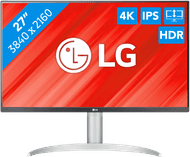
4K (UHD)
4K (UHD)
Quad HD (1440p)
4K (UHD)
Quad HD (1440p)
IPS panel
IPS panel
IPS panel
IPS panel
VA panel
F
F
G
F
F
3840x2160
3840x2160
3440x1440
3840x2160
3440x1440
Receive more coverage in case of damage than with your standard warranty. Coolblue takes care of everything: from taking out the insurance to repairs. Is a repair not possible? You receive the purchase price as CoolblueCredit.
XCover is allowed to arrange and process insurances on behalf of the insurer. The insurances are governed by Belgium law. If you have a complaint, you can contact the or our customer service.
First, add your monitor to your shopping cart. On the next page, choose the Protection Plan below. You always have a 30-day return window and pay no deductible in case of damage.
The insurance can be canceled every year, even if you have paid in advance. If you cancel earlier, you will receive a refund for the overpaid amount.
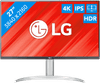
Product number | 905599 | |
Manufacturer code | 27UP650K-W.AEU | |
Brand | LG | |
Warranty | 3 years | |
Processing of your defect | Via Coolblue |
Screen size | 27 inches | |
Recommended display resolution | 3840x2160 | |
Sharpness | 4K (UHD) | |
Aspect ratio | Standard (16:9) | |
Refresh rate | 60 Hz | |
Response time | 5 ms | |
Panel type | IPS panel | |
Local dimming | ||
HDR support | ||
Contrast ratio | 1200 | |
Touchscreen | ||
Type of HDR | DisplayHDR 400, HDR10 | |
Screen reflection | Anti-glare | |
Blue light filter | ||
Flicker-free technology | ||
Color space | DCI-P3 | |
Color depth | 1 billion colors (10-bit) | |
Adaptive Sync | ||
Type of adaptive sync | FreeSync | |
Resolution width | 3840 pixels | |
Resolution height | 2160 pixels | |
Anti-reflection type | Anti glare | |
Viewing distance | 43 - 115 m | |
Horizontal viewing angle | 178 ° |
Height | 56,93 cm | |
Width | 61,35 cm | |
Depth | 23,93 cm | |
Weight | 5,6 kg | |
Color | White | |
Including stand | ||
Material | Plastic | |
Cable management | ||
Appearance | Neutral | |
Curved |
Number of HDMI connectors | 2 | |
Number of Female HDMI type A 2.0a port | 2 | |
Number of headphone jacks | 1 | |
Type of headphone connection | 3.5mm (TRS) | |
Number of Female Standard DisplayPort 1.4 ports | 1 | |
Number of female 3.5mm TRS Audio Jack ports | 1 | |
Suitable for daisy chaining |
Included by default | DisplayPort cable, HDMI cable | |
Not included by default | USB-C cable |
Adjustable in height | ||
Tiltable | ||
Pivotable stand | ||
Pivot function | ||
VESA mount option | ||
VESA mount | 100x100mm |
Energy label | F | |
Energy consumption standby | 0,5 W | |
Energy consumption active | 24 W | |
Energy consumption per 1000h | 24 kWh | |
Annual energy consumption | 35 kWh | |
Annual energy costs | 14,02 euros |
Built-in speakers | ||
Webcam | ||
Split screen | ||
Kensington lock |
Recommended for use | Gaming, Image editing and graphic design, Office work, Photo editing, Video editing, Watching movies in 4K |
