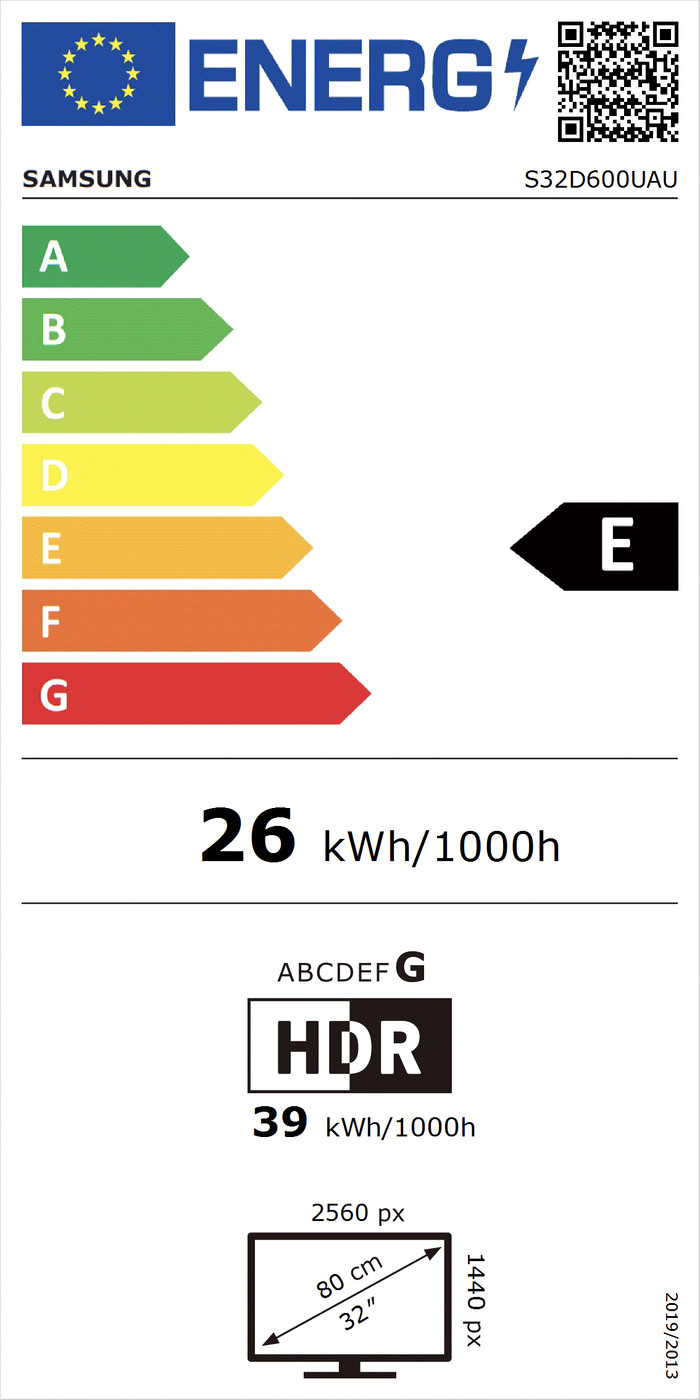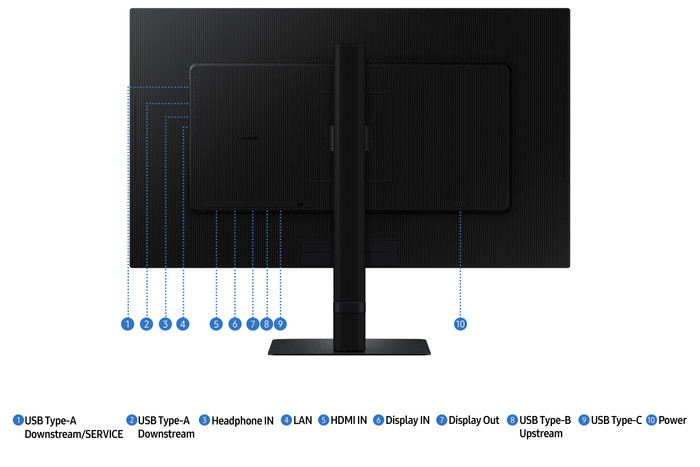Work comfortably at home or at the office with the Samsung LS27D600UAUXEN 27-inch monitor. The QHD resolution is almost twice as sharp compared to Full HD, so details look sharper. This is useful if you want to edit photos or videos. Thanks to the HDR10 support, the colors look even more vibrant. With the included USB-C cable, you can easily connect the screen. That way, you can charge the monitor and connect other devices to it. Because of the thin bezel, you can put multiple monitors next to each other. That's useful if you want to open multiple programs at the same time. Do you work in front of your computer a lot? Adjust the monitor to a comfortable height and tilt it as you like. That way, you can create the best working posture.