good versatile and solid product
- USB-C connection, so keeps up with the times
- magnetic stand
- Solid build quality
- the buttons are difficult to read from extreme angles
Stefan Adelmund
5 February 2020
Automatic translation off Nederlands

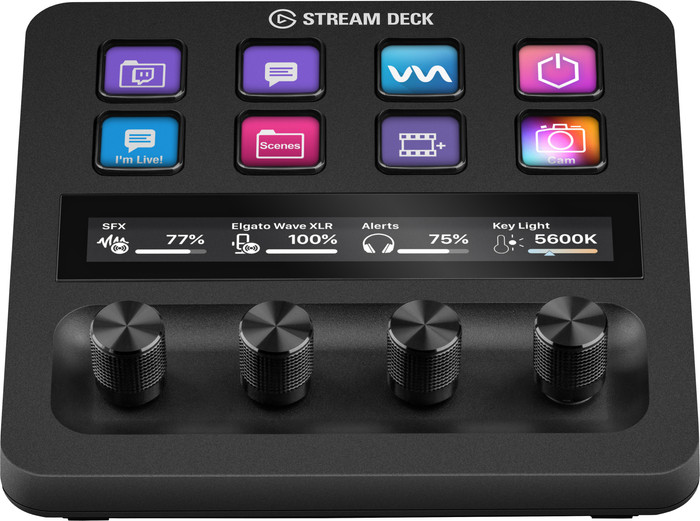







Choose your keyboard:
8 buttons | touchscreen | 4 dials
Current product

No
Yes
Keyboard
Gamepad
Wired
Wired
No
No
According to our keyboard expert
Connection type | Wired | |
Backlit keyboard | ||
Keyboard composition | Keyboard | |
Bluetooth | ||
Ergonomic design | ||
Suitable for gaming | ||
Mechanical keyboard | ||
Spill-resistant |
5 stars
60
4 stars
25
3 stars
0
2 stars
0
1 star
0
10 () | |
10 () |
Stefan Adelmund
5 February 2020
Automatic translation off Nederlands
Martin
9 January 2023
Automatic translation off Nederlands
Frank
9 October 2021
Automatic translation off Nederlands
Rudi Van De Genachte
4 February 2020
Automatic translation off Nederlands
Arnoud Hartog
6 April 2021
Automatic translation off Nederlands
Olaf
11 January 2023
Automatic translation off Nederlands
Paul Borgmans
29 December 2022
Automatic translation off Nederlands
Verdi Heinz
3 January 2023
RobH
23 January 2023
Automatic translation off Nederlands
Raymond
27 February 2023
Automatic translation off Nederlands
Stefan Adelmund
5 February 2020
Automatic translation off Nederlands
Martin
9 January 2023
Automatic translation off Nederlands
Frank
9 October 2021
Automatic translation off Nederlands
Receive more coverage in case of damage than with your standard warranty. Coolblue takes care of everything: from taking out the insurance to repairs. Is a repair not possible? You receive the purchase price as CoolblueCredit.
XCover is allowed to arrange and process insurances on behalf of the insurer. The insurances are governed by Belgium law. If you have a complaint, you can contact the or our customer service.
First, add your keyboard to your shopping cart. On the next page, choose the Protection Plan below. You always have a 30-day return window and pay no deductible in case of damage.
The insurance can be canceled every year, even if you have paid in advance. If you cancel earlier, you will receive a refund for the overpaid amount.

Product number | 920071 | |
Manufacturer code | 10GBD9901 | |
Brand | Elgato | |
Warranty | 2 years | |
Processing of your defect | Via Coolblue |
Typing comfort | Basic | |
Backlit keyboard | ||
Spill-resistant | ||
Programmable keys | ||
Multimedia shortcuts | ||
Flat keys | ||
Suitable for gaming | ||
Mechanical keyboard |
Connection type | Wired | |
Type of USB port | USB-C | |
Bluetooth |
Power supply type | USB port PC/laptop |
Keyboard composition | Keyboard | |
Ergonomic design | ||
Height | 11 cm | |
Width | 14 cm | |
Depth | 13,8 cm | |
Wrist rest | ||
Color | Black | |
Weight | 0,47 kg |
