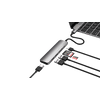DELL WD19S 130W
Product information
Pros and cons
According to our dock for laptops expert
- With this docking station, you can connect 2 extra monitors to your Windows laptop or MacBook Pro (2021).
- You can charge a laptop with this dock via the USB-C port.
- You can't collect information from a memory card via this docking station.

Description
Tips for using this product
Read our tips and find out all about how to set up your product and use it the right way.

This is what you get
- Manual
- Power adapter
Reviews
Most helpful reviews
Similar and better products
- Current product
-
168,-
-
181,-
-
183,- 159,-
-
183,- 159,-
-
179,-
- Apple MacBook, Windows laptop
- Apple MacBook, Chromebook, Microsoft Surface, Windows laptop
- Apple MacBook, Chromebook, Microsoft Surface, Windows laptop
- Apple MacBook, Chromebook, Microsoft Surface, Windows laptop
- Apple MacBook, Windows laptop
- Connect 1 monitor, Connect 2 monitors and a Windows laptop
- Connect 1 monitor, Connect 2 monitors and MacBook, Connect 2 monitors and a Chromebook, Connect 2 monitors and a Windows laptop
- Connect 1 monitor, Connect 2 monitors and MacBook, Connect 2 monitors and a Chromebook, Connect 2 monitors and a Windows laptop
- Connect 1 monitor, Connect 2 monitors and MacBook, Connect 2 monitors and a Chromebook, Connect 2 monitors and a Windows laptop
- Connect 1 monitor, Connect 2 monitors and a Windows laptop
- Charge laptop via docking station, Charge laptop via own charger, Charge phone via docking station, Connect wired network
- Charge laptop via docking station, Charge laptop via own charger, Charge phone via docking station, Connect headphones, Connect wired network
- Charge laptop via docking station, Charge laptop via own charger, Charge phone via docking station, Connect headphones, Connect wired network
- Charge laptop via docking station, Charge laptop via own charger, Charge phone via docking station, Connect headphones, Connect wired network
- Charge laptop via docking station, Charge laptop via own charger, Charge phone via docking station, Connect headphones, Connect wired network
Specifications
Product
- Product number
- 898041
- Manufacturer code
- DELL-WD19S130W
- Brand
- Dell
- Warranty
- 2 years
- Processing of your defect
- Via Coolblue
Suitable for laptop type
- Made for laptop models
- Apple MacBook, Windows laptop
Ports of docking statio
- Laptop docking station suitable for
- Connect 1 monitor, Connect 2 monitors and a Windows laptop
- Extra functionalities docking station
- Charge laptop via docking station, Charge laptop via own charger, Charge phone via docking station, Connect wired network
- Type of main connector
- USB-C
- Supported video technology on Docking Station
- Thunderbolt 3
- Number of USB ports
- 5
- USB function
- Charging an external device, Data transfer, Device connection
- Type of USB port
- Standard USB-A, USB-C
- Number of female standard USB-A ports
- 3
- Female standard USB-A port version
- 3.1
- Number of USB-C ports
- 2
- Protocol Female USB-C port
- DisplayPort Alternative Mode, USB, USB electricity
- USB version Female USB-C port
- 3.1, 3.2
- Number of USB 3.1 Female USB-C port
- 1
- Number of HDMI connectors
- 1
- Female HDMI Type A port version
- 2.0b
- Number of Ethernet ports
- 1
- Ethernet speed
- Gigabit Ethernet (1000Mbps)
- Type of DisplayPort connector
- standard DisplayPort
- Number of Female Standard DisplayPort 1.4 ports
- 2
- Version Female Standard DisplayPort port
- 1.4
- Memory card reader
- Number of connectable monitors
- 2
- Maximum image resolution 1 monitor
- 4K (3840x2160)
- Maximum refresh rate 1 monitor
- 60 Hz
- Maximum image resolution 2 monitors
- Full HD (1920x1080)
- Maximum refresh rate of 2 monitors
- 60 Hz
Physical properties
- Cable length
- 1 m
- Color
- Black
- Height
- 2,9 cm
- Width
- 20,5 cm
- Depth
- 9 cm
- Weight
- 585 g