Logitech: good hardware, mediocre software
- Very sturdy
- Wrist rest is pleasant for long typing
- Media keys
- Maybe too big for some
Pieter Biesemans
8 January 2021
Automatic translation off Dutch
Current product

Wired
Wired
Wired
Wired
Wired
According to our keyboard expert
Connection type | Wired | |
Backlit keyboard | ||
Keyboard composition | Keyboard, Numpad | |
Bluetooth | ||
Geographic keyboard layout | BE layout | |
Ergonomic design | ||
Suitable for gaming | ||
Mechanical keyboard |
5 stars
14
4 stars
9
3 stars
4
2 stars
1
1 star
1
Pieter Biesemans
8 January 2021
Automatic translation off Dutch
Sajad Razee
30 November 2020
Automatic translation off Dutch
Kiefer Moyaert
9 May 2021
Automatic translation off Dutch
Alex Van haegenberg
8 April 2021
Automatic translation off Dutch
Nicolas Van Lancker
13 May 2021
Automatic translation off Dutch
Polet Michael
15 May 2021
Automatic translation off Dutch
Peter
22 January 2022
Automatic translation off Dutch
Davy Boone
16 November 2022
Automatic translation off Dutch
Peter
29 April 2024
Automatic translation off Dutch
Flobert
16 February 2023
Automatic translation off Dutch
In terms of price-quality, this is a good keyboard. A very solid keyboard. Feels very sturdy, with large ergonomic keys and a one-piece body. The keys themselves make such a nice clicking sound when played, a bit like a mechanical keyboard (it's not though!). The keys are ergonomically shaped (slightly concave) so that you can type blindly. (There is no indication for the blind or visually impaired!) The light on the keys is clear, without being too bright, making night work or a gaming session in the dark pleasant. The integrated wrist rest offers great comfort during long typing work, or when you play for a few hours. This is part of the body and can therefore not be removed. As a result, the keyboard runs large, so may not be suitable for someone with less desk space or someone who regularly uses their keyboard on the move. The media keys are separate, large keys on the top right. This makes it quick and easy to access without having to fiddle with FN keys or go too far from your mouse with your right hand. The keyboard is plug and play. So in itself it is enough to connect it to a USB port, and it can be used immediately. With the Logitech G Hub software, various things can be set on the keyboard. - You can change the button colors to one of the 16.8 million options. You can also set a rainbow pattern, or an animation, or a 'copy' of the colors on your screen. That is also necessary, because the standard (a different color every second) quickly becomes irritating. - You can also link different functions to your F-keys for faster access. - Finally, in 'game mode' you can disable keys so that you cannot accidentally press them (the Windows key for example). This game mode in turn can be turned on or off with a key at the top of the keyboard. - You can save all this in different profiles, which in turn can be linked to certain applications. For example, you can have a certain profile start automatically when you start a specific game. - You can also download and apply setting profiles created by others. Of course, all this is only possible if you get the software to work. And that is often where the shoe pinches at hardware companies such as Logitech: - In theory, G Hub automatically recognizes the keyboard when you connect it to the computer, in practice this is not always the case. I ended up rebooting my computer about six times, with the keyboard plugged into different USB ports, and reinstalling the G Hub software countless times. I even had to uninstall the drivers for the keyboard several times in Device Manager. Eventually the keyboard suddenly appeared in the software, but it cost me a lot of frustration. And I don't know if someone who knows (very) little about computers could have done this. Every time I restart my computer I have to unplug and plug the keyboard back in for G Hub to recognize it. - There is no way to 'force' G Hub to search for your peripherals. So if your keyboard isn't found, there's little you can do but reinstall and try until it works. Apparently Logitech finds it more important that you visit their new website than that you can actually use the keyboard useful. - An additional disadvantage is that the G Hub software has a minimalist design. This looks sleek, but means that very little explanation is given for all possible settings and options, making the software very confusing and difficult to use in the beginning. - The fact that the F-keys are adjustable means that they have no 'default'. As long as the G Hub software is open, you cannot use them as F keys (Alt-F4 to close a program does not work). - The range of downloadable profiles for the G213 is very limited. Most gamers have more expensive models. The search function doesn't work here either, so all in all it's more of a gimmick than a useful function. Another important note with this keyboard is that you CANNOT color each key separately. The keypad is divided into six zones, and you can only give these zones a different color. So you can NOT, as the description says, "only light up WSAD and other important keys". I'm not a hardcore gamer so this doesn't make much of a difference to me, but this is important to know if you are counting on using this functionality. Final verdict: This is a decent keyboard for its price. It feels solid, typing is pleasant, large keys with lighting, palm rest. If you can accept a keyboard that changes color every second, you can just use it plug-and-play and you will enjoy it a lot. However, if you want to adjust settings, prepare yourself for some frustrating agony. You may be lucky and the software will work right away, but I wouldn't assume it. 8/10 for the hardware, -1 for the mediocre software
Pieter Biesemans
8 January 2021
Automatic translation off Dutch
Very easy and comfortable to use
Sajad Razee
30 November 2020
Automatic translation off Dutch
This is a very good keyboard, especially as a starter. However, the rgb control is a bit unwieldy with G HUB. GHUB doesn't see your keyboard, but if you change a few letters in a file, it works properly. I would have liked a little more personalization. The 5 zones are ambivalent, sure that they are not important in the rainbow effect. I would have liked to see that differently. Furthermore, a fantastic keyboard that makes the typical sound.
Kiefer Moyaert
9 May 2021
Automatic translation off Dutch
Receive more coverage in case of damage than with your standard warranty. Coolblue takes care of everything: from taking out the insurance to repairs. Is a repair not possible? You receive the purchase price as CoolblueCredit.
XCover is allowed to arrange and process insurances on behalf of the insurer. The insurances are governed by Belgium law. If you have a complaint, you can contact the or our customer service.
First, add your keyboard to your shopping cart. On the next page, choose the Protection Plan below. You always have a 30-day return window and pay no deductible in case of damage.
The insurance can be canceled every year, even if you have paid in advance. If you cancel earlier, you will receive a refund for the overpaid amount.
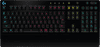
Product number | 864045 | |
Manufacturer code | 920-009425 | |
Brand | Logitech G | |
Warranty | 2 years | |
Processing of your defect | Via Coolblue |
Keyboard layout | AZERTY | |
Geographic keyboard layout | BE layout | |
Physical keyboard layout | ISO | |
Typing comfort | Mid-range | |
Backlit keyboard | ||
Spill-resistant | ||
Number of colors lighting | 16.8 million | |
Brightness of backlight adjustable | ||
Programmable keys | ||
Multimedia shortcuts | ||
Flat keys | ||
Suitable for gaming | ||
Recommended for game genre | MOBA, RPG | |
Mechanical keyboard |
Connection type | Wired | |
Type of USB port | Standard USB-A | |
Cable length | 2 m | |
Bluetooth |
Power supply type | USB port PC/laptop |
Keyboard composition | Keyboard, Numpad | |
Ergonomic design | ||
Height | 3,3 cm | |
Width | 45,2 cm | |
Depth | 21,8 cm | |
Wrist rest | ||
Color | Black | |
Weight | 1100 g |
