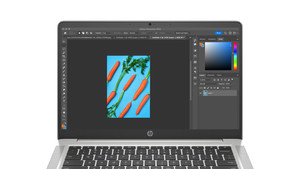Laptops for graphic design

Laptops for graphic design
The best Windows laptop for graphic design
Create 3D designs and game animations
Create 3D designs with a Windows laptop that has an Intel Core i9 or AMD Ryzen 9 processor, 16GB RAM, and an NVIDIA video card.
You can create 3D designs and work in the most demanding programs with the most powerful processor.
With the IPS panel, you can enjoy a good color representation and a wide viewing angle.
Thanks to the dedicated video card, your designs load faster.
Fast-moving animations look smooth on the screen, thanks to the higher refresh rate.
Make graphic designs
Create industrial designs with a Windows laptop that has an Intel Core i7 or AMD Ryzen 7 processor, 16GB RAM, and an NVIDIA video card.
You can edit large video files and create industrial designs with the powerful processor.
With the IPS panel, you can enjoy a good color representation and a wide viewing angle.
Thanks to the video card, your videos and designs load faster.
Edit photos and videos in demanding programs
Edit photos and light videos in programs like Adobe Premiere Pro. These Windows laptops have at least an Intel Core i7 or AMD Ryzen 7 processor.
You can edit photos and videos and work in demanding programs with the more powerful processor.
With the IPS panel, you can enjoy a good color representation and a wide viewing angle.
From
to1.269,-1.729,-Edit photos in light programs
You can edit photos in programs like Adobe Photoshop. Windows laptops for photo editing have at least an Intel Core i5 or AMD Ryzen 5 processor.
You can edit photos and work in light programs with the standard processor.
From
to1.069,-1.729,-

Apple MacBook for graphic design tasks
The best laptop for you

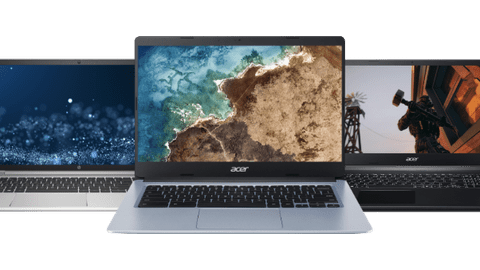
All laptops for graphic design

Which type of screen suits you?

Small laptops
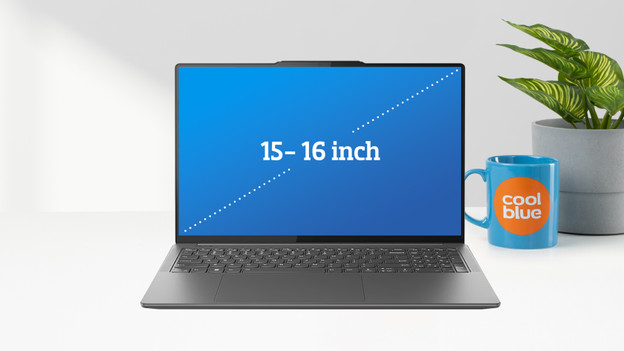
Medium-sized laptops
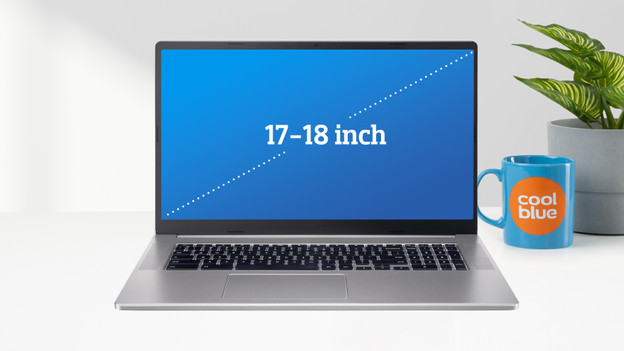
Large laptops
You can view laptops in the stores

View which stores have laptops here

Advice from an expert

Laptops store event
Frequently asked questions
Which screen quality do I need?
The more details you want to see on your screen, the higher the screen quality has to be. With a high-end screen, you can see all details razor-sharp and you can enjoy bright, realistic colors. You can still see details well on a mid-range screen, but the resolution is less high than with high-end screens. That's why you see less details than with a high-end screen. Getting started in a detailed way and don't want to miss anything? A high-end screen suits you best.
Which color spaces do I need?
The more color space a screen has, the intenser you can see the colors on your laptop thanks to brighter color tones. The least extensive color space is sRGB. Adobe RGB shows colors more intensely, but is less suitable for video editing. DCI-P3 is the most extensive color space, that allows you to enjoy the most intense colors. That's why DCI-P3 is the best choice if you get started with image editing. You can see more colors, so you can see the transition between red tones during a sunset well.
Which processor do I need?
It depends on the graphic design tasks you're going to do. Are you only going to edit photos? You need a less powerful processor than when you get started with graphic design. If you perform more demanding tasks, you need a more powerful processor.
Which laptop size do I need?
You see fewer details on the screen with a small laptop, but it's easier to take it with you. A medium-sized laptop is useful if you work in 1 spot more often, but still take the laptop with you every now and then. You can see all details well on a large laptop, thanks to the large screen. These laptops are heavier, so you mainly use them at a fixed spot.
What's a video card?
A video card makes sure that your laptop screen displays images. With a dedicated video card, images are displayed even more smoothly on the screen.
What video card do I need?
A video card makes sure that you can see your images smoothly on the screen. The more powerful the video card, the faster the images are on your screen. With Windows laptops, a dedicated video card like NVIDIA GeForce is faster than a shared video card. Getting started with video editing, industrial design, or 3D design? With a Windows laptop, you need an NVIDIA GeForce video card. With an Apple MacBook, you need at least an M3 Pro chip for this. The video card is built into the chip, just like the processor and the RAM. This way, everything you do is even smoother.