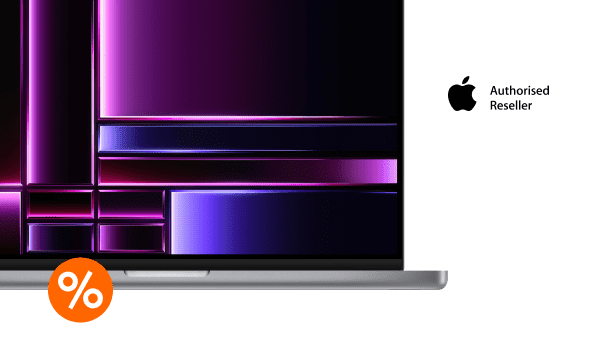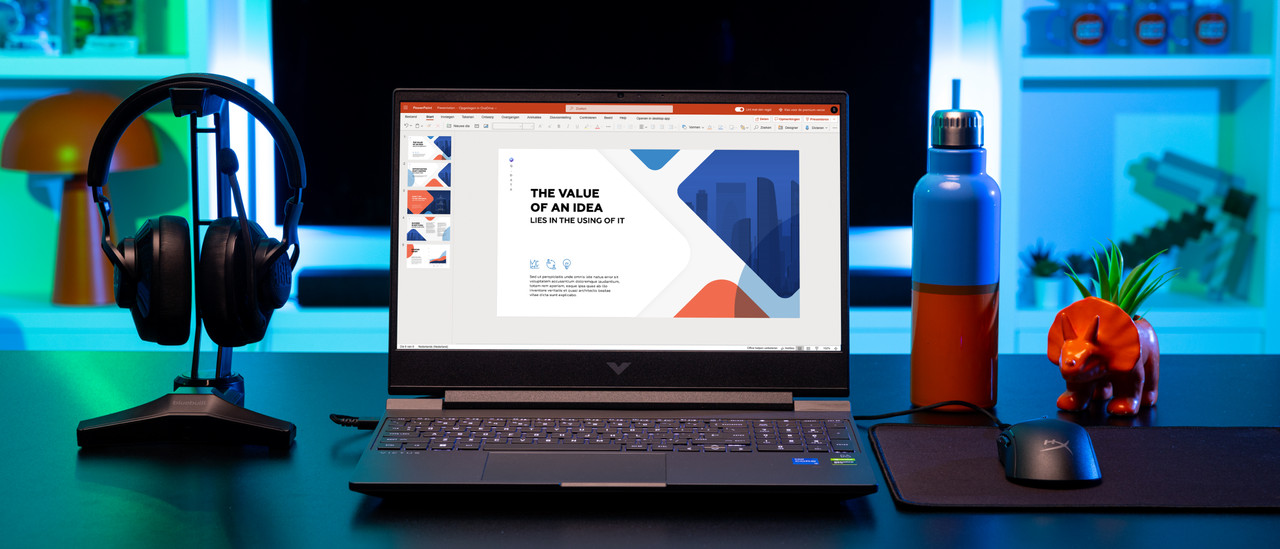Back to School deals
Back to School deals.
Count on it.
All Back to School laptops

Back to School laptop promotions

Back to School Windows laptops

Back to School Apple MacBook

Back to School Chromebook
The laptop that suits your studies
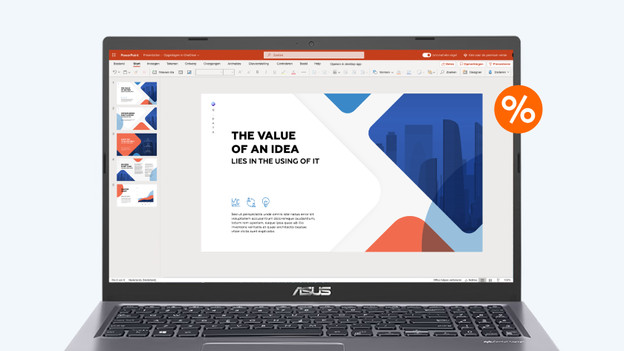
Laptops for economic or cultural studies

Laptops for creative studies

Laptops for technical studies
Temporarily receive € 50 extra student discount on the MacBook Air in stores

Step 1: go to a Coolblue store

Step 2: show your student card

Step 3: benefit from the discount
Get inspired
Advice for your studies

Advantages of an insurance for your laptop

Which student laptop suits you?

What accessories do I need?
Frequently asked questions
Which operating system do I need?
Windows is the most well-known operating system and can be used for all kinds usage situations. For an operating system that's compatible with other Apple devices, use macOS. That's suitable for tasks from browsing the internet to 4K video editing. You use Chromebook models when you mostly make reports and presentations.
Which laptop is suitable for my studies?
We recommend a laptop with an Intel Core i5 or AMD Ryzen 5 processor for social, cultural, and economic degrees. For creative degrees, we recommend an Intel Core i7 or AMD Ryzen 7 processor. If you're a technical student, you need an Intel Core i9 or AMD Ryzen 9 processor.
What size laptop do I need?
You can easily take a 13 or 14-inch laptop with you in your backpack or to class thanks to their low weight and compact size. That way, you can freely continue to work on your reports during a train ride. You can see more details on a 15 or 16-inch laptop, but you mainly work in 1 spot.
How do I choose a Windows laptop?
To switch between programs like Chrome and Office, you need an Intel Core i5 or AMD Ryzen 5 processor. For demanding tasks like video editing, you need an Intel Core i7 or AMD Ryzen 7 processor. You perform the most demanding tasks with an Intel Core i9 or AMD Ryzen 9 processor.
How do I choose a MacBook?
There are 2 types of MacBook models: the Apple MacBook Air and the Apple MacBook Pro. The Apple MacBook Air is light and easy to take to school. The Apple MacBook Pro is better for demanding programs.
Which processor do I need?
To write reports and make presentations, you need an Intel Core i5 or AMD Ryzen 5 processor. When you work with demanding programs, an Intel Core i7 or AMD Ryzen 7 processor is necessary. For demanding graphic design edits, you need an Intel Core i9 or AMD Ryzen 9 processor.

Looking for a good Back to School laptop? With a student laptop, you're all set for the new school year. We have the best Back to School laptop for you, whether you're looking for a laptop for high school or a student laptop for a graphic design degree. You can find the best Back to School laptops for you here.