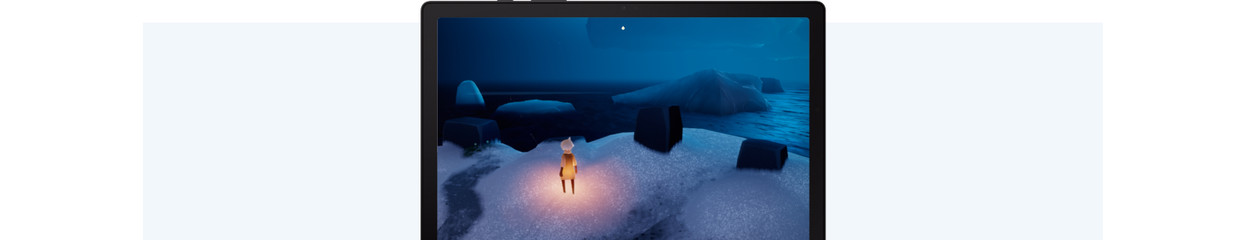
How do you choose the right speed for your Samsung tablet?
Choose Samsung tablet speed

In this article, we'll explain more about the different speed classes.
- What determines the speed?
- Mediocre speed: internet and social media
- Decent speed: apps launch faster
- Good speed: use demanding apps 5 Excellent speed: best user experience
What determines the speed
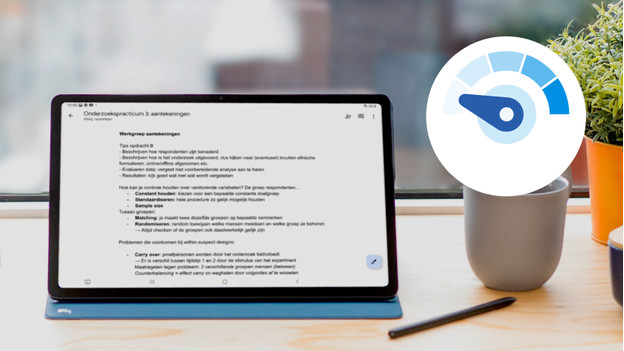
You can choose from 4 different speed classes. The speed class of a Samsung tablet is determined by multiple specifications. The most important specification is the processor. When you have a good processor, you can use the tablet for demanding tasks. In addition, the RAM is important. The more RAM, the more apps you can run at the same time. That's useful for multitasking. Lastly, we take the version of the operating system into account. Newer software makes apps run more smoothly.
Mediocre speed: internet and social media
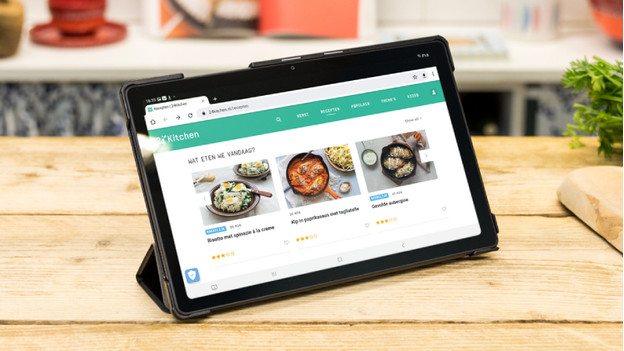
Samsung tablet with a mediocre speed are suitable for basic use. You can mainly browse the internet or check your social media. Apps don't launch fast. The tablet isn't suitable for demanding apps like the 3D games Fortnite or Roblox. This apps won't open or they slow down. If you want to use this kind of apps, choose a faster Samsung tablet.
Decent speed: apps launch faster

With a Samsung tablet with a decent speed, you can do a bit more. You can still only use it for basic tasks, but apps launch faster and you can use more apps at the same time. You can play light games like Candy Crush without problems, but demanding apps can slow down.
Good speed: multitask without problems

For a smooth user experience, choose a tablet with a good speed. You can smoothly use all apps and they won't slow down. When you use your tablet for work or school, you need at least a good speed. You can multitask without problems, so you can easily open multiple apps at the same time. It's also possible to use 3D games, photo and video editing apps, and other apps that demand a lot from your tablet.
Excellent speed: best user experience

The high-end Samsung tablets have an excellent speed. The user experience is very smooth, so you can use these Samsung tablets for all tasks. Apps open fast and they won't slow down. This allows you to use the tablet for photo editing or 3D games, for example. Choose a Samsung tablet with an excellent speed if you use the tablet intensively.


