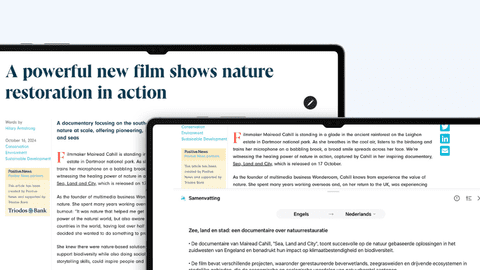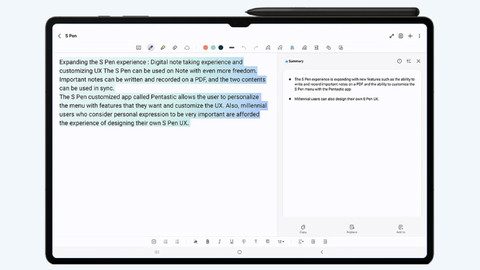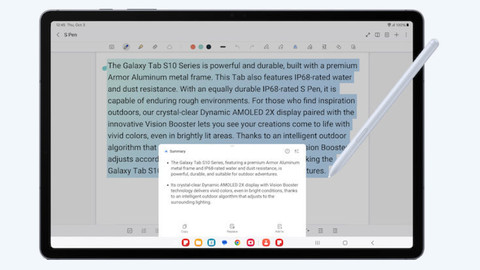Samsung Galaxy Tab S
Samsung Galaxy Tab S.
Touché.
Compare the Samsung Galaxy Tab S9 series
Extra large tablet
The Tab S10 Ultra has the largest screen. Because of this, you can see all the details of movies and accurately work on creative projects.
You have enough space on the extra large 14.6-inch screen for photo and video editing, for example.
Thanks to the powerful processor, the tablet can easily handle the most demanding tasks like 3D games.
Thanks to the large 11,200mAh battery capacity, you don't have to charge your tablet often.
From
to999,-1.949,-Large tablet
On the larger Tab S10, you can easily open multiple apps at the same time. These open quickly thanks to the powerful processor.
You can comfortably work on reports and open multiple apps at the same time on the large 12.4-inch tablet screen.
Thanks to the powerful processor, the tablet can easily handle the most demanding tasks like 3D games.
From
to857,-1.489,-Medium-sized tablet
On the medium-sized Tab S9, you can comfortably watch movies and series in high quality. Thanks to its size, you can easily take it on the go.
You have less space to open multiple apps on the medium-sized 11-inch screen than on a larger screen.
From
to448,-1.189,-
Samsung Galaxy Tab S9, S10 Plus, and S10 Ultra

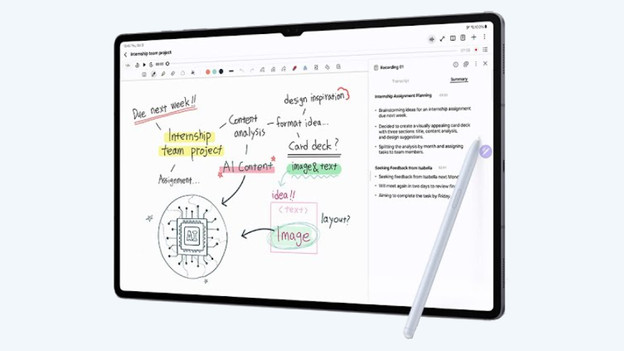
Galaxy AI on your Samsung tablet

Compare different sizes

Visit our stores

Trade in your old tablet for a discount
Frequently asked questions
What's the difference between the Samsung Galaxy Tab S9, S10 Plus, and S10 Ultra?
The biggest difference between the models from the Tab S series is the size. You can work accurately and see all the details on the extra large Tab S10 Ultra, but it's more difficult to take with you. You can use the large Tab S10 to comfortably watch movies or open multiple apps at the same time. The compact Tab S9 is easy to take with you on the go.
How do you choose the right storage for your Samsung Galaxy Tab S?
With 128GB, you have to clean out your storage after a year. You can store a lot of photos and apps on 256GB of storage. You have this clean this out after 2 years. With 512GB of storage, you have more than enough storage to store your movies, series, and photos in high quality for the coming years.
How do you connect your Samsung Galaxy Tab S to a screen?
You can connect your tablet to a screen several ways: via a docking station, HDMI cable, Chromecast, a smart TV, or via Samsung DeX. With an extra screen, you have more screen space or can turn your Tab S into a desktop.
What's the difference between WiFi and 4G(+) and 5G tablets?
With a Samsung Galaxy Tab S, you can always connect to the WiFi network. You can even connect some tablets to a mobile 4G or 5G network. You do need a SIM card with a mobile data plan or eSIM. That way, your tablet can connect to the internet anywhere.