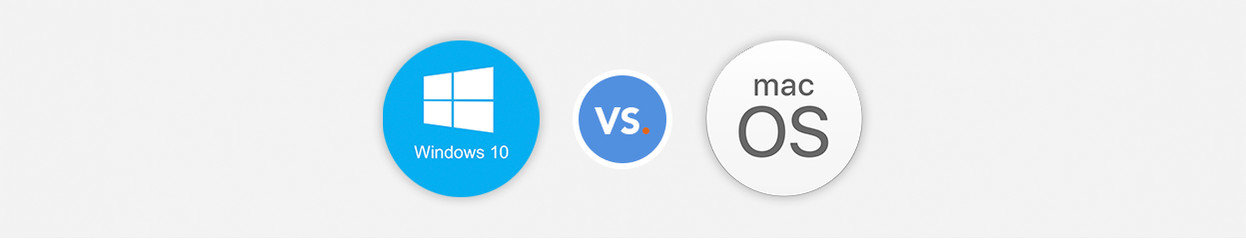
Compare Windows and macOS
Compare Windows and macOS
| Windows | macOS | |
|---|---|---|
| Most user-friendly | x | |
| Largest range of brands | x | |
| Most software support | x | |
| Most free preinstalled programs | x | |
| Lowest risk of viruses | x |
Ease of use and support

Microsoft Windows
Microsoft Windows is the most popular operating system by far. There's a good chance you already have some experience with it. Microsoft sells licenses to many manufacturers, so you find Windows on various devices. Brands like Asus, Dell, HP, and Lenovo all have a wide assortment with hundreds of options. Since so many people use Windows, this operating system offers wide support for hardware and software. This means you don't have to worry about your programs not working on a Windows device.

Apple macOS
Apple computers use their own operating system, macOS. Because Apple makes both the software and the hardware, these work well together. macOS mainly focuses on user-friendliness. Menus are easy to use and all have the same structure. As a result, it's easy to learn how everything works. Even when you have limited experience with computers. You only find macOS on MacBook, iMac, Mac Mini, and Mac Pro. Want to use macOS? Purchase an Apple laptop or desktop.
Programs

Microsoft Windows: lots of options
Because of the popularity of Windows, it's interesting for developers to make software for this operating system. Windows devices have a wide range of software available. Most of it isn't included by default, but has to be purchased separately. There's also a lot of free programs on the internet. There are multiple options for your tasks, so there's always a program for you. On op of that, games are mainly developed on Windows. So do you mostly want to game on your laptop or desktop? Or is having many options important for you? Then Windows is the best choice.

Apple macOS: free apps
Apple macOS comes with many free apps installed by default. This means you can get started right away without having to purchase extra software separately. You can write reports in Pages, make presentations with Keynote, and spreadsheets with Numbers. Want to get creative? You can use iMovie to edit your holiday videos, or Garageband to produce your own music, for example. On top of that, you can use popular programs such as Microsoft Word, Excel, and PowerPoint on macOS. So you have fewer options with macOS, but you're ready to get started right away.
Privacy and security

Microsoft Windows: more popular, so more sensitive
Because Windows so popular, the operating system is an interesting target for hackers and cyber criminals. This makes Windows more sensitive to attacks of malicious people. As a result, Windows users have to deal with malware and viruses more often. To protect your privacy and online security, you can use a virus scanner and always make sure you install the latest updates. You Windows machine does collect user data about you, which is automatically shared with Microsoft. You need to take some steps if you want to prevent this.

Apple macOS: integrated protection
The standard settings of macOS are focused on protecting your privacy. That way, your online activity is harder to track if you use macOS. An added bonus is that there are fewer viruses and malware around that attack macOS. But hackers get smarter every day and even macOS isn't immune to viruses. So a virus scanner is always recommended when you use macOS.
Offer

Microsoft Windows: something for everyone
In your search for a laptop or desktop, you soon find out you can choose from many more brands if you choose Windows. This is in part because there are many more manufacturers which make Windows computers. This can make choosing a computer challenging. Especially because the product names are often complicated and the differences minor. But the chance you find a model which is exactly what you need is much larger.

Apple macOS: clear assortment
Apple produces a limited number of computer models. This means the assortment is small, but also manageable. The average retail price is a little higher than Windows machines though. Apple computers are known for their build quality, long lifespan, and luxurious appearance. That not only applies to the most expensive models, but the more affordable ones as well.
Conclusion
Which operating system is best for you mainly depends on what's important to you. If having many options in both software and hardware is important to you, choose Windows. Do you already have an iPhone or iPad and is simplicity and user-friendliness more important to you? Then Apple macOS is the better choice. In the end, it all depends on personal preference.


