
What's macOS?
How user-friendly is macOS?

One of the strengths of macOS is the user-friendliness. Especially when you're used to the Apple iPhone and Apple iPad, you'll recognize many functions. At the bottom in the 'Dock', you'll see all the frequently-used programs. This gives you quick access. Can't find something? You can use Spotlight to search for files, but also for other useful functions like the weather forecast, for example. In the Notification Center, you can quickly arrange important appointments or other notifications.
How does macOS work with Apple products?
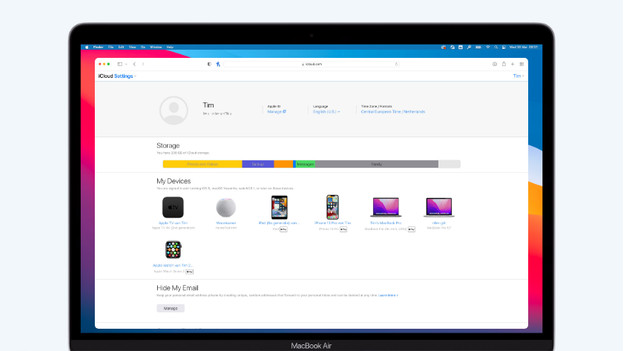
The Apple Mac works together with other Apple products like no other computer. You can simply unlock the Mac by walking towards it while you''re wearing your Apple Watch. Do you receive a call on your iPhone while working on your MacBook? You can answer your phone via your Mac. You'll also see the messages that are coming in on your iPhone directly on your Apple MacBook. This are a couple of advantages of the unique Apple ecosystem.
Saving files via iCloud
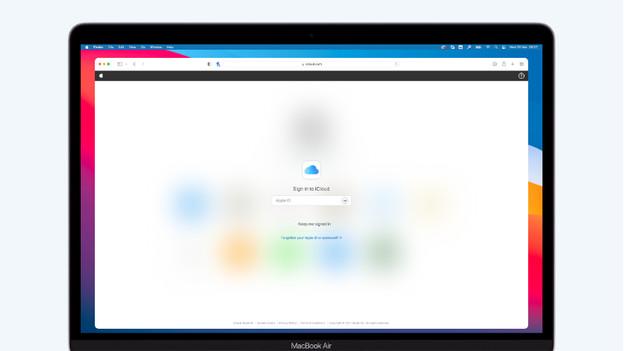
All apps on your Apple iMac are directly linked to the apps on your Apple iPhone or iPad via iCloud. Thanks to this, you can easily find all your photos, appointments, and notes on all your devices, and they're always up to date. You'll receive 5GB of storage in your iCloud drive by default. If you need more space, you can purchase this easily. For € 0.99 or with an Apple One bundle, you'll directly have 50GB of iCloud storage.
How does macOS stand out?

Mac with macOS has benefits that computers and laptops with Windows or Chrome OS don't have. This article contains 3 important things, and 5 other examples are:
- The chance on viruses is smaller with macOS, so your information and privacy are better secured.
- Pre-installed Apple software is free and doesn't have a trial version. You can start working with this right away.
- MacOS has an extensive App Store with various apps in multiple categories.
- All programs work seamlessly together with macOS for more speed and better alignment.
- You can send a message in iMessage just as quickly as you find a route in Maps. All programs work easily.
Conclusion
MacOS has useful functions like Spotlight and Siri that make the operating system user-friendly. The system feels familiar if you're already used to the iPhone and iPad. In addition, macOS works perfectly together with other Apple products. For example, you can unlock your MacBook with the Apple Watch without entering a password. Could it be any easier?


