
What can you do with the free apps on your Apple Mac?
These apps are included with your Mac by default

We've listed the most important free apps for you. That way, you'll know which apps to look for right away.
- iWork Suite (Pages, Numbers, and Keynote)
- Garageband
- iMovie
- Preview
iWork Suite
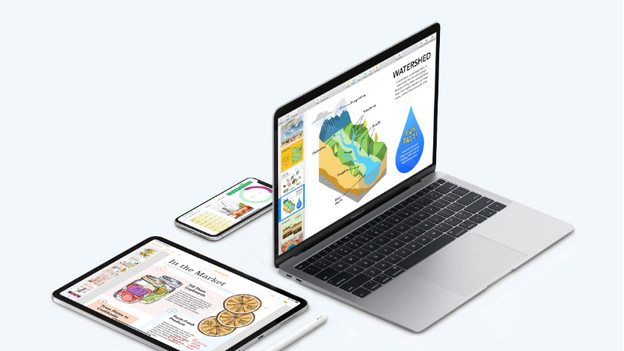
The Apple iWork Suite includes a text editor, a spreadsheet application, and a presentation program. The programs are similar to Microsoft Word, Excel, and PowerPoint, but have less extensive functions. In Pages, you can type reports that you can easily share with Word users. For your spreadsheets, you can use Numbers. And if you want to prepare a presentation, you can use Keynote. You can also work in the same document with multiple people at the same time. Even when not everyone is using Apple devices. That's because you can use iWork as a web application too.
Garageband

Always wanted to be a rockstar? Or do you see yourself traveling the world as the new DJ talent? Garageband offers the tools that you need to create your own music. Play digital instruments, or connect your MIDI keyboard amd record your own play. No inspiration at the moment? Garageband has a large library with loops. You can combine and adjust these short pieces of music to your liking. Thanks to this, you'll be dancing to your own music in no time.
iMovie

A great hit needs a great video clip. Even for creating videos, you won't need to purchase separate programs. With iMovie, you can easily edit all your videos. Add photos and videos to your project. Cut, paste, speed up, and slow them down. Put them in the right order and add some effects. With Apple iMovie, you can easily create professional-looking videos. Think about how many YouTube videos have been created with this free app.
Preview
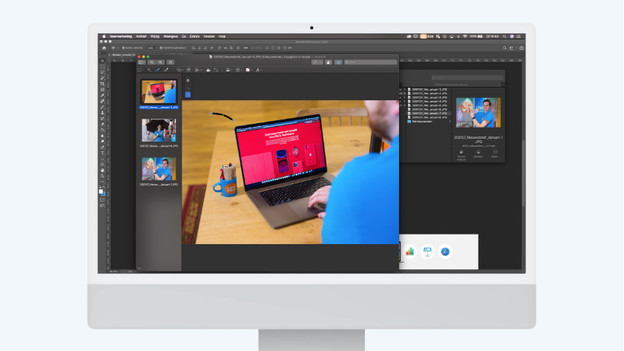
If you've worked on a Mac before, chances are you're familiar with Preview. Photos, PDF files, PowerPoint presentations, and Photoshop files, you can open them all with Preview. But that's not all. In Preview, you can edit your PDF files and add notes. You can also use Preview to for easy edits on your photos.
But wait, there's more.
We've highlighted a number of the free macOS apps on your MacBook, iMac, Mac Mini, and Mac Studio. But there are a lot more. For example, you can use Safari to browse the internet. Save your backups with Time Machine. Take and edit your photos with Photo Booth and Photos. Or use FaceTime to make video calls to your friends and family. As you can see, the options are endless.


