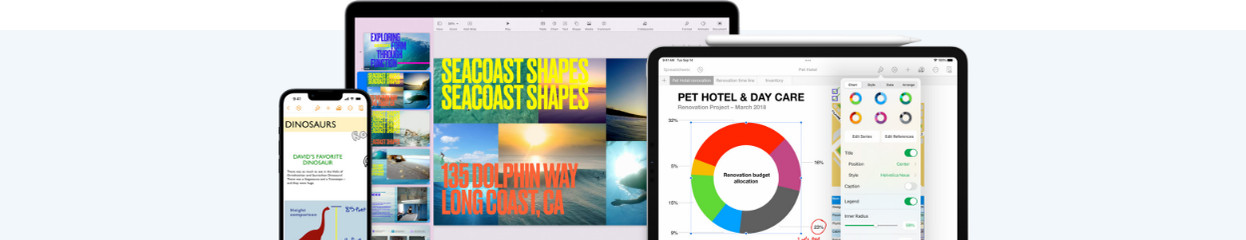
What's Apple iWork?
Work with iWork
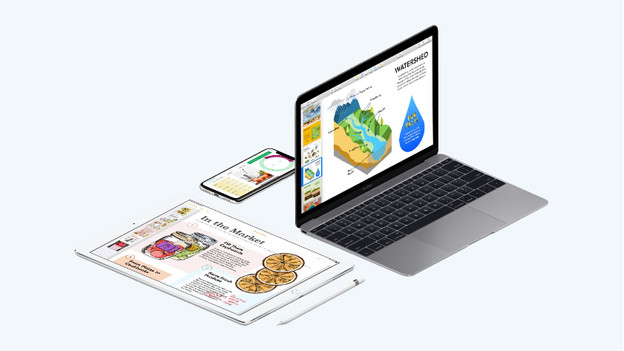
Apple iWork is similar to Microsoft Office. With Office, you use Word, PowerPoint, or Excel, and Apple has their own programs. Pages, Keynote, and Numbers are similar to the Microsoft Software. You have the basic elements like templates and designs, but you can also make your own drawings or notes. Put your documents on iCloud and continue working from there. If others are busy in the same file, you see that right away. That way, you can work together fast and efficiently.
Process texts with Pages
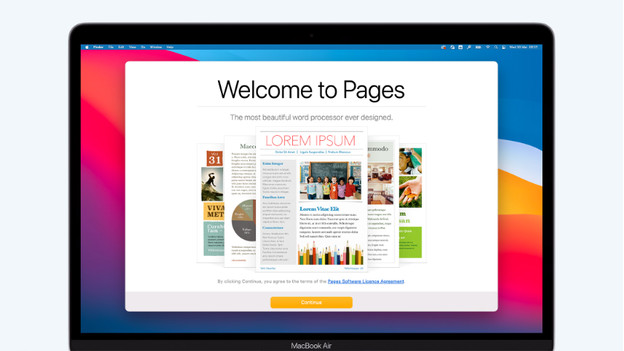
Use Apple Pages to write texts. You can easily add images, photos, videos, and audio files. This supports your written texts. You can easily make the most beautiful documents on your Mac, iPad, or iPhone. With the different Apple templates and fonts, you can customize these documents. Pages supports multiple file formats, like *.docx and *.pdf. That makes it easy to work together with Windows users.
Make presentations with Keynote
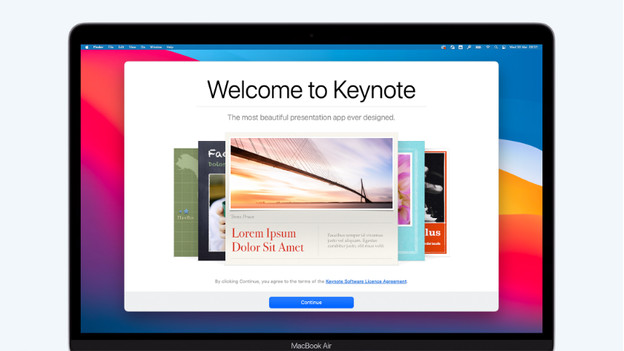
With Apple Keynote, you can make presentations for your studies or work. Choose one of the pre-made themes, or start with an empty file to adjust it as you like. Simply add photos, graphs, and mathematical equations. These visual elements support you during your presentation. Is your Mac turned off and do you see an error? Quickly adjust the contents via your iPhone or iPad. You can also store Keynote presentations as a PowerPoint file. That way, you can open the presentation on any PC or laptop.
Keep track of your data with Numbers
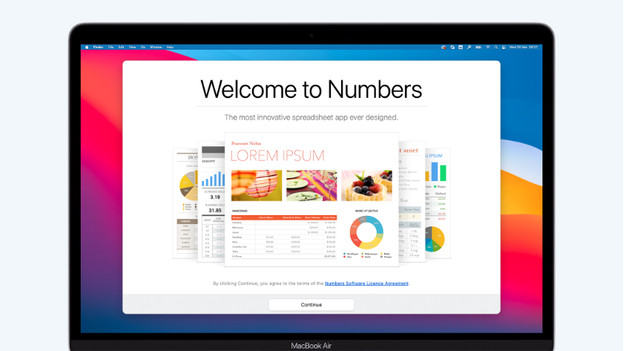
With Microsoft, the spreadsheet program is Excel, and with Apple it's Numbers. With this program, you keep track of your finances, logs, planning, invoices, and other number-centered files. Start with an empty spreadsheet for a better overview, or use a pre-made design. You easily add diagrams, tables, images, and smart categories. The diagrams and graphs are interactive, so they change right away when you adjust your numbers.


