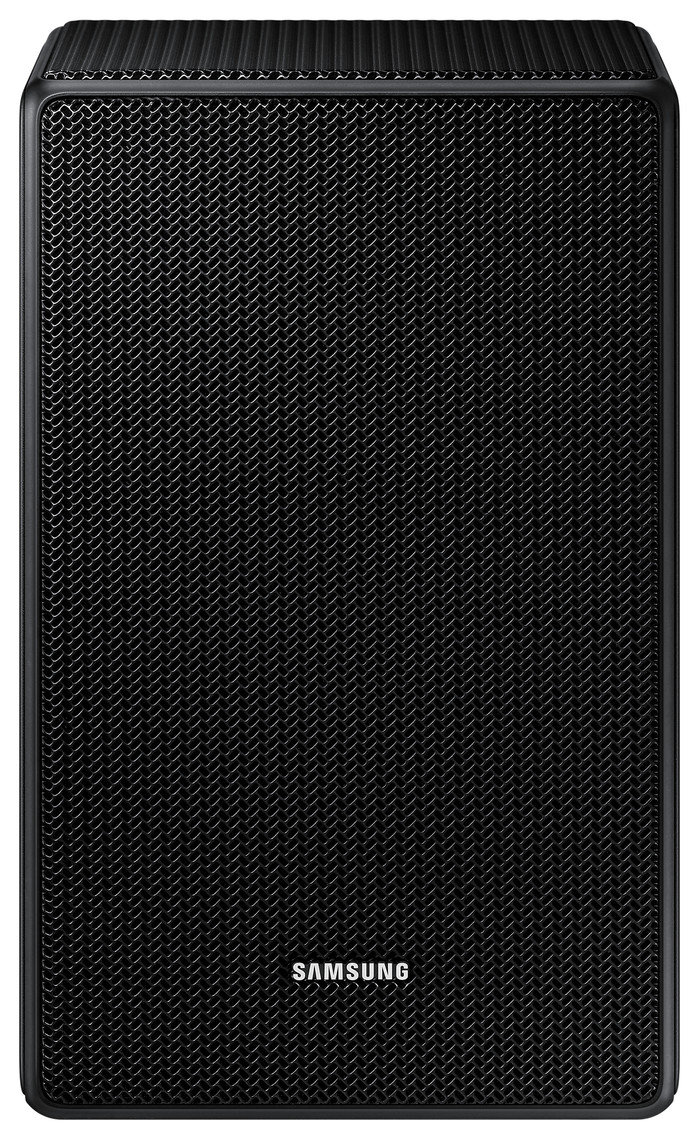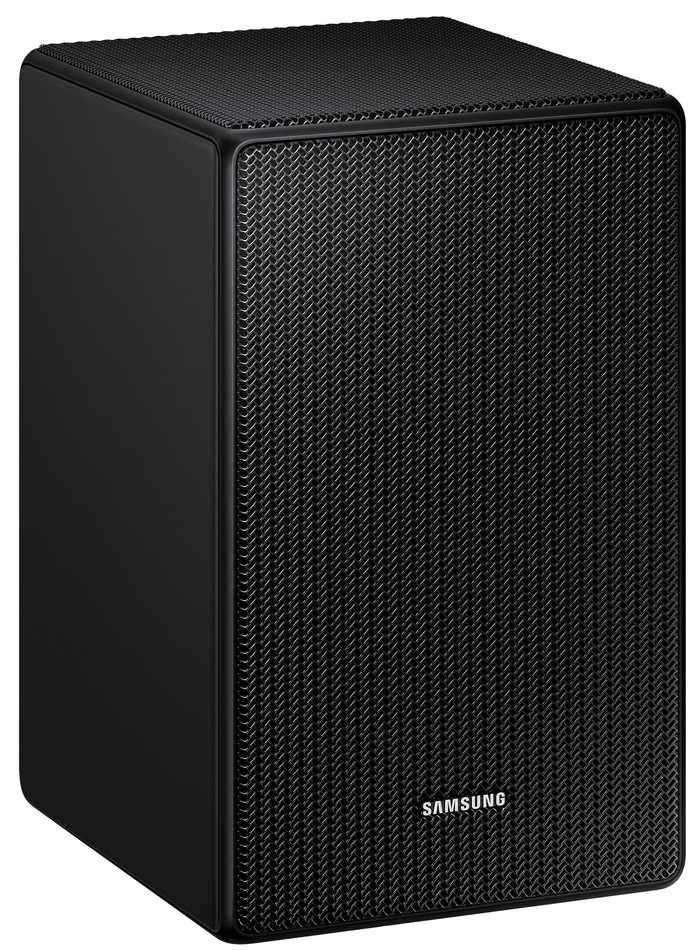Product information
Pros and cons
According to our WiFi speaker expert
- You can connect these rear speakers to the Samsung HW-Q700A, HW-Q700B, HW-S800B/S801B, HW-Q800A, HW-Q900A, and Q-series 2023 soundbars.
- Thanks to this duo pack, you can create a stereo pair or a multi-room setup.
- The speakers are wireless, so you're not bothered by cables.
- It's not possible to stream music via Bluetooth.
Description
This is what you get
- Manual(6.98 MB)
- Power cord
Key specs
Built-in WiFi | ||
Bluetooth | ||
Sound quality according to customers | Good | |
Multi-room audio |
Reviews
Rating
5 stars
18
4 stars
23
3 stars
6
2 stars
1
1 star
0
Most helpful reviews
Nice sound, make sure to set up the speakers and soundbar pr
- Easy connection to Soundbar
- Nice surround sound with movies via Blu-ray and DVD.
- Perfectly helped by CoolBlue.
- Unclear and incomplete manual
Bought the Samsung swa-9500s-xn as an extension to a Samsung Soundbar HW-Q800A/XN, linked to a Samsung Neo Qled 4K TV 55QN95A. Here is a solution for too soft sound from rear speakers: adjust the ratio between the Soundbar (set to -4) and these rear speakers (+6). How to do that is NOT stated (correctly) in the manual. After the rear speakers are connected to the Soundbar with the remote, press settings until Rear Level appears, then press up in the circle until the level is at +6. Then hold the settings button until 150 appears, set this also to +6 (with up in circle), press in circle to the right and also set all other values to +6. In the same way you can also adjust the settings of front and center and thus to a pleasant ratio of volume between Soundbar and surround sound via the rear speakers. Because otherwise the relationship does not seem right.
Pascal Kolkman
13 February 2022
Automatically translated from Nederlands
Super sound, but turn it up a bit, voice sound perfect
Wonderful Atmos 5.1 dts, but fiddling with all the settings of the q700b
Davy Frenk
8 January 2023
Automatically translated from Nederlands
Recommended but don't expect too much.
- link to sound bar
- spatial sound
- very limited instruction booklet
These speakers are certainly an added value in combination with a Samsung soundbar (in my case HW s801B). When used for the first time, the speakers are very quiet, not to say barely audible. You can adjust the volume in the app (soundbar -5, rear speaker +6). Once this is arranged, you get a very nice spatial sound, especially with movies, series or games, that seems to go along with the movements on the screen. Pretty impressive, but adjust your expectations so you don't get disappointed. Using the combination to play music wirelessly also works very well.
Thierry
8 July 2023
Automatically translated from Nederlands
Suitable accessories
Insure your WiFi speaker
Receive more coverage in case of damage than with your standard warranty. Coolblue takes care of everything: from taking out the insurance to repairs. Is a repair not possible? You receive the purchase price as CoolblueCredit.
What am I insured for?
- Fall and impact damage
- Water damage
- Manufacturing defects outside the warranty
What am I not insured for?
- Damage you deliberately cause
- Damage that doesn't affect the product functioning (such as scratches)
- Damage due to gross negligence
XCover insurace
XCover is allowed to arrange and process insurances on behalf of the insurer. The insurances are governed by Belgium law. If you have a complaint, you can contact the or our customer service.
How do I insure my WiFi speaker?
First, add your WiFi speaker to your shopping cart. On the next page, choose the Protection Plan below. You always have a 30-day return window and pay no deductible in case of damage.
XCover Protection without theft cover
- 3-year advance payment8,99 one-time payment (3,- per year)
- 2-year advance payment4,99 one-time payment (2,50 per year)
The insurance can be canceled every year, even if you have paid in advance. If you cancel earlier, you will receive a refund for the overpaid amount.

Similar and better products
Current product
Samsung SWA-9500S/XN
- 255,-
- 394,-
- 229,-
- 236,-
No
Yes
Yes
Yes
Specifications
Product
Product number | 878871 | |
Manufacturer code | SWA-9500S/XN | |
Brand | Samsung | |
Warranty | 2 years | |
Processing of your defect | Via Coolblue |
Physical properties
Speaker composition | 2 speakers | |
Depth | 14,1 cm | |
Width | 20,3 cm | |
Height | 12,5 cm | |
Weight | 1,7 kg | |
WiFi speaker size | Medium-sized (15 - 25cm) | |
Color | Black | |
Built-in microphone | ||
Built-in screen | ||
Water-resistant | ||
Ambilight |
Network and streaming
Multi-room audio | ||
Plays from network | ||
Bluetooth | ||
NFC |
Supported files
Radio | ||
Bluetooth |
Controls
Controls via app | ||
Controlled via Apple app | ||
Controlled via Android app | ||
Controlled via Windows app |
Connectors
USB port | ||
Type of USB port | Standard USB-A | |
RCA connector |
Software
Year introduced | 2021 |
Promotions
Best tested |
This is the one