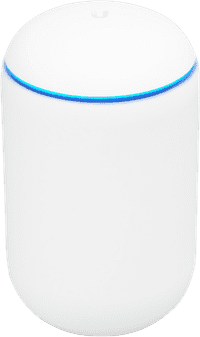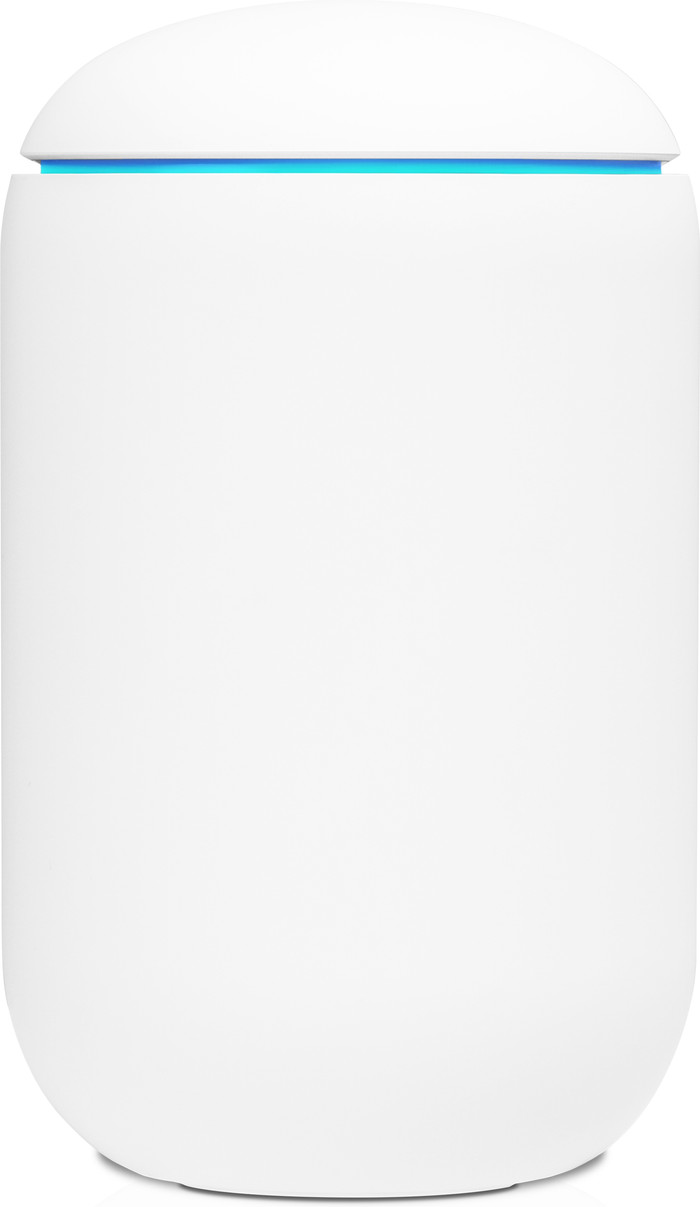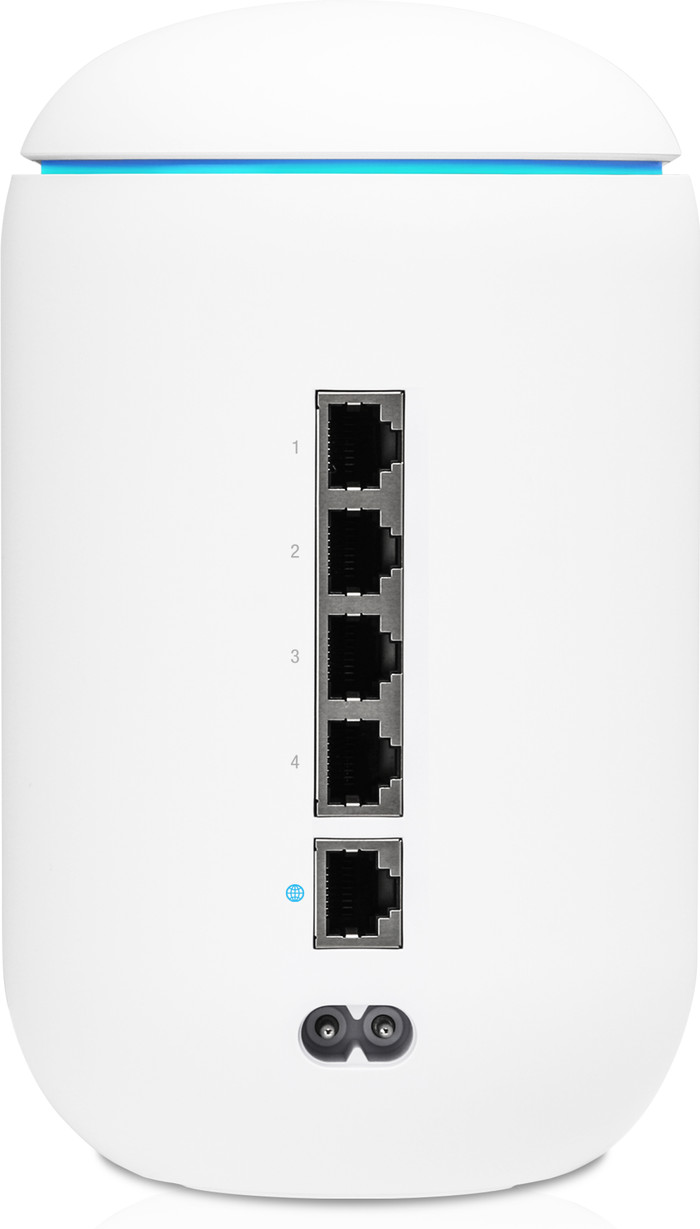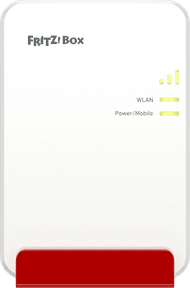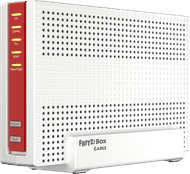Ubiquiti UniFi Dream Machine
Choose your router:
Wireless AC (WiFi 5)
Fastest WiFi standard
Similar and better products
Current product
Ubiquiti UniFi Dream Machine
356,-
391,-
456,-
319,-
- Fastest WiFi standard
Wireless AC (WiFi 5)
Wireless AX (WiFi 6)
Wireless AC (WiFi 5)
Wireless AX (WiFi 6)
1730 Mbit/s
2400 Mbit/s
870 Mbit/s
4800 Mbit/s
Gigabit Ethernet (1000Mbps)
Gigabit Ethernet (1000Mbps)
Gigabit Ethernet (1000Mbps)
Gigabit Ethernet (1000Mbps)
Dual-band
Dual-band
Dual-band
Dual-band
Product information
Pros and cons
According to our router expert
- With this system, you get a UniFi AP AC Pro HD, Cloud Key, Switch, and Security Gateway in one device.
- You can add Ubiquti UniFi access points for a wider range.
- The system is easy to install and manage via the app for your smartphone.
- By default, coverage is limited to 1 floor or part of your apartment.
- Due to the lack of screw holes, you can't mount this router on the wall.
Description
The Ubiquiti UniFi Dream Machine is a router with an integrated UniFi access point and a Cloud Key. You can easily use the advanced options of Ubiquiti UniFi this way, while configuration is simple. Want to expand your WiFi network to other rooms? You can easily add UniFi access points. These can be set up very quickly via the app. Because the UniFi Security Gateway is also integrated, you protect your network from intruders and cyber attacks. The Quad-Core processor ensures you can connect dozens of devices to WiFi without the network slowing down.
This is what you get
- Manual(0.48 MB)
- AC adapter
Key specs
Fastest WiFi standard | Wireless AC (WiFi 5) | |
Ethernet speed | Gigabit Ethernet (1000Mbps) | |
Frequency bands | Dual-band | |
WiFi speed | AC2000 | |
Number of Ethernet ports | 4 | |
Type router | WiFi router | |
Number of stations | 1 | |
Living situation | Small apartment |
Highlighted
The WiFi solution for your living situation
We'll help you find a solution for your WiFi problem in 2 steps here.
Reviews
Rating
5 stars
33
4 stars
10
3 stars
3
2 stars
0
1 star
0
Most helpful reviews
Highly recommended for home and small business networks
- Easy to set up, in just a few minutes
- Clear overview of network, users, applications
- Lots of network security functionality
- Lots of "pro" options, not for everyone
You install it in five minutes, the router, access point, switch and security gateway are easy to manage. If you have an existing Ubiquiti installation with APs and switches, adopting the "installed base" is quick and easy. For me this was a replacement for an Apple Airport Extreme as a network router and an addition to my existing Ubiquiti network of APs, Ethernet switches and Cameras. Now everything is under one management system and I can better manage the quality of the WiFi and network service - which is a big advantage now that everyone is working from home and studying.
Domi
30 March 2020
Automatically translated from Dutch
unifi rocks
The R2Dream2 has now been part of the household for a number of months. Previously there were many complaints about the network and the wifi. But over time (without adjustments from the amateur system administrator) the complaints were out of the blue..Wifi AI!! The speed is above expectations and the unifi controller offers many options. Very satisfied.
Bart Kamminga
27 March 2021
Automatically translated from Dutch
Nice to build your own network, IT knowledge is required
- First setup is easy and good to install via the app
- Appears to adapt itself to 'build' a better system/network
- Much more knowledge is required to fully use the system.
Initially, the UDM is installed in this way and you have a network running. To make good use of the entire system, you have to go through a lot of software steps, gather knowledge and change settings, keep this in mind. I myself live in a 1930s house, but in addition to the AP of the UDM I have installed two separate APs to make a better coverage of my Wifi signal. I recommend this system if you want to find out how this system works best, it is not a plug and play set up.
Furthermore, the possibilities are 'infinite', as long as you immerse yourself in Ubiquiti's software.
Tom
10 July 2020
Automatically translated from Dutch
Insure your router
Receive more coverage in case of damage than with your standard warranty. Coolblue takes care of everything: from taking out the insurance to repairs. Is a repair not possible? You receive the purchase price as CoolblueCredit.
What am I insured for?
- Fall and impact damage
- Water damage
- Manufacturing defects outside the warranty
What am I not insured for?
- Damage you deliberately cause
- Damage that doesn't affect the product functioning (such as scratches)
- Damage due to gross negligence
XCover insurace
XCover is allowed to arrange and process insurances on behalf of the insurer. The insurances are governed by Belgium law. If you have a complaint, you can contact the or our customer service.
How do I insure my router?
First, add your router to your shopping cart. On the next page, choose the Protection Plan below. You always have a 30-day return window and pay no deductible in case of damage.
XCover Protection without theft cover
- 3-year advance payment13,99 one-time payment (4,66 per year)
- 2-year advance payment7,99 one-time payment (4,- per year)
The insurance can be canceled every year, even if you have paid in advance. If you cancel earlier, you will receive a refund for the overpaid amount.

Specifications
Product
Product number | 854534 | |
Manufacturer code | UDM | |
Brand | Ubiquiti | |
Warranty | 2 years | |
Processing of your defect | Via Coolblue |
General properties
Type router | WiFi router | |
WiFi speed class | Basic | |
Usage situation | Study at home | |
Living situation | Small apartment | |
Number of stations | 1 | |
Can be expanded with extra stations | ||
Built-in modem |
Network properties
Fastest WiFi standard | Wireless AC (WiFi 5) | |
Frequency bands | Dual-band | |
WiFi speed | AC2000 | |
2.4GHz band speed | 300 Mbit/s | |
5GHz band speed | 1730 Mbit/s | |
Number of WiFi antennas | 12 | |
Jumbo frame support |
Wired network properties
Ethernet speed | Gigabit Ethernet (1000Mbps) | |
Network connector | ||
Number of Ethernet ports | 4 | |
PoE support | ||
USB port |
Mobile internet properties
Automatically switches to 3G/4G | ||
SIM card slot |
Performance properties
Quality of Service (QoS) | ||
MU-MIMMO | ||
Seamless roaming | ||
Beamforming | ||
Port forwarding | ||
LACP Link aggregation |
Network security properties
Parental controls | ||
WLAN security | 802.1X, WEP, WPA, WPA-PSK, WPA2, WPA2-PSK | |
Firewall | ||
Firewall type | DoS, NAT Firewall, SPI Firewall | |
Guest network | ||
VPN support | ||
VPN server | ||
VPN client | ||
VPN passthrough |
Physical properties
Mounting possible | ||
Width | 11 cm | |
Height | 18,42 cm | |
Depth | 11 cm | |
Weight | 1,05 kg | |
Color | White | |
Material | Plastic |
Power supply
Power supply type | Power grid |
This is the one