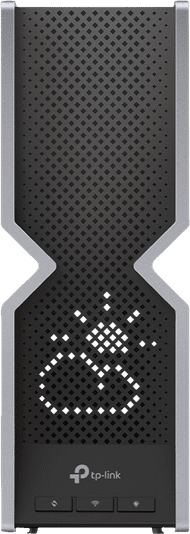TP-Link Archer Routers
TP-Link Archer Routers.
Loaded.
Compare the Archer AX55, the AXE75, and the BE800
The fastest internet with this WiFi 7 router
Provide the fastest connection with WiFi 7. The 6GHz band reaches a speed of 11,000Mbps
Thanks to WiFi 7, you always enjoy the fastest connection
8 WiFi antennas for the best distribution of your internet.
Thanks to the 20Gbps WAN ports, you reach the highest speed
From
to79,-549,-Fast and stable internet with this WiFi 6E router
Provide faster internet close to your router. You can connect devices to 2 bands with a speed of 2400Mbps
Thanks to WiFi 6E, you have faster internet close to your router
6 WiFi antennas for a good distribution of your internet
From
129,-Stable internet with this WiFi 6 router
Provide WiFi 6 internet at home. This router provides a speed of 2400Mbps for up to 6 devices
Thanks to WiFi 6, you have stable internet
From
70,-
Compare WiFi 6, WiFi 6E, and WiFi 7

Stable internet with WiFi 6

Faster internet thanks to WiFi 6E

The fastest internet with WiFi 7
The fastest WiFi 7 connection with BE800

The fastest solo router of the moment
With this router, you reach the highest possible speed of the moment. With 11,000Mbps, you can connect all your demanding to this router without any delays. The router has 10 10Gbps ports and a fiber optics port. This way, you consistently reach the highest speed.
FAQ
Which app does my Archer router work with?
TP-Link Archer routers work with the TP-Link Tether app.
What's better, a WiFi extender or a router?
A router is a WiFi extender. Mesh systems and access points are too. The difference is that you connect the router to your modem and that mesh stations or access points spread the range of your internet network.
Where do I place a TP-Link router?
You connect your router wired to your modem. You can place it further away from your modem with a longer cable. This is often better, because you want to place the router as centrally as possible. This way, all of your devices are connected to your network as well as possible.