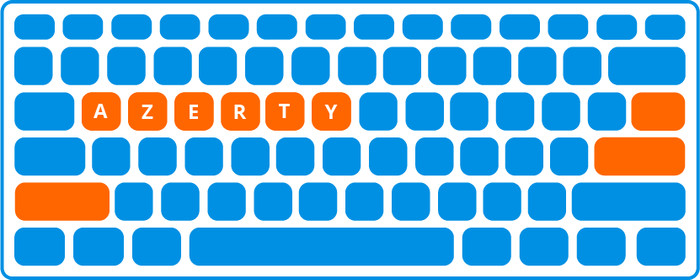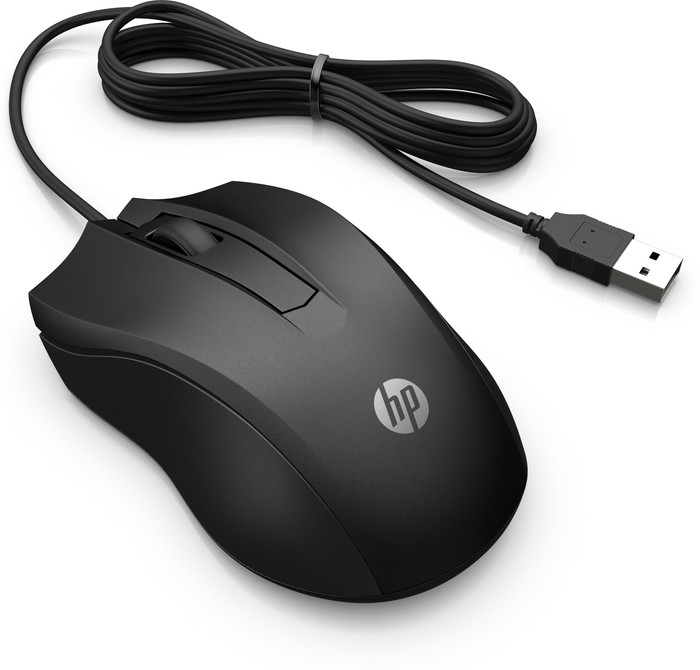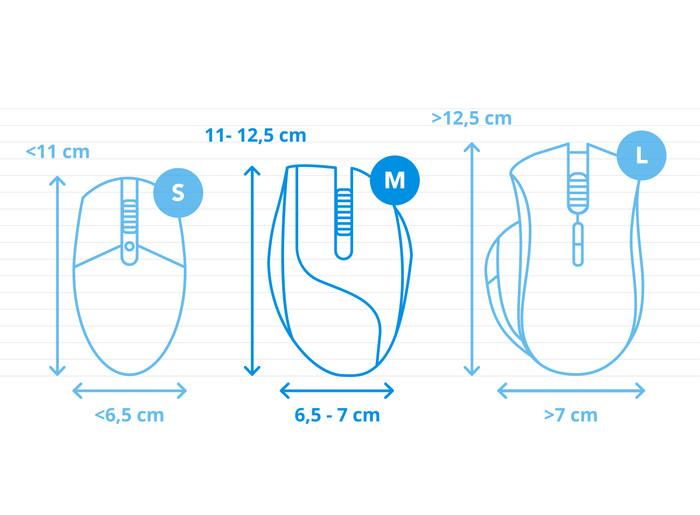HP Pavilion Wired Keyboard 300 Azerty + HP 100 Wired Mouse
Choose your keyboard:
Mouse
Bundle contains
Product information
Pros and cons
According to our keyboard expert
- With a keyboard and mouse set, you can quickly get started with your laptop or desktop.
- With the multimedia keys, you always have the controls of your music and movies within reach while you type.
- The flat keys make little noise, so your surroundings isn't bothered by your typing.
- A wired keyboard and mouse set provides less freedom of movement than a wireless set.
- Without backlit keys, you're more likely to press the wrong keys late at night than with a backlit keyboard.
Description
With the HP Pavilion Wired Keyboard 300 + HP 100 WIred Mouse set, you can get started right away and without input lag. on your laptop of desktop. The keyboard has different shortcuts, so you can work productively. You can start the calculator with the press of a button or control the volume of your favorite music. The flat keys don't make a lot of noise, so you don't get bothered during work. With the numeric keypad, you can also enter numbers and formulas easily. The HP 10 is a medium-sized mouse that is suitable for both right and left-handed people. That way, you can navigate through pages and files very quickly.
This is what you get
HP Pavilion Wired Keyboard 300 AZERTY
- Manual
HP 100 Wired Mouse
- Manual
Suitable accessories
Reviews
Rating
5 stars
22
4 stars
29
3 stars
6
2 stars
4
1 star
0
Rating per section
Installation ease
Ergonomics
Customer images
Most helpful reviews
white characters on keys not visible.
- easy to install
- keys
The keys are not equally visible. In a dim light most are hardly visible.
Joseph Selling
21 November 2019
Automatically translated from Nederlands
Function keys cannot be activated without Fn key
Function keys cannot be activated without pressing the Fn key. Not useful as a programmer.
Lyphout Tine
11 March 2021
Automatically translated from Nederlands
potential, but it could be a lot better
- view
- compact
- media keys standard instead of function keys
- feels cheap
The keyboard looks sleek and is compact. One of the reasons I chose this one is the easy access to the media buttons. In times of home work and video conferencing, this is an added value. I don't use the function keys much myself. However, this will not be useful for those who often use these buttons. However, the keyboard also has significant drawbacks. Build quality doesn't seem that great (although this remains to be seen). It doesn't feel that solid. I had hoped for a similar feel to my laptop, but this is certainly not the case. The keys also make a lot of noise when typing, which is not pleasant. A very important disadvantage is the enter key. Instead of a traditional L-shape, with mainly a long vertical section, it is a horizontal beam shape here. This takes some getting used to compared to other keyboards. I have often pressed the wrong button. I can get away with it, but I'm not very enthusiastic about it.
Wim
12 January 2021
Automatically translated from Nederlands
The right size for you: the 60% rule
How large is a mouse exactly? It's often difficult to see on a photo. That's why we thought of the thumb rule below.
Choose a mouse that takes up more than half of the surface of the dimensions of your hand. You can find the dimensions of the mouse under the specifications.
Your hands are often 2 times longer from your wrist to the tip of your middle finger than that it's wide from your little finger to the knuckle of your thumb. The closer the length and width a mouse come to 60% of the length and width of your hands, the more likely it is that the mouse feels comfortable in your hand.

Specifications
Product
Product number | 823284 | |
Manufacturer code | 4CE96AA#AC0 | |
Brand | HP | |
Warranty | 2 years | |
Processing of your defect | Via Coolblue |
Keyboard keys
Keyboard layout | AZERTY | |
Geographic keyboard layout | BE layout | |
Physical keyboard layout | ANSI | |
Typing comfort | Mid-range | |
Backlit keyboard | ||
Spill-resistant | ||
Programmable keys | ||
Multimedia shortcuts | ||
Flat keys | ||
Suitable for gaming | ||
Mechanical keyboard |
Connectivity
Connection type | Wired | |
Type of USB port | Standard USB-A | |
Cable length | 1 m | |
Bluetooth |
Power supply
Power supply type | USB port PC/laptop |
Physical properties
Keyboard composition | Keyboard, Numpad | |
Ergonomic design | ||
Height | 2,23 cm | |
Width | 41,01 cm | |
Depth | 11,42 cm | |
Wrist rest | ||
Color | Black | |
Weight | 0,41 kg |
Product
Product number | 879983 | |
Manufacturer code | 6VY96AA#ABB | |
Brand | HP | |
Warranty | 2 years | |
Processing of your defect | Via Coolblue |
Mouse properties
Mouse model | Standard | |
Input | Optical | |
Number of buttons | 3 | |
Ergonomic design | ||
Left or right-handed | Left-handed, Right-handed | |
Dots per inch (DPI) | 1600 dpi | |
Adjustable DPI | ||
Mouse controls | Buttons, Scroll wheel | |
Suitable for gaming | ||
Scroll fast | ||
Rechargeable | ||
Programmable buttons | ||
Lighting peripherals | ||
Silent mouse | ||
Horizontal scrolling | ||
Mouse surface | Matte surface |
Connectivity
Connection type | Wired | |
Type of USB port | Standard USB-A | |
Bluetooth | ||
Braided cable | ||
Cable length | 1 m |
Compatibility
Plug and Play | ||
Compatible with operating system | ChromeOS, Windows, macOS |
Power supply
Power supply type | USB port PC/laptop |
Physical properties
Color | Black | |
Width | 6,4 cm | |
Height | 3,7 cm | |
Depth | 11,7 cm | |
Material | Plastic | |
Finish | Matte |
This is the one