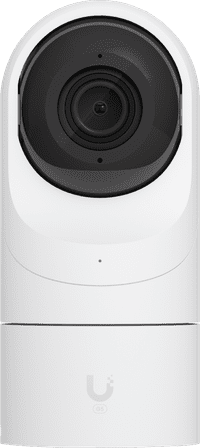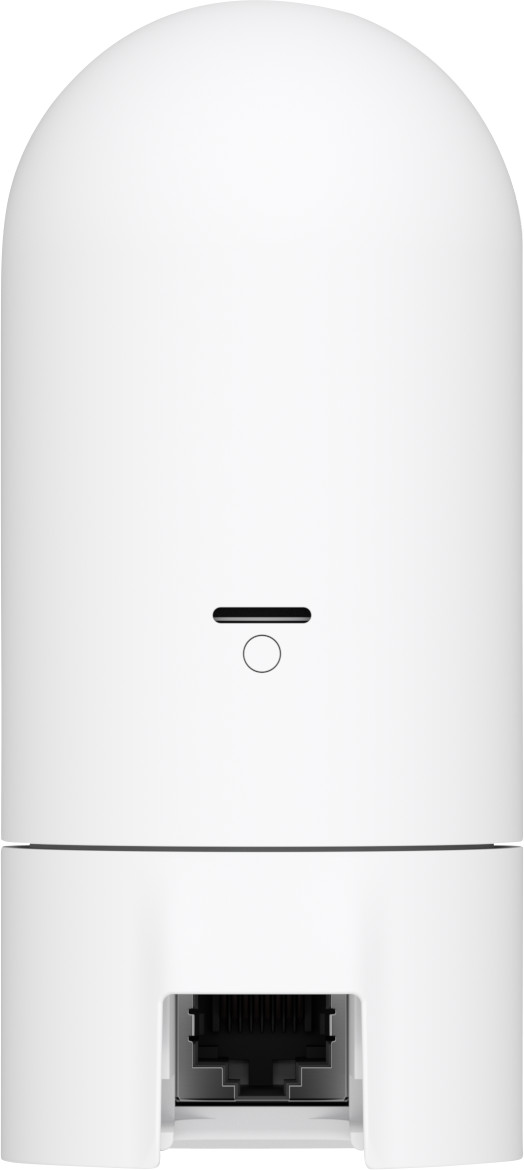Product information
Pros and cons
According to our IP camera expert
- Thanks to the 2K Quad HD resolution, the camera shows the image sharper than a camera with Full HD resolution.
- The camera uses Power over Ethernet, so you only have to connect 1 cable.
- With the built-in microphone, you can hear what's happening from a distance.
- Because it doesn't have WiFi, you can only connect this camera with a network cable.
- The camera doesn't have 2-way audio, so you can't talk to people in front of the camera.
Description
This is what you get
- Manual(6.63 MB)
- Mounting material
Key specs
Usage location | Outdoors | |
Connection type | Internet (WiFi) | |
Subscription needed for full use | ||
Storage options | NAS | |
Smart home platform | Homey |
Recommended combination
Ubiquiti UniFi Protect G5 Flex
Current product
Included accessories
IP camera
Current product
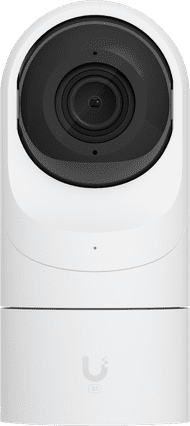
Ubiquiti UniFi Protect G5 Flex
Delivered tomorrow
Suitable accessories
Reviews
Rating
5 stars
1
4 stars
0
3 stars
2
2 stars
0
1 star
0
Most helpful reviews
Dissatisfied with the handling of a defective new camera
- Does not work properly since purchase
In a previous review I already wrote that he did not want to update the firmware. After a lot of hassle, the manual worked. However, 3 weeks ago there was another update that was impossible to get into the camera in any way. Ubiquiti helpdesk eventually agreed to exchange it.
Been waiting for this for 2.5 weeks now. I am not satisfied with the processing, I receive a message twice a week that it has not yet been returned and that nothing further can be said.
Camera has been out of order since day 1.
Jan
5 August 2024
Automatically translated from Nederlands
A good addition with AI features, very sharp image too
- Not to be placed horizontally
This is not the only Unifi product I use. I have multiple cameras and access points. I manage all of these from the software on the dream machine pro with an extra HD. It is really easy to add new hardware to the configuration and manage it.
Peter
16 February 2025
Automatically translated from Nederlands
A lot of hassle to get him into the network
- Should be quick to install
- POE
- Small
- Firmware too low, won't update, freezes
I don't know how long Coolblue had the camera in their warehouse, or the wholesaler where they purchased it. The annoying thing was that the automatic firmware update crashed and I had to open a ticket with Ubiquiti. Only a manual update still worked. That is not something that everyone will find easy. You need external software for this, which involves quite a bit of hassle. PS already had 4 Ubiquiti cameras in my network. So not the first purchase. After this everything runs as you would expect from Ubiquiti.
Jan
19 June 2024
Automatically translated from Nederlands
Insure your IP camera
Receive more coverage in case of damage than with your standard warranty. Coolblue takes care of everything: from taking out the insurance to repairs. Is a repair not possible? You receive the purchase price as CoolblueCredit.
What am I insured for?
- Fall and impact damage
- Water damage
- Manufacturing defects outside the warranty
- Theft(Optional)
What am I not insured for?
- Damage you deliberately cause
- Damage that doesn't affect the product functioning (such as scratches)
- Damage due to gross negligence
XCover insurace
XCover is allowed to arrange and process insurances on behalf of the insurer. The insurances are governed by Belgium law. If you have a complaint, you can contact the or our customer service.
How do I insure my IP camera?
First, add your IP camera to your shopping cart. On the next page, choose one of the Protection Plans below. You always have a 30-day return window and pay no deductible in case of damage or theft.
XCover Protection Plan with theft cover
- 2-year advance payment9,99 one-time payment (5,- per year)
- 3-year advance payment14,99 one-time payment (5,- per year)
XCover Protection without theft cover
- 2-year advance payment5,99 one-time payment (3,- per year)
- 3-year advance payment8,99 one-time payment (3,- per year)
The insurance can be canceled every year, even if you have paid in advance. If you cancel earlier, you will receive a refund for the overpaid amount.
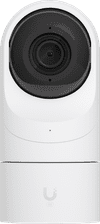
Specifications
Product
Product number | 948239 | |
Manufacturer code | UVC-G5-FLEX | |
Brand | Ubiquiti | |
Warranty | 2 years | |
Processing of your defect | Via Coolblue |
Image properties
Type of image definition support | QHD (1440p) (2K) | |
Video resolution width | 2688 pixels | |
Video resolution height | 1512 pixels | |
Horizontal viewing angle | 102,4 ° | |
Vertical viewing angle | 54,9 ° | |
Pan | ||
Tilt | ||
Zoom (IPcam) | ||
Fisheye | ||
Frames per second | 30 fps |
Camera options
Number of cameras | 1 | |
IP camera type | Mini camera, PoE camera | |
Usage location | Outdoors | |
Alarm system needed for use | ||
Subscription needed for full use | ||
Motion detection sensor | ||
Infrared motion sensor | ||
Suitable for placement behind glass | ||
Dynamic DNS client | ||
Built-in microphone | ||
Number of seconds to review event | 0 s | |
Streaming |
Other properties
Battery (power source) | ||
Storage options | NAS | |
Built-in WiFi | ||
PoE support |
Physical properties
Height | 10,7 cm | |
Width | 4,8 cm | |
Depth | 4,8 cm | |
Color | White | |
Mounting possible | ||
Water-resistant | ||
Water resistance | Waterproof | |
Waterproofness certification | IP certification | |
IP certification | IPX4 |
Smart Home options
Controls via app | ||
Controlled via Android app | ||
Controlled via Apple app | ||
Smart home platform | Homey |
Cybersecurity
Internet connection required | ||
Manufacturer account required | ||
Multi-factor authentication | ||
Log in with fingerprint on your phone | ||
Log in with Face ID on your phone | ||
Usage possible without cloud environment manufacturer | ||
Support for future updates | ||
Personal information required |
This is the one