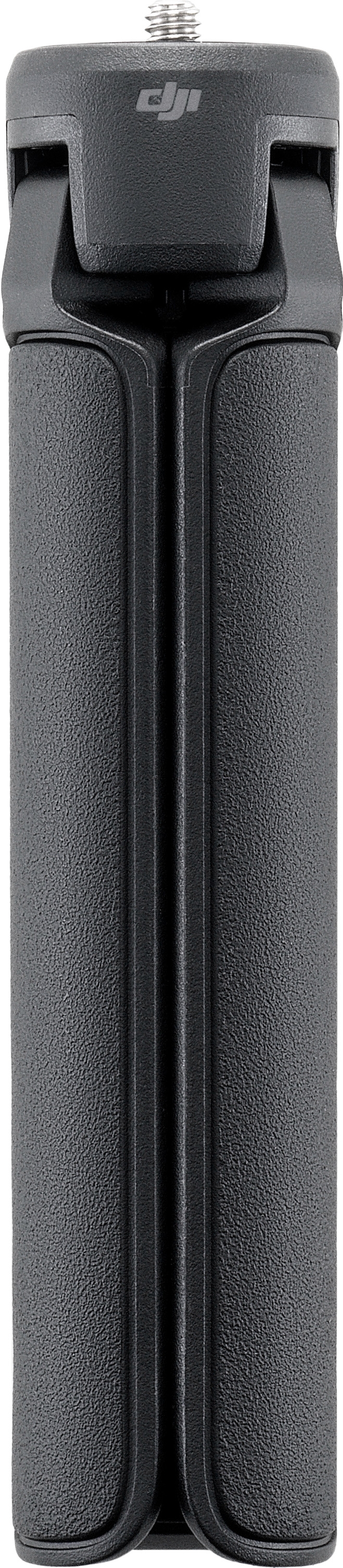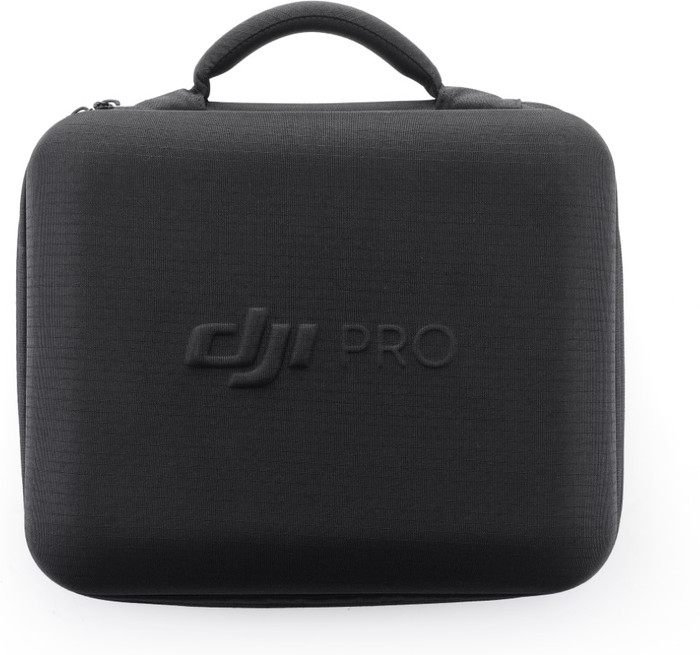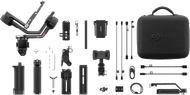Our choice for a gimbal for professional videos with a camera
Choose your gimbal:
DJI RS 4 Combo
Similar and better products
Current product
DJI RS 4 Combo
719,-
869,-
1.099,-
711,-
3000 g
4500 g
4500 g
3 kg
1,4 kg
1,6 kg
1,6 kg
1,673 kg
0 - 360 °
0 - 360 °
0 - 360 °
72 - 142 °
Yes
Yes
Yes
Yes
Product information
Pros and cons
According to our gimbal expert
- You receive a Briefcase Handle, which is an extra handle that you can use to record in difficult angles or close to the ground.
- With the improved quick-release plate, you can easily switch between horizontal and vertical recording.
- You lock the stabilized axes and can place the gimbal in the right position in seconds.
- With a 1.4kg weight, the gimbal adds quite a bit of weight to your equipment.
- It's good to practice with recording and taking photos with a gimbal.
Description
This is what you get
- Manual(1.26 MB)
- BG21 Grip
- Briefcase handle
- Storage cover
- Focus Pro Motor
- Focus Pro Motor mounting kit
- Focus Gear Strip
- Lens support
- Tripod
- Quick-release plate (Arca-Swiss/Manfrotto)
- Control cable 30cm (USB-C) (2x)
- Charging cable 40cm (USB-C)
- Screw kit
Key specs
Maximum load capacity | 3000 g | |
Weight | 1,4 kg | |
Controlled via buttons on device | ||
Tilt range | 0 - 360 ° |
Suitable accessories
Reviews
Rating
5 stars
4
4 stars
2
3 stars
0
2 stars
0
1 star
0
Rating per section
Stability
Battery life
Weight
Design
Most helpful reviews
Indispensable for smooth video images
- I create cinematic, fluid videos
- Easier balancing due to flexible axles
- Quickly switch between horizontal and vertical filming
- Quite heavy in combination with camera
With the DJI RS 4 Pro, DJI is once again bringing a very good gimbal to the market. I take my videos to the next level with smooth images. I do find the gimbal a bit heavy, but for my Sony A7 III I prefer to use the lighter, regular RS 4.
Cinematic video footage I love the effect a gimbal gives to my videos. The images I film with the RS 4 Pro look smooth and professional. This means I can film handheld without any problems, without seeing any vibrations. I think this gimbal is an indispensable accessory for filmmakers. Due to its larger size, the RS 4 Pro is especially suitable for professional cameras of up to 4.5 kilograms or for cameras with larger lenses. Use the RS 4 for cameras up to 3 kilograms.
To balance Before filming with the gimbal, I stabilize its axes. Although I have done this before, I always find it a challenge. Fortunately, I find clear videos on YouTube that help me through the steps. The axles move extra smoothly due to the Teflon coating. This allows me to make very fine movements while stabilizing. Within fifteen minutes I stabilize all the axles and it is ready for use. Once I get the hang of it, it doesn't take much time each time. I don't have to stabilize the gimbal every time, only when I change lenses, for example. A major advantage of the RS 4 Pro is the new quick release plate. When I switch from horizontal to vertical filming, I use the same plate. I just change the position of the record on the gimbal and quickly shoot content for YouTube or TikTok.
Useful functions As I have come to expect from DJI, the RS 4 Pro has a few useful functions. I change the mode easily via a slider on the side of the gimbal. I usually use the PF mode, where the camera always remains straight. I adjust all settings and calibrate the gimbal via the touchscreen. I do regret that I have to activate the gimbal via the app the first time. I prefer to use my smartphone as little as possible while filming. An advantage of the app is that I can control the gimbal remotely. I mainly use this when I put the gimbal on the tripod and film myself.
Accessories in the Combo I'm testing the Combo, which comes with a lot of useful accessories. The set comes with all accessories in a handy storage case. For example, I receive a telephone holder, a transmitter and a briefcase handle. This expands the range of uses of the gimbal even more.
Nina. cameraspecialist.
16 July 2024
Automatically translated from Dutch
Super stable and nice to use
- Nice
- Stable
- Many functions
I am super happy with this gimbal, super stable, it takes some getting used to using it, but once you get the hang of it, it is a super nice product to work with.
I really like the combo, the focus motor is also easy and quick to configure
The gimbal's menu is also easy to use.
All in all I think it's great!
Bruce
20 April 2024
Automatically translated from Dutch
Top product.
- You notice that you have quality in your hands
- DJI has the better gimbals
- Features and design
- Weight is quite intense
Very good gimbal. Already had a DJI Osmo 6 for cell phone recordings, now finally also for my system camera. Satisfied with. Coolblue gave me the option to take a return at a better price, there was absolutely nothing to complain about, so an extra discount. Woohoo!
Jeroen
4 August 2024
Automatically translated from Dutch
Insure your gimbal
Receive more coverage in case of damage than with your standard warranty. Coolblue takes care of everything: from taking out the insurance to repairs. Is a repair not possible? You receive the purchase price as CoolblueCredit.
What am I insured for?
- Fall and impact damage
- Water damage
- Manufacturing defects outside the warranty
- Theft(Optional)
What am I not insured for?
- Damage you deliberately cause
- Damage that doesn't affect the product functioning (such as scratches)
- Damage due to gross negligence
XCover insurace
XCover is allowed to arrange and process insurances on behalf of the insurer. The insurances are governed by Belgium law. If you have a complaint, you can contact the or our customer service.
How do I insure my gimbal?
First, add your gimbal to your shopping cart. On the next page, choose one of the Protection Plans below. You always have a 30-day return window and pay no deductible in case of damage or theft.
XCover Protection Plan with theft cover
- 3-year advance payment120,- one-time payment (40,- per year)
- 2-year advance payment77,- one-time payment (38,50 per year)
XCover Protection without theft cover
- 3-year advance payment76,- one-time payment (25,33 per year)
- 2-year advance payment47,99 one-time payment (24,- per year)
The insurance can be canceled every year, even if you have paid in advance. If you cancel earlier, you will receive a refund for the overpaid amount.

Specifications
Product
Product number | 946798 | |
Manufacturer code | CP.RN.00000344.01 | |
Brand | DJI | |
Warranty | 2 years | |
Processing of your defect | Via Coolblue |
General properties
Material | Plastic | |
Weight | 1,4 kg | |
Color | Black | |
Compatible with product type | Mirrorless cameras, Single-lens reflex cameras | |
Made for brand | Universal | |
Maximum load capacity present | ||
Maximum load capacity | 3000 g |
Stabilization and controls
Image stabilization type | 3-axis | |
Number of gimbal axes | 3 | |
Type of gimbal handle | Single handle | |
Controlled via buttons on device | ||
Pan range | 360 ° | |
Tilt range | 0 - 360 ° |
Power supply
Power supply type | Rechargeable battery | |
Replaceable battery |
This is the one