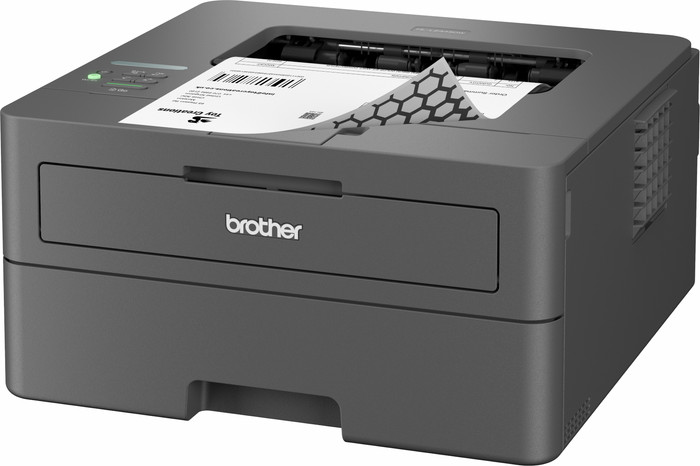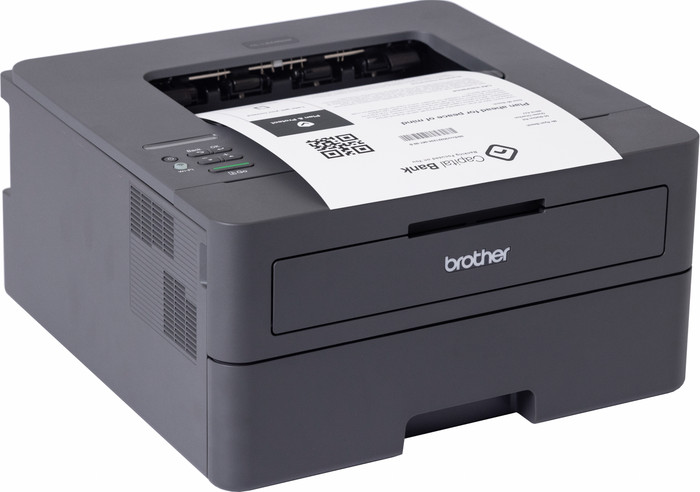Brother HL-L2445DW
Choose your printer:
No extra toner cartridge
Choose the better printer with which you can also scan and copy
Recommended combination
Brother HL-L2445DW
Current product
Included accessories
printer
Current product

Brother HL-L2445DW
Delivered tomorrow
Product information
Pros and cons
According to our printer expert
- The print speed in black and white is 32 pages per minute, so you don't have to wait long for your print.
- Thanks to the automatic duplex printing function, you can save on paper.
- You can print your documents wirelessly on this printer via the Brother Mobile Connect app and AirPrint.
- You can only print with this printer, so choose an all-in-one printer if you also want to scan or copy.
- You can't print your files in color with this printer.
Description
Go for a fast laser printer for the office with the Brother HL-L2445DW. The compact size makes it easy to store the printer in a small office or home office. You don't miss out on speed, because the HL-L2445DWE can print 32 black and white pages per minute. You can automatically print in duplex. This way, you save on your paper consumption. You can store up to 250 sheets of paper in the paper tray of the printer, so you don't have to refill your paper every time. The printer uses a separate toner cartridge and drum unit. You replace the printer drum unit after approximately 15,000 printed pages.
This is what you get
- Manual(2.53 MB)
- Power cable
- Brother TN-2510 black toner cartridge (required for installation, fully charged)
- Brother DR-2510 drum unit
Key specs
Print technology | Laser | |
Printer type | Printing only | |
Type of ink | Toner cartridges | |
Automatic duplex printing | ||
Automatic duplex scanning | ||
Color printer | ||
Maximum print size | A4 | |
Built-in WiFi |
Reviews
Rating
5 stars
7
4 stars
2
3 stars
0
2 stars
0
1 star
0
Most helpful reviews
Good quality, fast double-sided printing
- Automatic double-sided printing
- Nice design
- Cumbersome installation
Print double-sided quickly and easily in high quality. Perfect for printing texts. The installation and connection to the internet was quite difficult, but once connected it works perfectly.
EvelienT
29 January 2024
Automatically translated from Nederlands
Finally, a reliable printer!
- via the cord, no delays in printing
- reliable
Finally a printer I LOVE! I always had bad experience with printers and never thought to get to love my printer! Although it is black and white, the fact that I can always trust it to print with no delays no errors no dried catridge, no paper jams, makes it so worth it! I'm never going back to cartridge printers!
Leana
15 June 2024
Automatically translated from Nederlands
Topper, double-sided printing and good wifi connection.
- quick installation
- double sided printing
Great printer, clear instructions to get it on wifi.
Roel
20 June 2025
Automatically translated from Nederlands
Suitable accessories
Insure your printer
Receive more coverage in case of damage than with your standard warranty. Coolblue takes care of everything: from taking out the insurance to repairs. Is a repair not possible? You receive the purchase price as CoolblueCredit.
What am I insured for?
- Fall and impact damage
- Water damage
- Manufacturing defects outside the warranty
What am I not insured for?
- Damage you deliberately cause
- Damage that doesn't affect the product functioning (such as scratches)
- Damage due to gross negligence
XCover insurace
XCover is allowed to arrange and process insurances on behalf of the insurer. The insurances are governed by Belgium law. If you have a complaint, you can contact the or our customer service.
How do I insure my printer?
First, add your printer to your shopping cart. On the next page, choose the Protection Plan below. You always have a 30-day return window and pay no deductible in case of damage.
XCover Protection without theft cover
- 3-year advance payment21,99 one-time payment (7,33 per year)
- 2-year advance payment9,99 one-time payment (5,- per year)
The insurance can be canceled every year, even if you have paid in advance. If you cancel earlier, you will receive a refund for the overpaid amount.

Similar and better products
Current product
Brother HL-L2445DW
- 150,-
- 125,-
Yes
Yes
6 eurocent
6 eurocent
Printing only
Printing only
Excellent
Excellent
Specifications
Product
Product number | 943025 | |
Manufacturer code | HLL2445DWRE1 | |
Brand | Brother | |
Warranty | 2 years | |
Processing of your defect | Via Coolblue |
Physical properties
Printer size | Small | |
Width | 35,6 cm | |
Depth | 36 cm | |
Height | 18,3 cm | |
Color | Black | |
Weight | 7,1 kg |
Printer type
Printer type | Printing only | |
Photo printer | ||
Print quality photos | Low | |
Portable (mobile use) | ||
Usage location | Home, Office |
Print properties
Toner cartridge line | Brother TN-2510 | |
Print technology | Laser | |
Color printer | ||
Print speed black (ISO) | 32 ppm | |
First black page ready after | 8,5 seconds | |
Speed class | Excellent | |
Usage costs per page | 6 eurocent | |
Maximum print resolution height | 1200 dpi | |
Maximum print resolution width | 1200 dpi | |
Number of cartridges/toner cartridges | 1 | |
Type of ink | Toner cartridges | |
Maximum print size | A4 | |
Duplex printing | ||
Automatic duplex printing | ||
Borderless printing | ||
Maximum print size duplex printing | A4 |
Scan properties
Scan functionality | ||
Automatic duplex scanning | ||
OCR |
Copy properties
Copying functionality |
Fax properties
Fax functionality |
Screen
Built-in screen | ||
Color screen | ||
Touchscreen |
Extensions
Choose your toner cartridge | No extra toner cartridge |
Connectors
Compatible with operating system | Android, ChromeOS, Linux, Windows, iOS, macOS | |
Connection type | Wired, Wireless | |
Apple AirPrint | ||
Email print | ||
WPS (Wireless Protected Setup) | ||
Female standard USB-A port version | 2.0 | |
Number of Ethernet ports | 1 | |
NFC | ||
Built-in WiFi | ||
Bluetooth | ||
WiFi direct | ||
USB port |
Paper tray
Manual input tray | ||
Output capacity output drawer | 150 | |
Maximum print size standard paper tray | A4 | |
Input capacity standard paper tray | 250 | |
Number of standard paper trays | 1 |
External memory card reader
Memory card reader |
Summary
Printer segments for usage situation | Business |
This is the one