Great purchase
- Compact model
- Laser quality for a relatively low investment
- All in One
- Could have been a little quieter
Jan
22 May 2024
Automatically translated from Nederlands





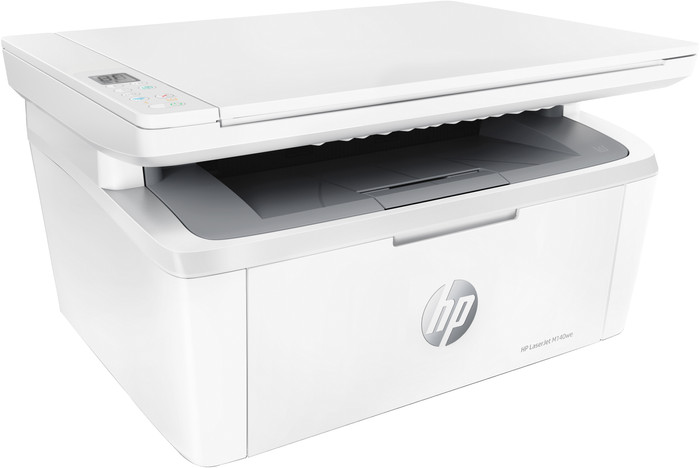

Choose your printer:
No extra toner cartridge
Current product
Current product

According to our printer expert
Print technology | Laser | |
Printer type | All-in-one | |
Type of ink | Toner cartridges | |
Automatic duplex printing | ||
Automatic document feeder (ADF) | ||
Automatic duplex scanning | ||
Color printer | ||
Maximum print size | A4 |
5 stars
7
4 stars
9
3 stars
0
2 stars
1
1 star
0
Jan
22 May 2024
Automatically translated from Nederlands
Ronald
11 April 2024
Automatically translated from Nederlands
Frans
11 March 2025
Automatically translated from Nederlands
NickyL
7 December 2024
Automatically translated from Nederlands
petje0505
10 December 2024
Automatically translated from Nederlands
Frans
11 March 2025
Automatically translated from Nederlands
Ruud
15 December 2024
Automatically translated from Nederlands
Pieter
19 December 2024
Automatically translated from Nederlands
Stefan
22 December 2024
Automatically translated from Nederlands
GPA
6 December 2024
Automatically translated from Nederlands
Jan
22 May 2024
Automatically translated from Nederlands
Ronald
11 April 2024
Automatically translated from Nederlands
Frans
11 March 2025
Automatically translated from Nederlands
Receive more coverage in case of damage than with your standard warranty. Coolblue takes care of everything: from taking out the insurance to repairs. Is a repair not possible? You receive the purchase price as CoolblueCredit.
XCover is allowed to arrange and process insurances on behalf of the insurer. The insurances are governed by Belgium law. If you have a complaint, you can contact the or our customer service.
First, add your printer to your shopping cart. On the next page, choose the Protection Plan below. You always have a 30-day return window and pay no deductible in case of damage.
The insurance can be canceled every year, even if you have paid in advance. If you cancel earlier, you will receive a refund for the overpaid amount.

Current product

No
Yes
No
No
Yes
Yes
6 eurocent
5 eurocent
5 eurocent
Very good
Excellent
Excellent
Product number | 941639 | |
Manufacturer code | 7MD72F | |
Brand | HP | |
Warranty | 2 years | |
Processing of your defect | Via Coolblue |
Width | 36 cm | |
Depth | 26,4 cm | |
Height | 19,5 cm | |
Color | White | |
Weight | 5,4 kg |
Printer type | All-in-one | |
Portable (mobile use) | ||
Usage location | Home, Office |
Toner cartridge line | HP 142 | |
Print technology | Laser | |
Color printer | ||
Print speed black (ISO) | 20 ppm | |
First black page ready after | 8,5 seconds | |
Speed class | Very good | |
Usage costs per page | 6 eurocent | |
Maximum print resolution height | 600 dpi | |
Maximum print resolution width | 600 dpi | |
Number of cartridges/toner cartridges | 1 | |
Type of ink | Toner cartridges | |
Maximum print size | A4 | |
Automatic duplex printing | ||
Borderless printing | ||
Photo printer | ||
Maximum noise level | 48 dB |
Scan functionality | ||
Maximum optical scan resolution width | 1200 dpi | |
Maximum optical scan resolution height | 1200 dpi | |
Scanner type | File scanner, Flatbed scanner | |
Maximum scan size | A4 (21x29.7cm) | |
Automatic document feeder (ADF) | ||
Scan sizes | A4 | |
Scan speed (PPM) | 1 ppm | |
Color depth output | 24 bpp | |
Scan to | Cloud, Email, Email address, Image, PC (local), PC (network), PDF | |
Automatic duplex scanning | ||
Type optical character recognition | Software |
Copying functionality |
Fax functionality |
Built-in screen |
Choose your toner cartridge | No extra toner cartridge |
Compatible with operating system | Android, ChromeOS, Linux, Windows, Windows Phone, iOS, macOS | |
Connection type | Wired, Wireless | |
Apple AirPrint | ||
Email print | ||
WPS (Wireless Protected Setup) | ||
Female standard USB-A port version | 2.0 | |
NFC | ||
Built-in WiFi | ||
Bluetooth | ||
WiFi direct | ||
USB port |
Standard paper tray | ||
Manual input tray | ||
Photo paper drawer | ||
Expandable with paper tray | ||
Output drawer not sticking out | ||
Output capacity output drawer | 100 | |
Lockable stocked paper tray | ||
Maximum print size standard paper tray | A4 | |
Input capacity standard paper tray | 150 | |
Standard paper tray sticks out | ||
Number of standard paper trays | 1 |
Memory card reader |
Quality mark sustainable company | CDP A List, EcoVadis Platinum, Responsible Business Alliance, Science Based Targets initiative (SBTi) | |
Quality mark sustainable product | Energy Star | |
Green production features | Environmentally-friendly package |