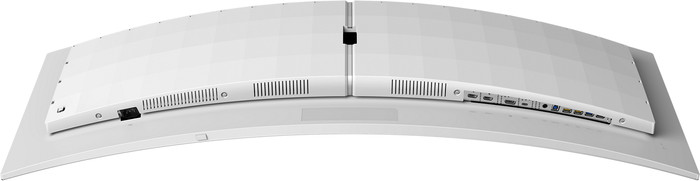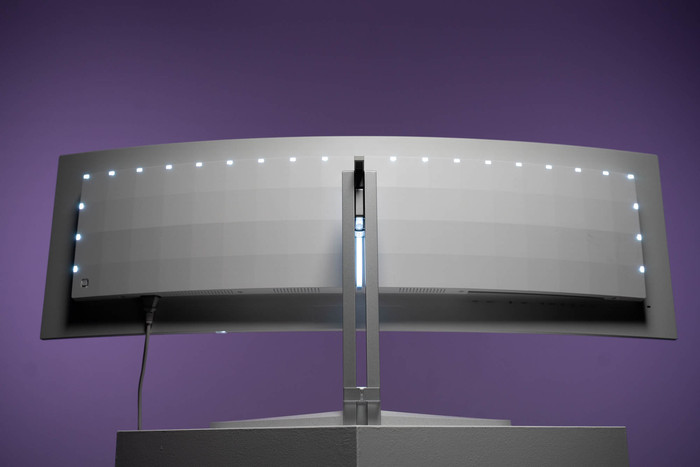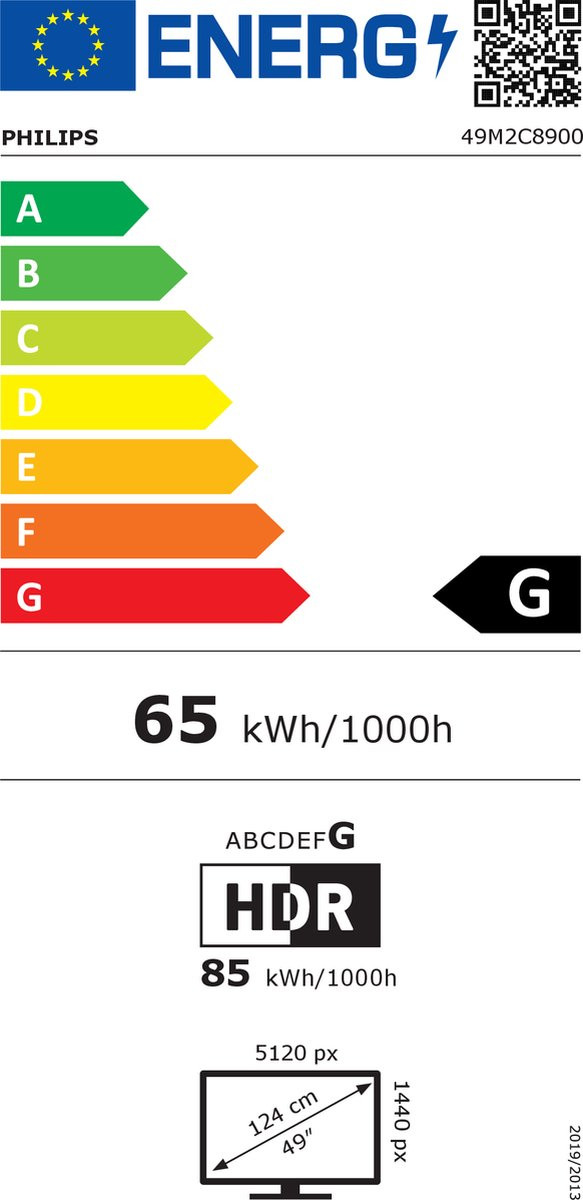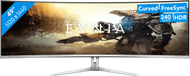Play all your games at high quality and at the highest level with the 49-inch Philips Evnia 49M2C8900/00 240Hz OLED gaming monitor. The curved design of this monitor ensures that you're totally immersed in your game. In addition, you have a clear overview thanks to the large 49-inch size. Fast-moving images always blend smoothly thanks to the high 240Hz refresh rate and very low 0.03ms response time. This way, you can always see your opponents in time and you can even play games at esports level. Does your PC have an AMD video card? Thanks to FreeSync Premium, your video card and monitor work well together, so you're not bothered by screen tearing. All images and colors look sharp and vivid on the OLED display with Dual QHD resolution. For extra realistic shadows, turn on DisplayHDR 400 True Black.
Note: the maximum refresh rate via HDMI is 144Hz. For 240Hz gaming you need to connect the monitor via DisplayPort.