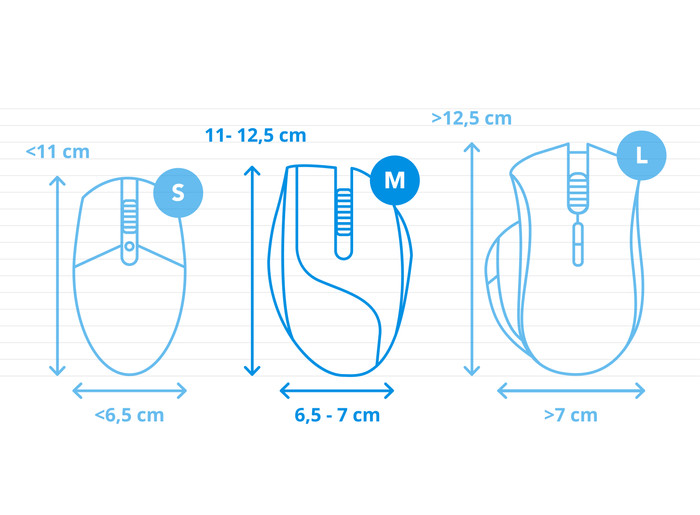Logitech G PRO X Superlight 2 LIGHTSPEED Wireless Gaming Mouse White
Choose your mouse:
White
Choose the better gaming mouse that makes gaming more comfortable.
Similar and better products
Current product
Logitech G PRO X Superlight 2 LIGHTSPEED Wireless Gaming Mouse White
137,-
129,-
169,-
149,-
169,-
Wireless
Wireless
Wireless
Wireless
Wireless
5
5
5
5
5
Product information
Pros and cons
According to our mouse expert
- Thanks to the light 60g weight, you can control this gaming mouse with more precision.
- You can set the speed of the HERO 25K sensor yourself to up to 44,000DPI, so you can use this gaming mouse for several games.
- You can use the 2 thumb buttons on the side for extra in-game functions, like a special attack in Overwatch.
- This gaming mouse doesn't have a DPI button, so you can't change the DPI during gaming.
Description
This is what you get
- Manual(17.90 MB)
- USB-A receiver
- USB-A to USB-C cable
- Range extender for adapter
- Grip tape
- Hatch with PTFE foot
Key specs
Connection type | Wireless | |
Mouse model | Standard | |
Left or right-handed | Right-handed | |
Dots per inch (DPI) | 32000 dpi | |
Ergonomic design | ||
Suitable for gaming | ||
Bluetooth | ||
Silent mouse |
Suitable accessories
Reviews
Rating
5 stars
7
4 stars
4
3 stars
0
2 stars
0
1 star
0
Rating per section
Connection options
Ergonomics
Accuracy
Size
Design
Most helpful reviews
The gaming mouse with a simple design.
- Minimalist design
- Slides well over your desk
- Light in weight
- Mouse is very slippery
The Logitech G PRO X Superlight 2 is the new generation of Logitech's Superlight line. The box contains the gaming mouse, USB dongle, charging cable and grip tape.
Design The G PRO X Superlight 2 has a minimalist design. I use this gaming mouse wirelessly via the supplied USB dongle. The USB dongle has a USB-C extension, so you can also connect the gaming mouse wired with the supplied USB-A to C cable. There are 2 extra thumb buttons on the mouse that you link to in-game actions. I do miss a DPI button on the mouse, so that I can easily adjust my DPI when I switch games.
Gaming with the Logitech G Pro X Superlight 2 The name says it all, it is a super light mouse. At 60 grams and with PTFE mouse feet, this gaming mouse slides across my desk without any problems, even without a mouse pad. If you are used to a heavier mouse, this is a world of difference and you will have to get used to it at first. But after a few games of Overwatch, the gaming mouse certainly feels better in the hand. The mouse click is also a bit louder than normal, so I can hear clearly when the mouse click registers. I link the 2 thumb buttons to in-game actions, so that I can respond even faster while gaming. The G Pro
Logitech G Hub I adjust the settings of the Logitech G PRO Superlight 2 via the Logitech G Hub. Because a DPI button is missing on the mouse, I have to adjust this setting via the Logitech G hub. I also create profiles in this software for games that I play. This way I can easily switch profiles when I play a different genre of game. In addition to DPI, you can also adjust the polling rating and calibration of the sensor via Logitech software.
Are you looking for a minimalist gaming mouse with many customizable settings? Then the Logitech G PRO X Superlight 2 is for you.
Prescious. Gaming specialist.
13 November 2023
Automatically translated from Dutch
Super mouse, like Logi does
- Long battery life
- The wireless nature doesn't get in your way. 'Just works'.
- High quality
- Click sounds hollow, this is due to the weight savings
Just like its predecessor, super good mouse with the weight saving of its predecessor, but with better sensors. I had the predecessor, but the scroll wheel broke. With this iteration there seems to be a new one in it. The mouse feels like home (badum tsss).
Emiel
2 December 2024
Automatically translated from Dutch
Okay, if it does
- Fast mouse
- 8k hertz
- Scroll wheel breaks quickly
It's a great mouse, as long as it works. The first time I tried it, the scroll wheel moved up and down on its own. After getting a replacement from Cool Blue, my new mouse also broke, only this time the middle button got stuck. This happened after nine days of use.
Tijmen
23 August 2025
Automatically translated from Dutch
Insure your mouse
Receive more coverage in case of damage than with your standard warranty. Coolblue takes care of everything: from taking out the insurance to repairs. Is a repair not possible? You receive the purchase price as CoolblueCredit.
What am I insured for?
- Fall and impact damage
- Water damage
- Manufacturing defects outside the warranty
What am I not insured for?
- Damage you deliberately cause
- Damage that doesn't affect the product functioning (such as scratches)
- Damage due to gross negligence
XCover insurace
XCover is allowed to arrange and process insurances on behalf of the insurer. The insurances are governed by Belgium law. If you have a complaint, you can contact the or our customer service.
How do I insure my mouse?
First, add your mouse to your shopping cart. On the next page, choose the Protection Plan below. You always have a 30-day return window and pay no deductible in case of damage.
XCover Protection without theft cover
- 3-year advance payment13,99 one-time payment (4,66 per year)
- 2-year advance payment7,99 one-time payment (4,- per year)
The insurance can be canceled every year, even if you have paid in advance. If you cancel earlier, you will receive a refund for the overpaid amount.

Specifications
Product
Product number | 936062 | |
Manufacturer code | 910-006639 | |
Brand | Logitech G | |
Warranty | 2 years | |
Processing of your defect | Via Coolblue |
Mouse properties
Mouse model | Standard | |
Input | Optical | |
Number of buttons | 5 | |
Ergonomic design | ||
Left or right-handed | Right-handed | |
Dots per inch (DPI) | 32000 dpi | |
Adjustable DPI | ||
Mouse controls | Buttons, Scroll wheel | |
Suitable for gaming | ||
Recommended for game genre | Action, Adventure, First Person Shooter, Indie, MMORPG, MOBA, Open World, RPG, Racing, Realtime Strategy, Simulation, Sports | |
Scroll fast | ||
Rechargeable | ||
Mouse grip technique | Claw, Fingertips, Palm | |
Mouse weights | ||
Programmable buttons | ||
Number of programmable buttons | 5 | |
Lighting peripherals | ||
Silent mouse | ||
Horizontal scrolling | ||
Mouse surface | Matte surface |
Connectivity
Connection type | Wireless | |
Type of USB port | USB-C | |
Nano receiver | ||
Bluetooth | ||
Cable length | 1,5 m |
Compatibility
Plug and Play | ||
Compatible with operating system | ChromeOS, iPadOS, macOS |
Power supply
Power supply type | Rechargeable battery, USB port PC/laptop | |
Rechargeable battery | ||
Battery level indicator | ||
Replaceable battery | ||
Battery included |
Physical properties
Color | White | |
Width | 6,35 cm | |
Height | 12,5 cm | |
Depth | 4 cm | |
Material | Plastic | |
Finish | Glossy |
This is the one