Wireless connection is a tragedy
Geert
30 October 2024
Automatically translated from Nederlands










Choose your printer:
White
|
No extra cartridges
Color: White
Included accessories
Current product
Current product

According to our printer expert
The Canon PIXMA TS5351I is an all-in-one inkjet printer for home use. This printer can print as well as scan and copy documents. Thanks to the high print resolution of 4800x1200DPI, you can print sharp images and graphs. You place photo paper in a separate photo paper drawer, so you don't have to switch paper. In addition, you connect to the printer via WiFi Direct. That way, you don't have to connect it to a modem first. You can also send your print jobs via a USB cable, Apple AirPrint, or email print..
Canon PIXMA Print Plan
This printer is suitable for the Canon PIXMA Print Plan. This is an ink service where you pay a monthly amount for the number of pages you print. Your printer orders new cartridges when they're almost empty and they'll be delivered for free. This way, you never run out of ink. Want more information about the PIXMA Print Plan?
View our advice article.
5 stars
5
4 stars
12
3 stars
2
2 stars
2
1 star
1
Geert
30 October 2024
Automatically translated from Nederlands
Frans
16 March 2025
Automatically translated from Nederlands
zie gebruikersnaam
3 December 2024
Automatically translated from Nederlands
Rein
11 January 2025
Automatically translated from Nederlands
A.R.
10 December 2024
Automatically translated from Nederlands
Hester
31 December 2024
Automatically translated from Nederlands
Bert
28 May 2025
Automatically translated from Nederlands
Vanderhoydonck
30 October 2024
Automatically translated from Nederlands
Edgar
30 October 2024
Automatically translated from Nederlands
Karen
18 December 2024
Automatically translated from Nederlands
Geert
30 October 2024
Automatically translated from Nederlands
Frans
16 March 2025
Automatically translated from Nederlands
zie gebruikersnaam
3 December 2024
Automatically translated from Nederlands
Receive more coverage in case of damage than with your standard warranty. Coolblue takes care of everything: from taking out the insurance to repairs. Is a repair not possible? You receive the purchase price as CoolblueCredit.
XCover is allowed to arrange and process insurances on behalf of the insurer. The insurances are governed by Belgium law. If you have a complaint, you can contact the or our customer service.
First, add your printer to your shopping cart. On the next page, choose the Protection Plan below. You always have a 30-day return window and pay no deductible in case of damage.
The insurance can be canceled every year, even if you have paid in advance. If you cancel earlier, you will receive a refund for the overpaid amount.
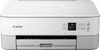
Current product

Product number | 922834 | |
Manufacturer code | 4462C106AA | |
Brand | Canon | |
Warranty | 2 years | |
Processing of your defect | Via Coolblue |
Photo printer type | Photo printer for at home |
Maximum noise level | 43,5 dB |
Standard paper tray | ||
Expandable with paper tray | ||
Output drawer not sticking out | ||
Lockable stocked paper tray | ||
Capacity manual input tray | 100 | |
Standard paper tray sticks out |
