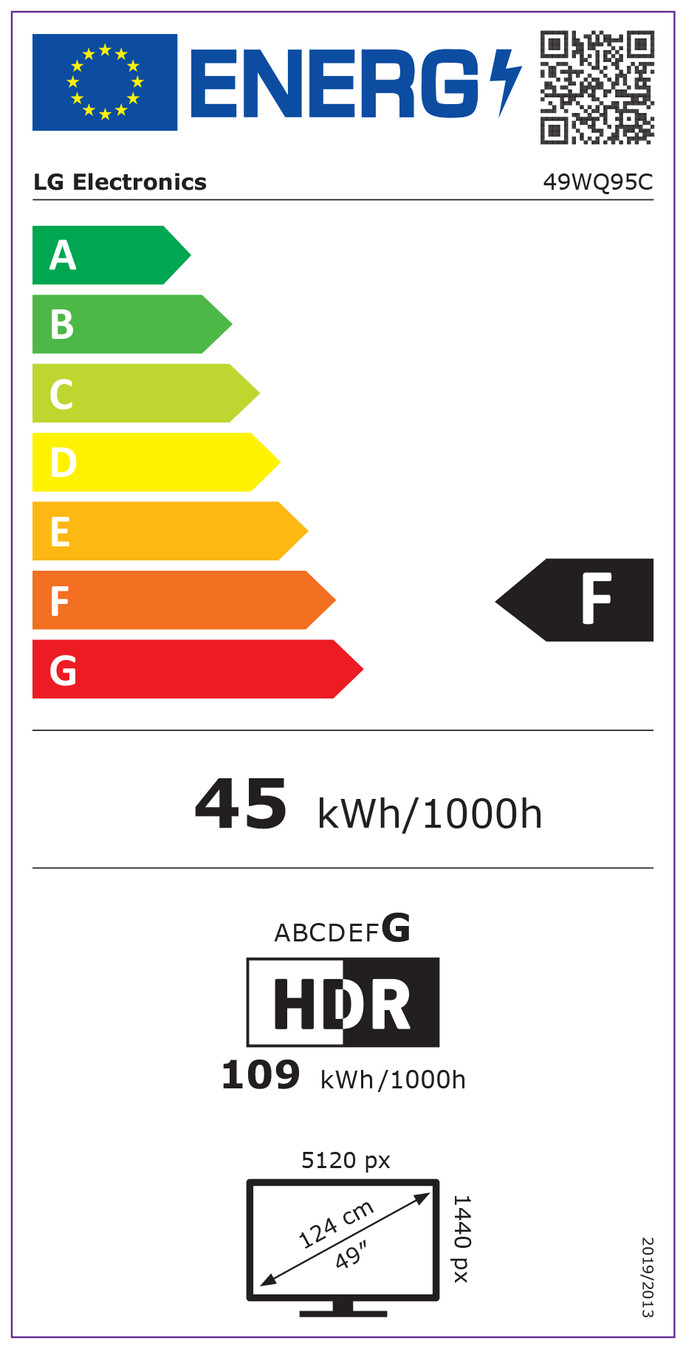Similar monitors

- 49 inches
- 5120x1440 resolution
- HDMI, USB-C
1.569,-
Delivered tomorrow for free

- 40 inches
- 5120x2160 resolution
- HDMI, DisplayPort, USB-C/Thunderbolt 4
1.299,-
Delivered tomorrow for free
Product information
Pros and cons
According to our monitor expert
- Thanks to the 144Hz refresh rate, this monitor is suitable for competitive PC and console gaming.
- The curved screen allows you to fully immerse yourself into a game or movie, which makes it feel like you're in the middle of the action.
- The super ultrawide screen is as big as 2 monitors of 27 inches next to each other, so you can open a lot of tabs next to each other and watch entertainment at super ultrawide settings.
- A 49-inch monitor takes up a ton of space, so make sure you have a large and sturdy desk.
- The PlayStation 5 and Xbox Series X don't support ultrawide resolutions, so the image doesn't cover the whole screen.
Description
Fully immerse yourself into your favorite games, movies, and other entertainment with the LG UltraWide 49WQ95C-W 2QHD 49 inches 144Hz super ultrawide monitor. This super ultrawide screen is just as big as 2 screens of 27 inches next to each other. This allows you to see the entire playing field and you spot opponents from a mile away. Because the screen is curved, you can see the corners of the screen without moving your head. This means you don't have to move your head as often, which offers ergonomic advantages. The monitor has a 144Hz refresh rate, so you experience smooth images. With 5120x1440 pixels, the screen displays images in more detail in 2 times QHD, which ensures sharp details and colors. Do you game with a video card? No problem. The monitor has FreeSync Premium and G-Sync Compatibility, which allow you to synchronize an AMD or NVIDIA video card. This way, you prevent screen tearing and lags while gaming, even when HDR is enabled. In addition, you easily adjust the monitor in height, so you achieve a good sitting position when you're looking at the screen. As a result, you can prevent neck and back pain, for a gaming marathon or if you want to binge-watch. Organize all cables on your desk via the USB-C port, so you prevent cable clutter. In addition to sending data and image signals, this port can also charge your connected device with 90W power. This means you always have a fully charged battery when you leave the house.
Note: for QHD gaming, you need a powerful video card, such as an NVIDIA GeForce RTX GPU or AMD Radeon RX 5000 series GPU, an Xbox One, Xbox Series X or S, or a PlayStation 5.
This is what you get
- Manual
- Power cord
- Monitor base
- HDMI cable
- DisplayPort cable
- USB-C to USB-C cable
Key specs
Sharpness | WUXGA | |
Curved | ||
Aspect ratio | Super ultrawide (32:9) | |
Refresh rate | 144 Hz | |
Response time | 5 ms | |
Panel type | IPS panel | |
Color depth | 17 million colors (8-bit) | |
Built-in speakers |
Suitable accessories
Reviews
Rating
5 stars
3
4 stars
2
3 stars
0
2 stars
0
1 star
0
Customer images
Most helpful reviews
Easily replaces two 27" monitors
- Beautiful image
- HDR
- USB C, easy to connect to a Mac
- Operation with a panel on the right back of the monitor, by definition far away with such a large screen
Great monitor that beats the 49" Dell UW4919 that I had before in terms of ease of use and quality. Nice sharp image (tip: turn on local dimming, image intensity at 100%) and great to use with an M1 Macbook Pro (USB-C cable provides both the image and the charging of your laptop).
Roger Heykoop
22 November 2022
Automatically translated from Dutch
Meets all wishes
- Beautiful screen
- Good sharpness
- Great sound
- Desk is full
Nice screen, if you want to control sound with your mac you have to download the Monitor Control app, otherwise you can only adjust the volume on the monitor. Great monitor for office work, it is actually two 17 inch monitors next to each other in one. This gives you the ideal size that corresponds in proportion to a laptop / standard screen. Ideal if you want to test programming work in my case, but also perfect for all other work such as e-mail, surfing or graphic work. Letters are sharp, aren't they? They are slightly larger here for readability and still sufficient space / overview.
Backlinks.nl B.V.
16 December 2023
Automatically translated from Dutch
That this is possible...
- View and edit multiple programs simultaneously on ONE monitor!
- It takes my breath away, it is so beautiful to work on this.
I now do all my video editing on ONE monitor.
Lex
16 October 2023
Automatically translated from Dutch
Similar and better products
Current product
LG UltraWide 49WQ95C-W
1.469,-
1.569,-
1.299,-
1.559,-
1.649,-
WUXGA
5K
5K
4K (UHD)
4K (UHD)
IPS panel
IPS panel
IPS panel
OLED
IPS panel
F
F
F
G
G
5120x1440
5120x2160
5120x2160
3840x2160
3840x2160
Insure your monitor
Receive more coverage in case of damage than with your standard warranty. Coolblue takes care of everything: from taking out the insurance to repairs. Is a repair not possible? You receive the purchase price as CoolblueCredit.
What am I insured for?
- Fall and impact damage
- Water damage
- Manufacturing defects outside the warranty
What am I not insured for?
- Damage you deliberately cause
- Damage that doesn't affect the product functioning (such as scratches)
- Damage due to gross negligence
XCover insurace
XCover is allowed to arrange and process insurances on behalf of the insurer. The insurances are governed by Belgium law. If you have a complaint, you can contact the or our customer service.
How do I insure my monitor?
First, add your monitor to your shopping cart. On the next page, choose the Protection Plan below. You always have a 30-day return window and pay no deductible in case of damage.
XCover Protection without theft cover
- 3-year advance payment214,- one-time payment (71,33 per year)
- 2-year advance payment129,- one-time payment (64,50 per year)
The insurance can be canceled every year, even if you have paid in advance. If you cancel earlier, you will receive a refund for the overpaid amount.

Specifications
Product
Product number | 912710 | |
Manufacturer code | 49WQ95C-W.AEU | |
Brand | LG | |
Warranty | 3 years | |
Processing of your defect | Via Coolblue |
Screen
Recommended display resolution | 5120x1440 | |
Sharpness | WUXGA | |
Aspect ratio | Super ultrawide (32:9) | |
Refresh rate | 144 Hz | |
Response time | 5 ms | |
Panel type | IPS panel | |
Local dimming | ||
HDR support | ||
Contrast ratio | 1000 | |
Touchscreen | ||
Type of HDR | DisplayHDR 400, HDR10 | |
Screen reflection | Anti-glare | |
Blue light filter | ||
Flicker-free technology | ||
Color space | DCI-P3 | |
Color depth | 17 million colors (8-bit) | |
Adaptive Sync | ||
Type of adaptive sync | FreeSync, FreeSync 2, FreeSync Premium, Freesync Premium Pro, G-Sync, G-Sync Compatible | |
Resolution width | 5120 pixels | |
Resolution height | 1440 pixels | |
Anti-reflection type | Anti glare | |
Viewing distance | 57 - 153 m | |
Horizontal viewing angle | 178 ° |
Physical properties
Height | 58,5 cm | |
Width | 121,5 cm | |
Depth | 28,1 cm | |
Weight | 14,7 kg | |
Color | White | |
Including stand | ||
Material | Plastic | |
Cable management | ||
Appearance | Neutral | |
Curved | ||
Screen curve | 3800 R |
Connectors and connections
Number of HDMI connectors | 2 | |
Number of Female HDMI type A 2.0 ports | 2 | |
Number of headphone jacks | 1 | |
Type of headphone connection | 3.5mm (TRS) | |
Number of USB-C ports | 1 | |
Number of USB 2.0 Female USB-C ports | 1 | |
Number of Female Standard DisplayPort 1.4 ports | 1 | |
Number of female standard USB-A ports | 2 | |
Female standard USB-A port version | 3.0 | |
Number of female 3.5mm TRS Audio Jack ports | 1 | |
Type of USB port | Standard USB-A, Standard USB-B (2.0 form), USB-C | |
Number of USB ports | 4 | |
Suitable for daisy chaining | ||
KVM switch | ||
USB-C dock | ||
Maximum USB-C dock power | 90 W |
Included
Included by default | DisplayPort cable, HDMI cable, USB-C cable |
Adjustability
Adjustable in height | ||
Tiltable | ||
Pivotable stand | ||
Pivot function | ||
VESA mount option | ||
VESA mount | 100x100mm |
Energy consumption
Energy label | F | |
Energy consumption standby | 0,4 W | |
Energy consumption active | 103 W | |
Energy consumption per 1000h | 45 kWh | |
Annual energy consumption | 65,7 kWh | |
Annual energy costs | 26,28 euros |
Other properties
Built-in speakers | ||
Sound system | Stereo | |
Webcam | ||
Split screen | ||
Kensington lock |
Quality properties
Recommended for use | Image editing and graphic design, Internet, email, and text processing, Photo editing, Video editing, Watching movies in Full HD |
This is the one