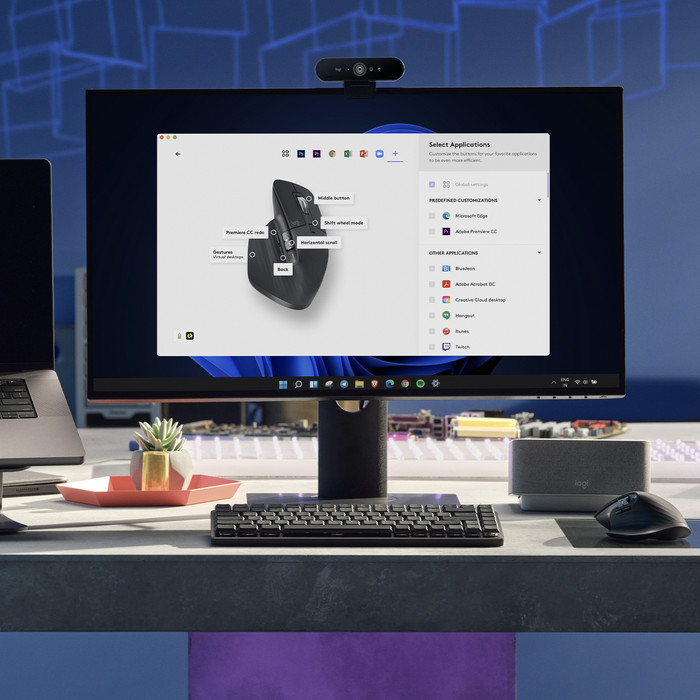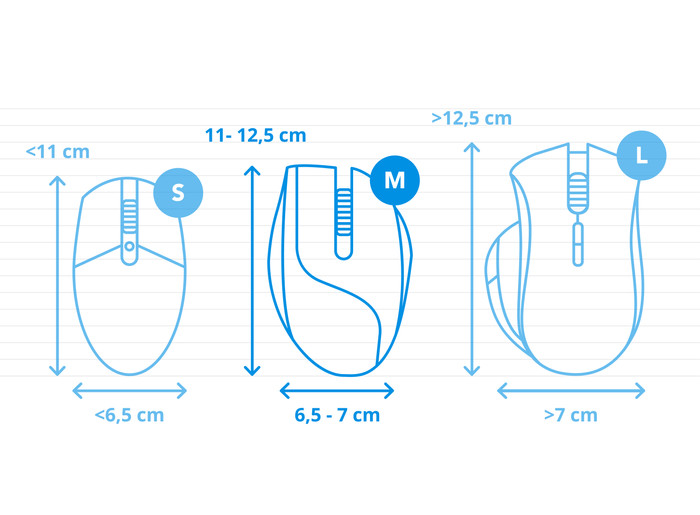Logitech MX Master 3S Graphite
Choose your version:
Mouse
|
Black
Choose your version
Bundle contains
Color: Black
Similar and better products
Current product
Logitech MX Master 3S Graphite
- 92,-
- 106,-
- 111,-
- 99,-
Wireless
Wireless
Wireless
Wireless
Yes
Yes
No
Yes
- Rechargeable
Yes
Yes
Yes
No
Black
Gray
Black
Black
Product information
Pros and cons
According to our mouse expert
- You can set the DPI to up to 8000 with the button at the top of the mouse.
- With the MagSpeed scroll wheel, you can scroll through 1000 rows in Excel per second.
- You can connect the mouse via Bluetooth or the USB receiver, and use the mouse on multiple device at the same time via Logitech Flow
- This mouse is only suitable for right-handed users.
- Computers connected via Logitech Flow need to be linked to the same network.
Description
This is what you get
- Manual
- Logi Bolt USB receiver
- USB-A to USB-C charging cable
Key specs
Connection type | Wireless | |
Mouse model | Standard | |
Left or right-handed | Right-handed | |
Dots per inch (DPI) | 50 - 8000 dpi | |
Ergonomic design | ||
Suitable for gaming | ||
Bluetooth | ||
Silent mouse |
Suitable accessories
Reviews
Rating
5 stars
189
4 stars
57
3 stars
8
2 stars
7
1 star
2
Rating per section
Connection options
Ergonomics
Accuracy
Size
Design
Customer images
Most helpful reviews
Perfection.
- Click sound much quieter than the 3
- Everything can be customized in the software
- Battery life as long as when my wife says “I need 5 more minutes”. So an eternity.
- Does not work with Unifying dongle. Only with Bolt and Bluetooth.
I had the MX Master 3 but sold it quickly and ordered the 3S when I read about the reduced click noise.
Bart
23 June 2022
Automatically translated from Nederlands
Great mouse, but need insecure software for functionality
- Fantastic shape
- Lots of buttons
- Good battery
- Logitech Options is required for full functionality, this software has security issues and is blocked by my company
Logitech Options is required for full functionality, this software has security issues and is blocked by my company
Ivo
8 November 2022
Automatically translated from Nederlands
Fast scrolling doesn't work properly
- fast scrolling doesn't register well
scrolling up and down quickly (not in freewheel mode) does not register accurately. Insurmountable for me, so it's going back.
Gijs
24 June 2022
Automatically translated from Nederlands
Insure your mouse
Receive more coverage in case of damage than with your standard warranty. Coolblue takes care of everything: from taking out the insurance to repairs. Is a repair not possible? You receive the purchase price as CoolblueCredit.
What am I insured for?
- Fall and impact damage
- Water damage
- Manufacturing defects outside the warranty
What am I not insured for?
- Damage you deliberately cause
- Damage that doesn't affect the product functioning (such as scratches)
- Damage due to gross negligence
XCover insurace
XCover is allowed to arrange and process insurances on behalf of the insurer. The insurances are governed by Belgium law. If you have a complaint, you can contact the or our customer service.
How do I insure my mouse?
First, add your mouse to your shopping cart. On the next page, choose the Protection Plan below. You always have a 30-day return window and pay no deductible in case of damage.
XCover Protection without theft cover
- 2-year advance payment5,99 one-time payment (3,- per year)
- 3-year advance payment8,99 one-time payment (3,- per year)
The insurance can be canceled every year, even if you have paid in advance. If you cancel earlier, you will receive a refund for the overpaid amount.

The right size for you: the 60% rule
How large is a mouse exactly? It's often difficult to see on a photo. That's why we thought of the thumb rule below.
Choose a mouse that takes up more than half of the surface of the dimensions of your hand. You can find the dimensions of the mouse under the specifications.
Your hands are often 2 times longer from your wrist to the tip of your middle finger than that it's wide from your little finger to the knuckle of your thumb. The closer the length and width a mouse come to 60% of the length and width of your hands, the more likely it is that the mouse feels comfortable in your hand.

Specifications
Product
Product number | 908518 | |
Manufacturer code | 910-006559 | |
Brand | Logitech | |
Warranty | 2 years | |
Processing of your defect | Via Coolblue |
Mouse properties
Mouse model | Standard | |
Input | Laser | |
Number of buttons | 7 | |
Ergonomic design | ||
Left or right-handed | Right-handed | |
Dots per inch (DPI) | 50 - 8000 dpi | |
Adjustable DPI | ||
Mouse controls | Buttons, Scroll wheel | |
Suitable for gaming | ||
Scroll fast | ||
Rechargeable | ||
Programmable buttons | ||
Number of programmable buttons | 3 | |
Lighting peripherals | ||
Silent mouse | ||
Horizontal scrolling | ||
Mouse surface | Any surface |
Connectivity
Connection type | Wireless | |
Type of USB port | USB-C | |
Nano receiver | ||
Bluetooth | ||
Bluetooth version | 5.0 | |
Number of devices that can be paired | 1 - 3 |
Compatibility
Plug and Play | ||
Compatible with operating system | ChromeOS, Windows, macOS |
Power supply
Power supply type | Rechargeable battery, USB port PC/laptop | |
Battery level indicator | ||
Replaceable battery | ||
Battery included |
Physical properties
Color | Black | |
Width | 8,4 cm | |
Height | 5,1 cm | |
Depth | 12,49 cm | |
Material | Plastic | |
Finish | Matte |
This is the one