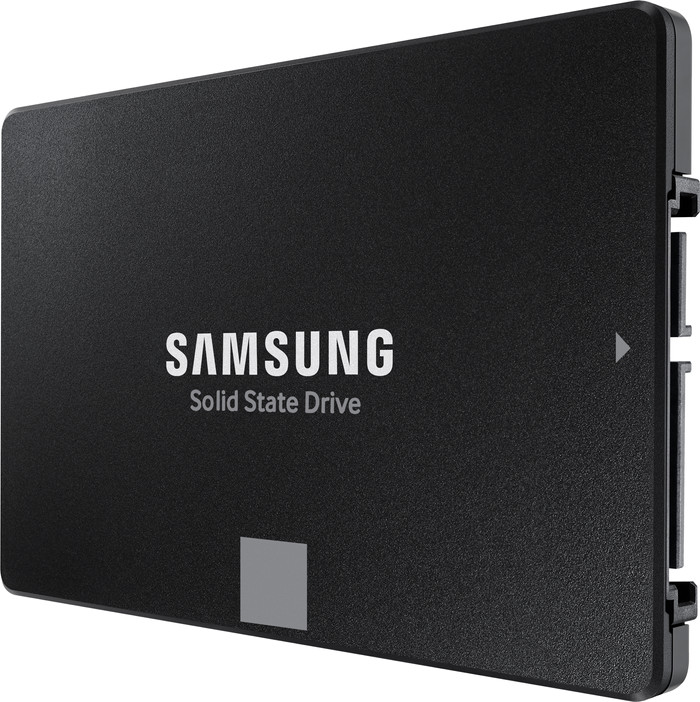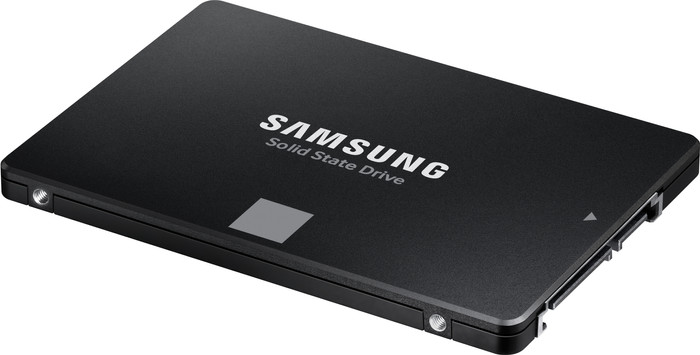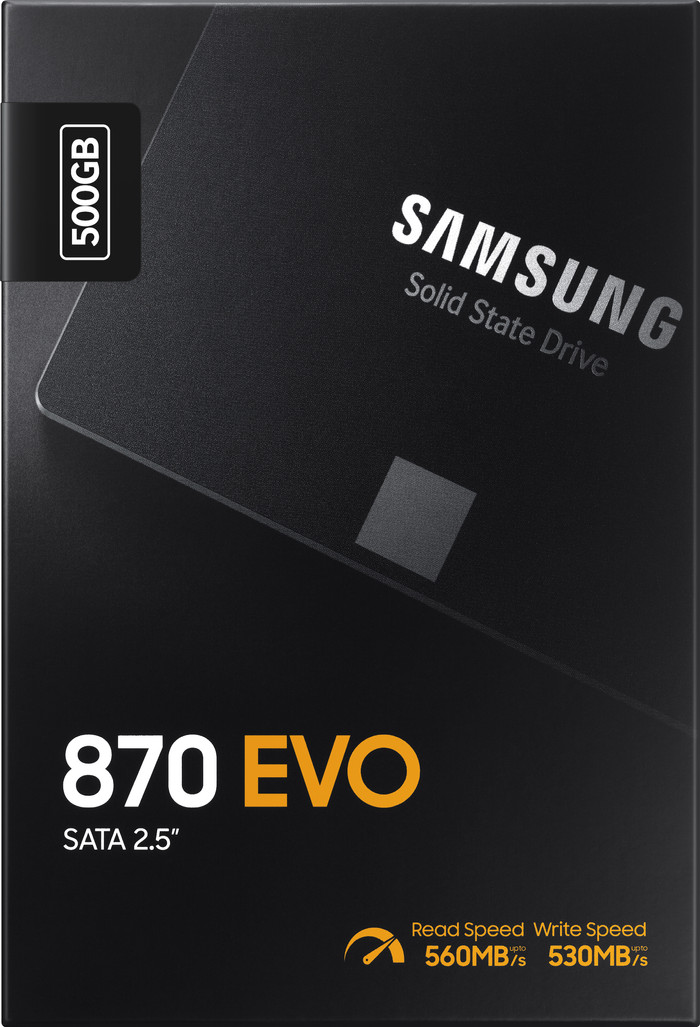Samsung 870 EVO 2.5 inches 500GB
Choose your solid state drive (SSD):
500 GB
|
1
Choose your solid state drive (SSD)
Total storage capacity
Product information
Pros and cons
According to our solid state drive (SSD) expert
- With a total storage capacity of 500GB, this is the ideal SSD if you mainly work with large files.
- The SSD writes your files 10MB/s faster than the previous Samsung 860 EVO series.
- This 2.5-inch SSD is suitable for laptops and desktops.
- A SATA cable to connect the SSD isn't included, so buy it separately.
- The total storage capacity of 500GB fills up quickly, choose 1TB if you want extra storage space.
Description
Note: this 2.5-inch SSD has a SATA interface and only works if your system supports SATA. Check this in the manual of your laptop or motherboard.
The Samsung 870 EVO 2.5 inches 500GB SSD is an internal storage system for daily use at work, at home, or in school. The 2.5-inch SSD has a 6Gbps SATA III interface, which allows you to reach a read speed of 560MB/s and a write speed of 530MB/s. That means the Samsung is 10MB/s faster than its predecessor. As a result, you can transfer large files like Full HD movies in under 10 seconds or save a few games so you can play them again at a later time. Thanks to its compact 2.5-inch size, the 870 EVO is suitable for every laptop or desktop with a 2.5-inch slot. Samsung offers a 5-year warranty for this SSD.
This is what you get
- Manual
Key specs
Total storage capacity | 500 GB | |
Type of SSD | 2.5-inch SATA | |
Maximum read speed | 560 MB/s | |
Maximum write speed | 530 MB/s | |
Compatible with console model | PlayStation 4 |
Suitable accessories
Reviews
Rating
5 stars
538
4 stars
147
3 stars
5
2 stars
2
1 star
4
Rating per section
Installation ease
Reliability
Speed
Price-quality ratio
Customer images
Most helpful reviews
Coolblue rocks again, even on Sunday!
- Fast! The internet is also a lot smoother
- Easy with 'Migration' software
- Reliable brand, easy installation
- You don't have time to get coffee anymore, so soon.
SSD drives are just great
Jurgen Ooms
10 October 2021
Automatically translated from Nederlands
disk breaks down after about a year and a half
- reliability issues
It's also helpful to write a review after a product has been in use for a while. I bought two of these disks over a year and a half ago, one of them is now failing :-( (several disk tools indicate "disk is about to fail", more than 500 "bad blocks" etc.)
Apparently there is a 5 year warranty, I will in due course. let's see if it's easy to do something with it.
Patrick
13 November 2022
Automatically translated from Nederlands
Excellent price/quality
- sturdy housing
- fast for eSATA
- no cables included
I have been using the Samsung EVO since the 850 very reliably and now easily installed
Frank tH
19 November 2021
Automatically translated from Nederlands
Insure your solid state drive (SSD)
Receive more coverage in case of damage than with your standard warranty. Coolblue takes care of everything: from taking out the insurance to repairs. Is a repair not possible? You receive the purchase price as CoolblueCredit.
What am I insured for?
- Fall and impact damage
- Water damage
- Manufacturing defects outside the warranty
What am I not insured for?
- Damage you deliberately cause
- Damage that doesn't affect the product functioning (such as scratches)
- Damage due to gross negligence
XCover insurace
XCover is allowed to arrange and process insurances on behalf of the insurer. The insurances are governed by Belgium law. If you have a complaint, you can contact the or our customer service.
How do I insure my solid state drive (SSD)?
First, add your solid state drive (SSD) to your shopping cart. On the next page, choose the Protection Plan below. You always have a 30-day return window and pay no deductible in case of damage.
XCover Protection without theft cover
- 2-year advance payment1,99 one-time payment (1,- per year)
- 3-year advance payment2,99 one-time payment (1,- per year)
The insurance can be canceled every year, even if you have paid in advance. If you cancel earlier, you will receive a refund for the overpaid amount.

Specifications
Product
Product number | 876120 | |
Manufacturer code | MZ-77E500B/EU | |
Brand | Samsung | |
Warranty | 5 years | |
Processing of your defect | Via Coolblue |
Storage properties
Total storage capacity | 500 GB | |
Type of SSD | 2.5-inch SATA | |
SSD-controller | Samsung | |
Memory type (SSD) | Triple Level Cell (TLC) |
Connection and compatibility
Compatible with product type | Consoles, Desktop, Laptop | |
Compatible with console model | PlayStation 4 |
General properties
Depth | 6,99 cm | |
Height | 0,7 cm | |
Width | 10 cm | |
Color | Black | |
Year introduced | 2021 |
Speed and performance
Speed class 2.5-inch SSD | High-end | |
Cache memory | 1000 MB | |
Maximum read speed | 560 MB/s | |
Maximum write speed | 530 MB/s | |
Output operations per second (IOPS) | 98000 | |
Input operations per second (IOPS) | 88000 | |
Mean Time Between Failure (MTBF) | 1500000 hours |
Security and software
Data encryption | Hardware encryption |
Power usage
Average power consumption | 2,3 W | |
Maximum power consumption | 3,5 W | |
Stationary power consumption | 0,03 W | |
Energy-efficient | ||
Durability class | Mid-range | |
Minimum temperature | 0 °C | |
Maximum temperature | 70 °C |
This is the one